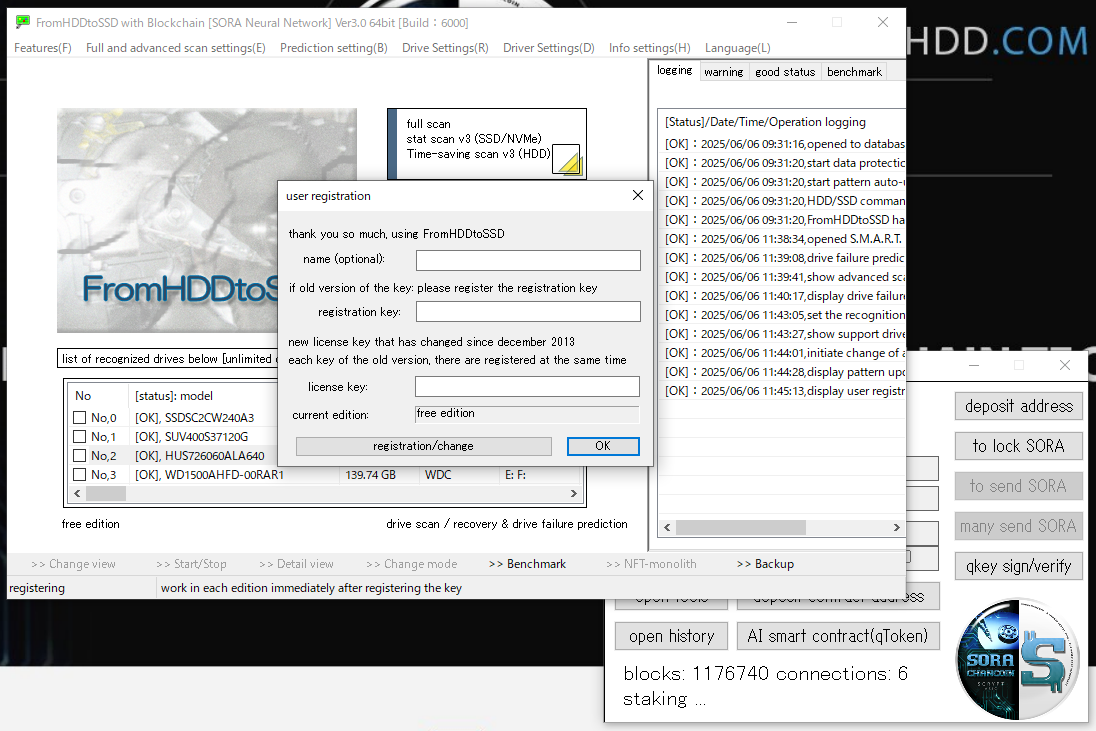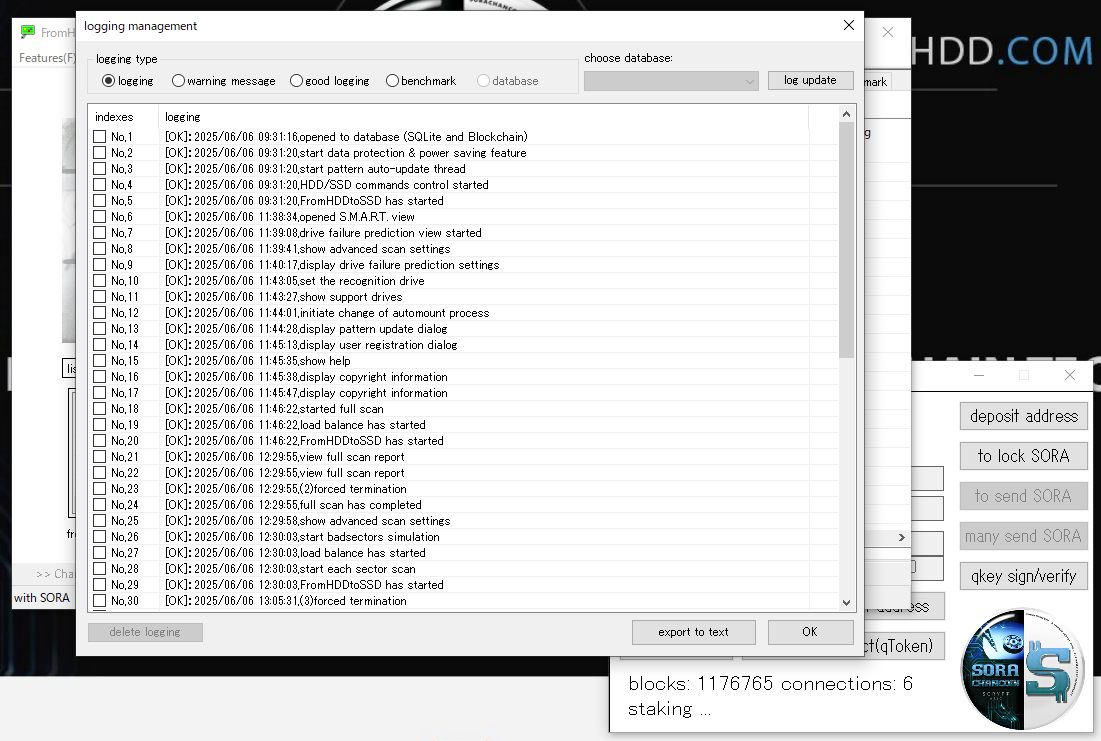Usage: SORA L2 Blockchain FromHDDtoSSD
Enter your passphrase in the field above and click "to stake SORA" to unlock. This will unlock your wallet for both pre-transfer operations and staking. Note: After 600 seconds, the wallet will automatically relock for transfers (staking remains active). If you wish to make a transfer after it has been auto-locked, first click "to lock SORA" to manually relock, then unlock again.
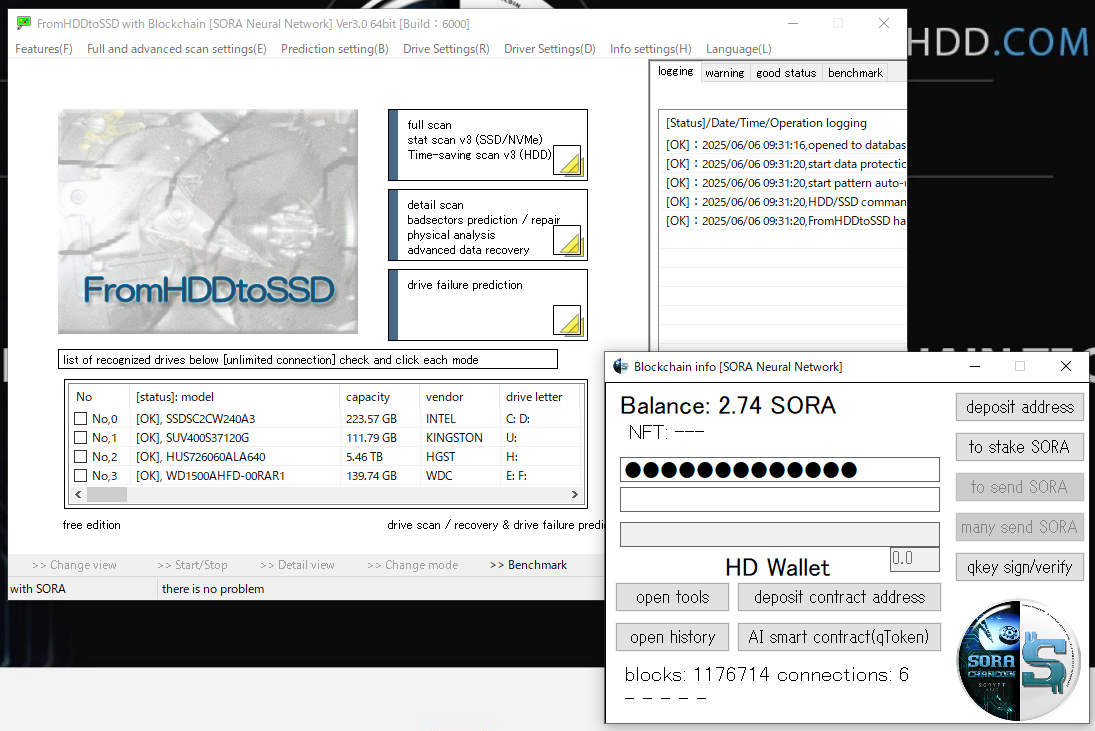
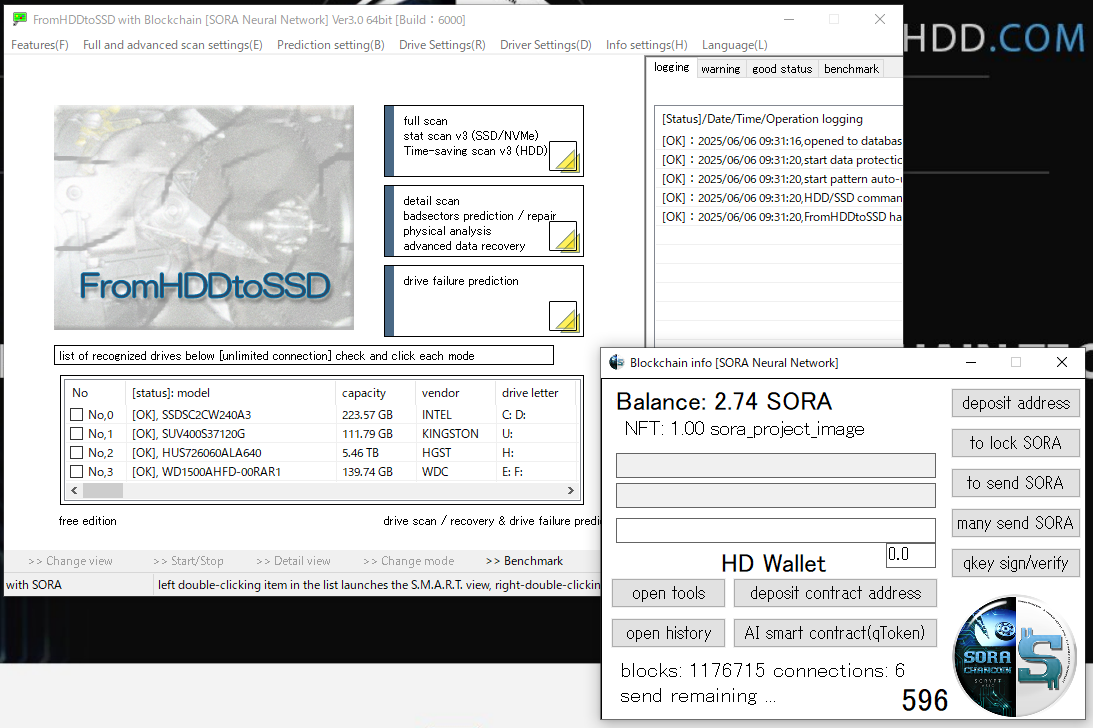
You can access the Crypto Memo from open tools. This feature allows you to embed a memo into the blockchain using a quantum-resistant 2048bits secure key-ensuring that only you (e.g., only the holder of the private key) can read it.
And, you can also change the passphrase in the upper-right section. Other areas are not used - they were intended for development purposes.
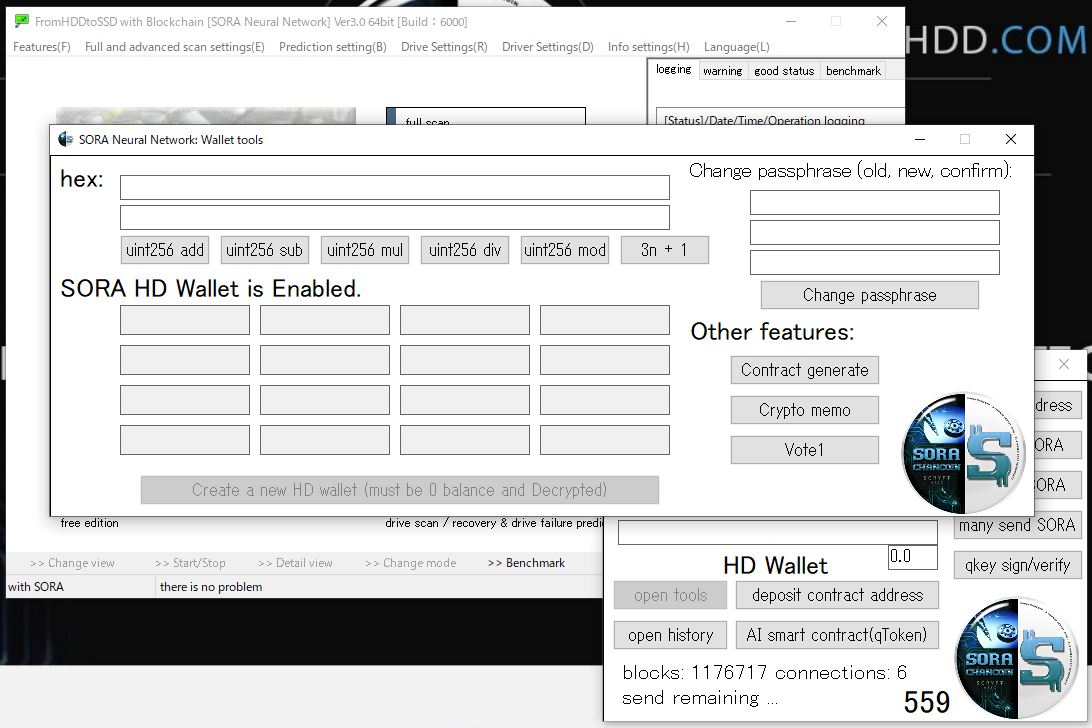
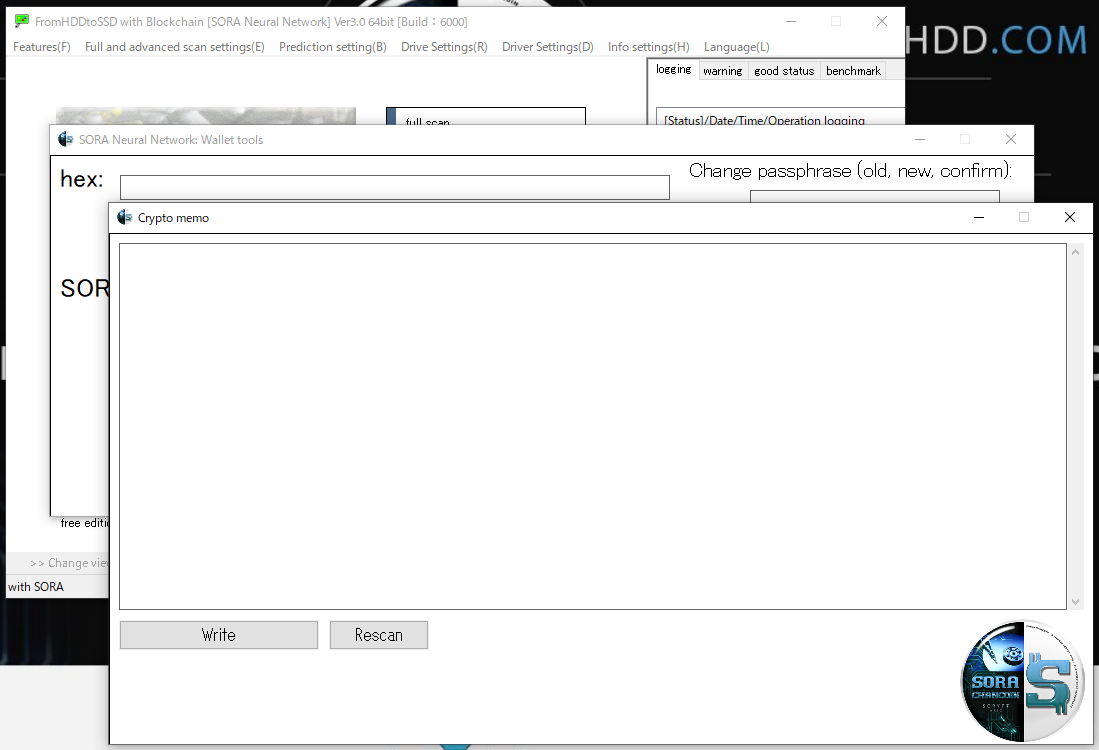
You can view your transaction history by click "open history".
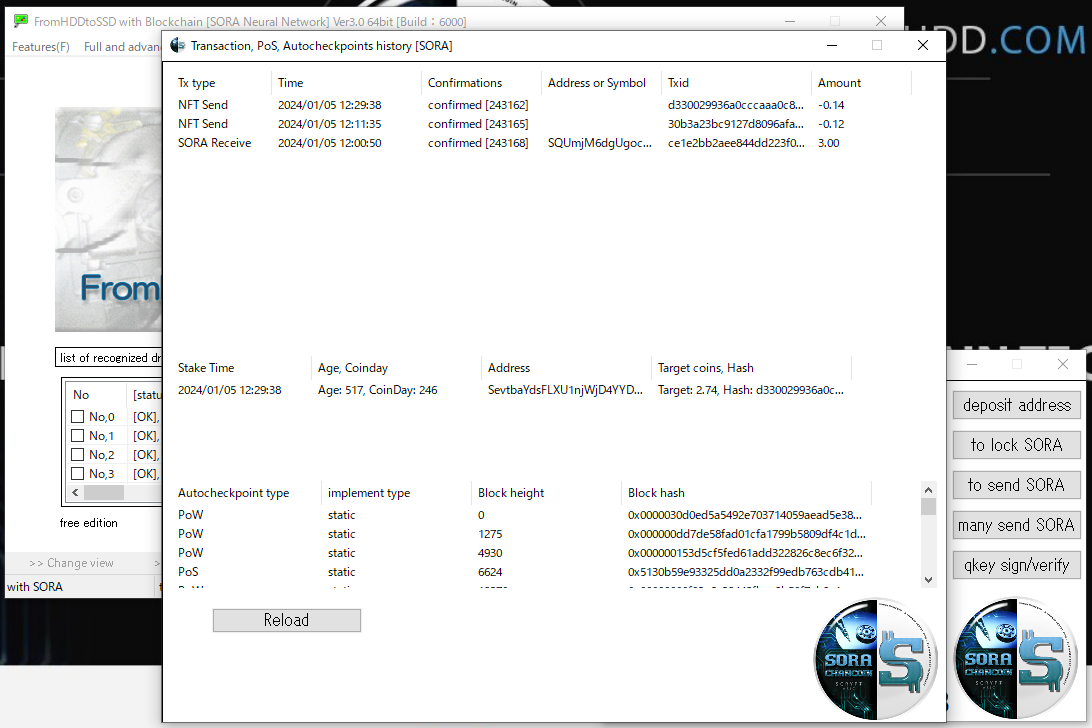
The deposit address and the deposit contract address are different. The former begins with S or sora1 and is used for SORA, while the latter starts with 0x and is intended for various SORA L2 functions. They differ in both key properties and bit width: one is optimized for scalability, and the other prioritizes data security.
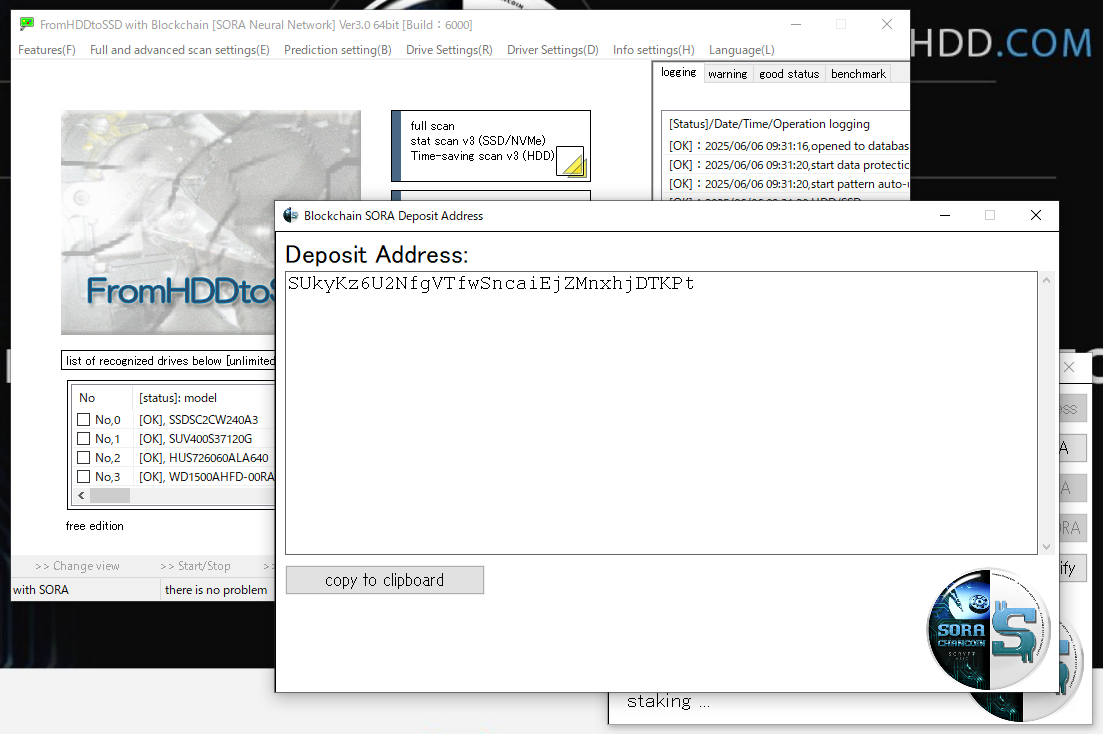
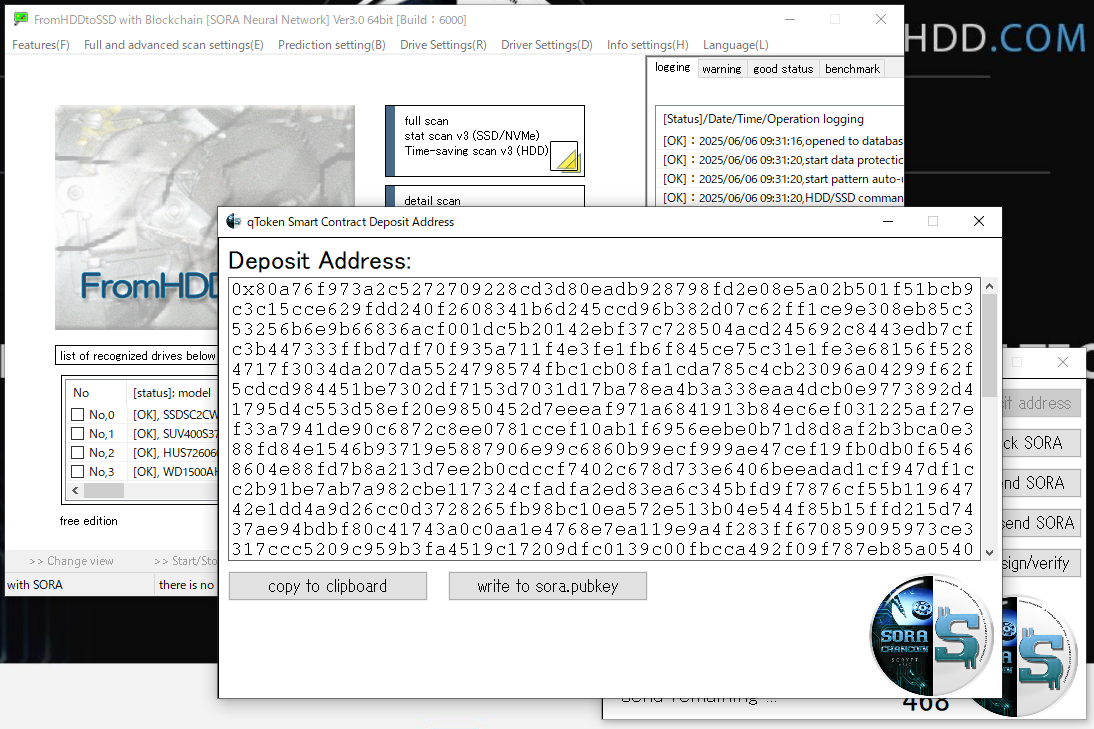
This is the AI-NFT feature. You can use it simply by following the on-screen instructions.
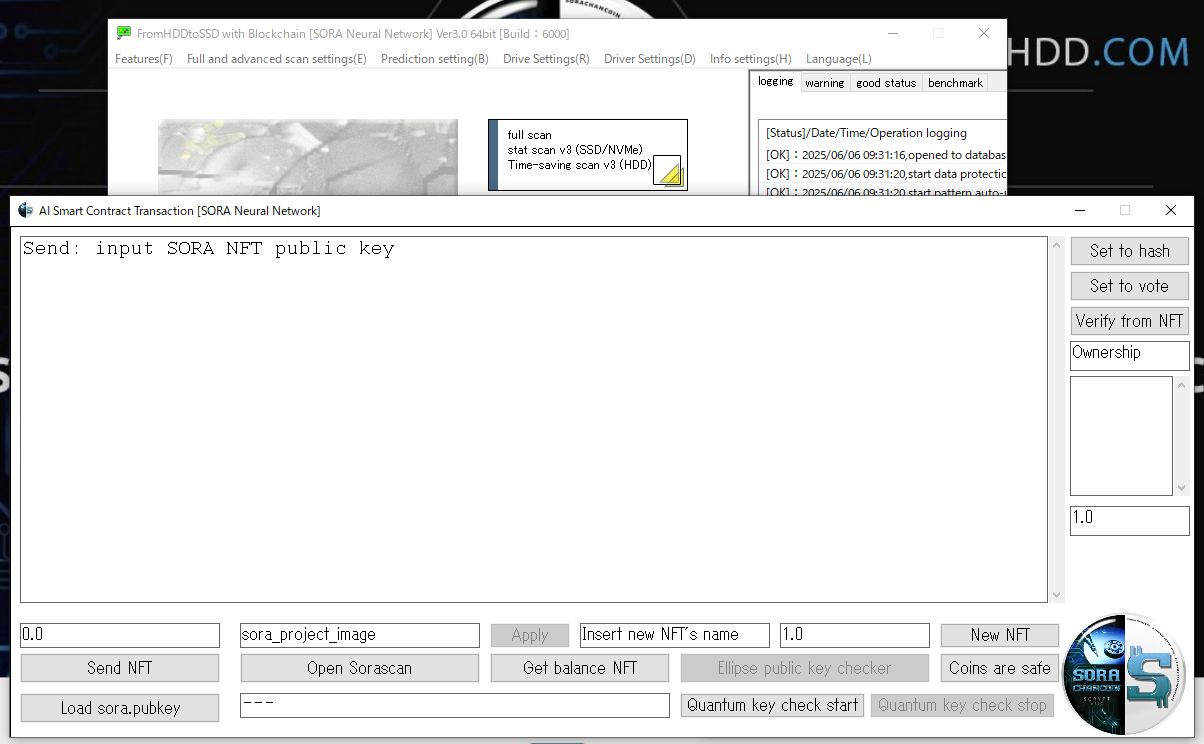
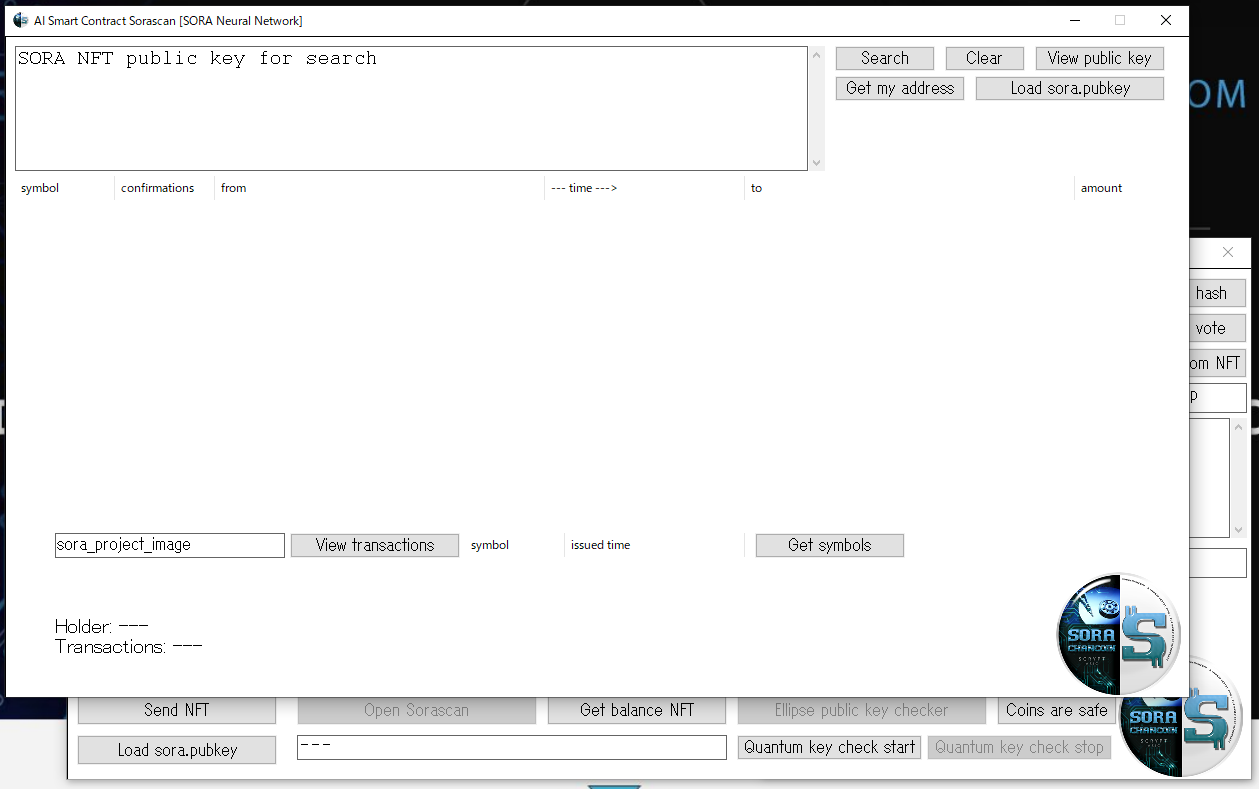
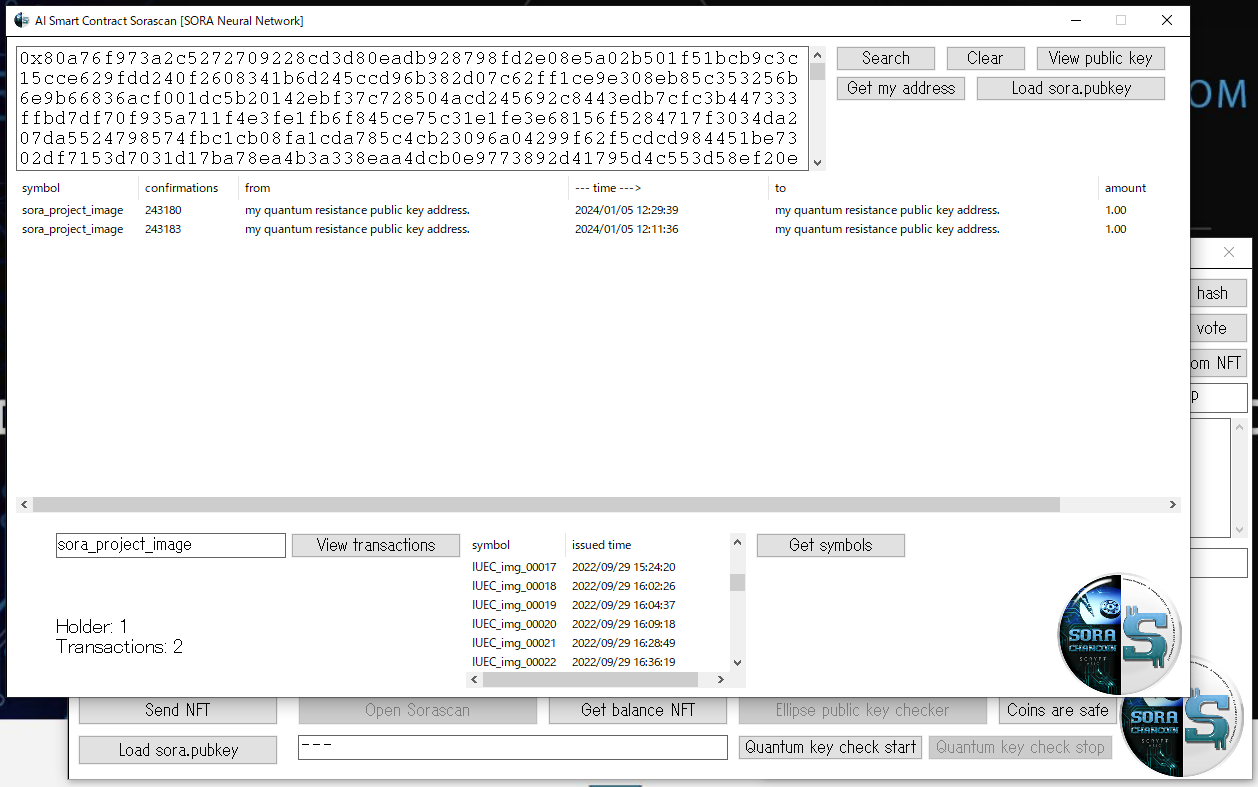
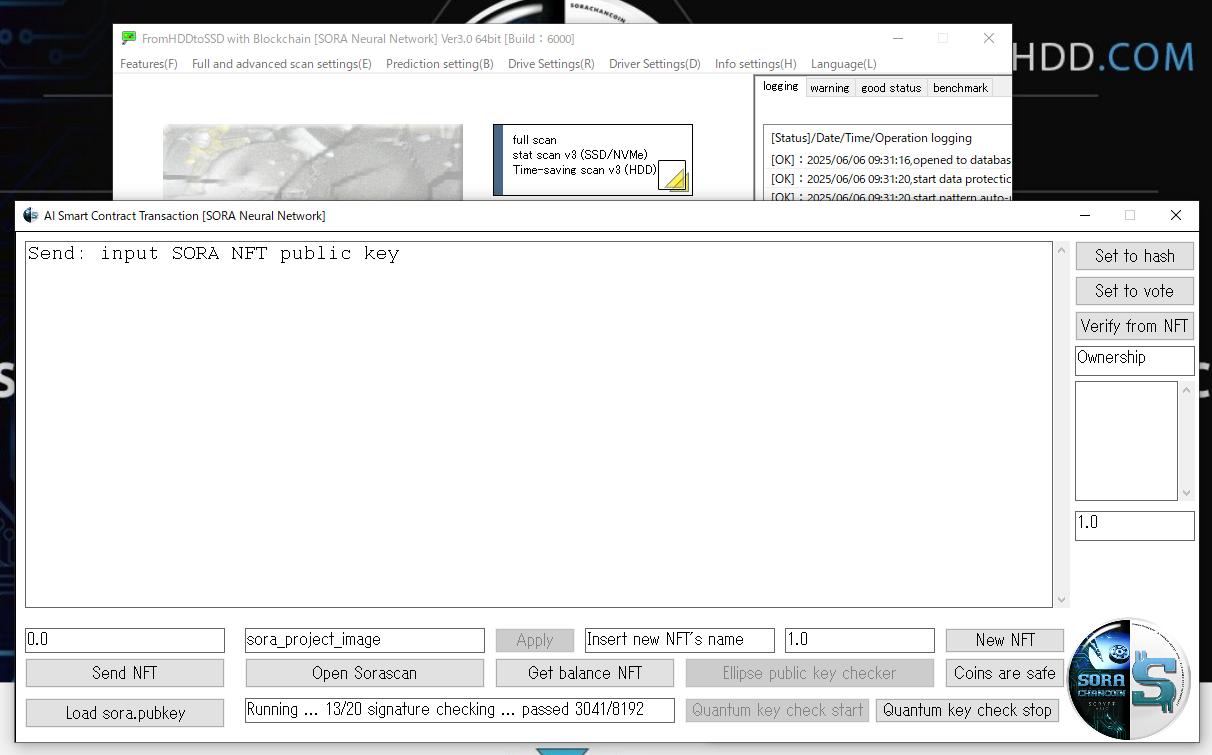
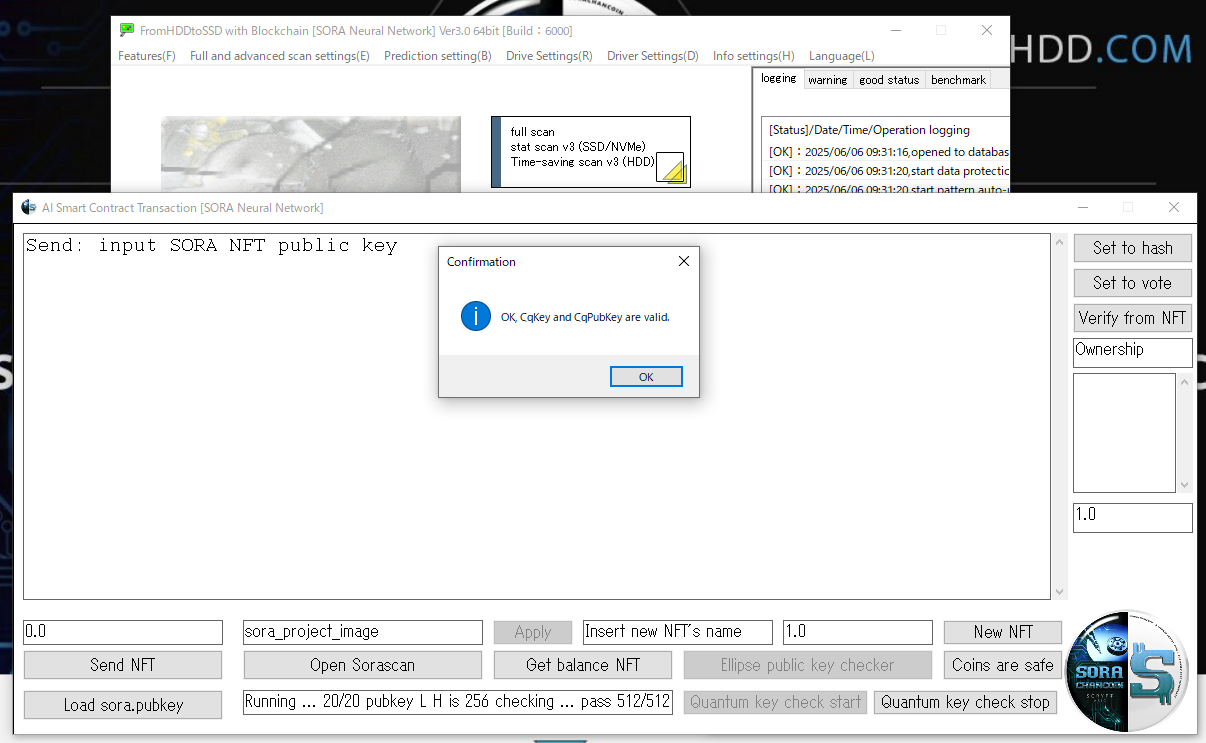
This function performs ECDSA verification. It is intended for development use. We are using it to study secure structural designs.
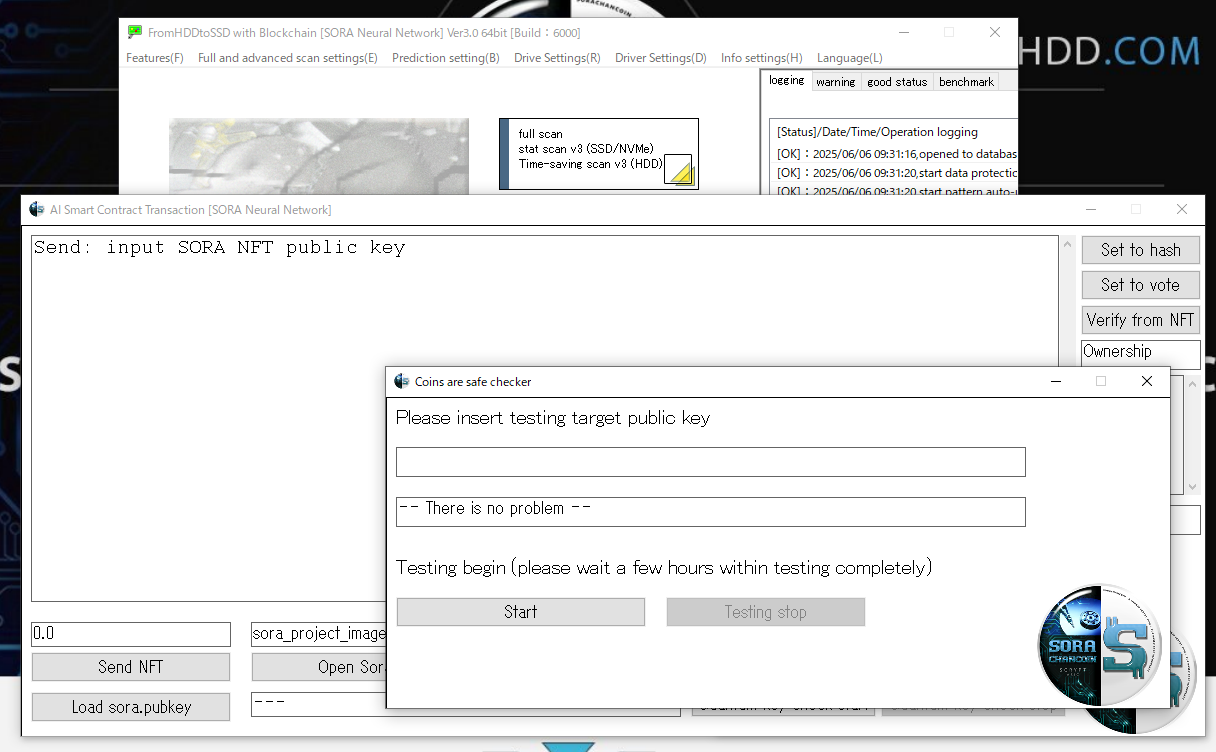
This function enables verification of signatures using quantum-resistant 2048-bit keys.
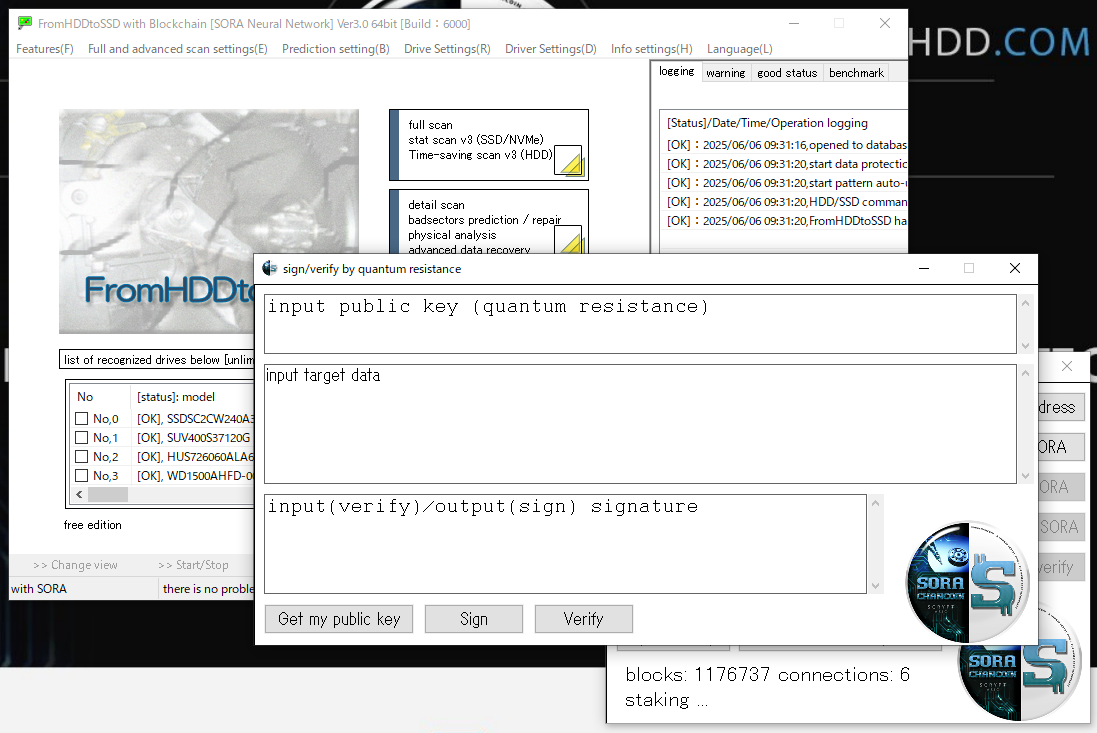
This is a drive inspection feature. Everything can be operated with just a few clicks, so feel free to explore various functions. Detailed configuration options are also available, so we believe it will meet your expectations.
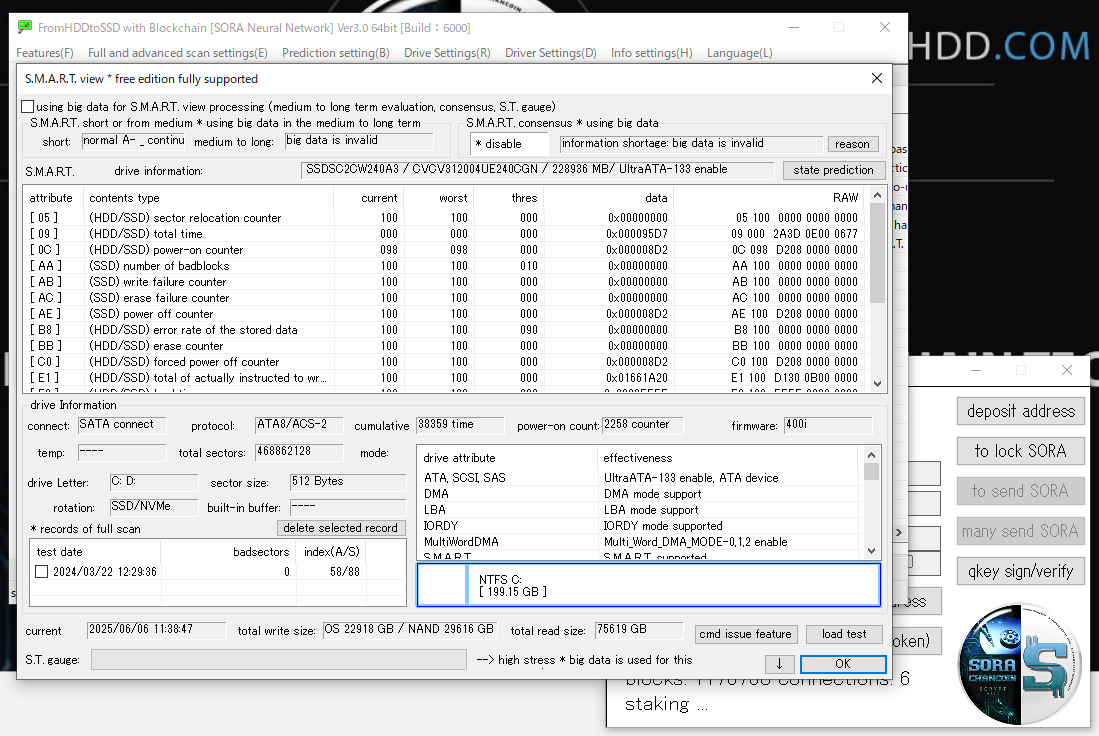
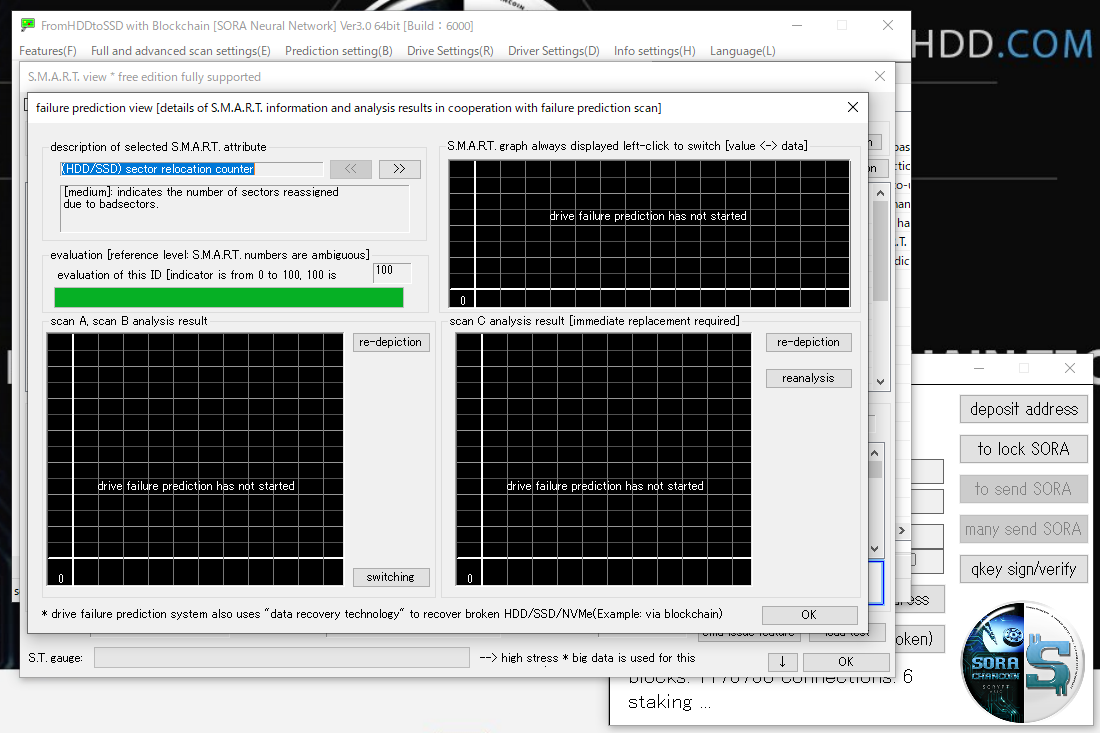
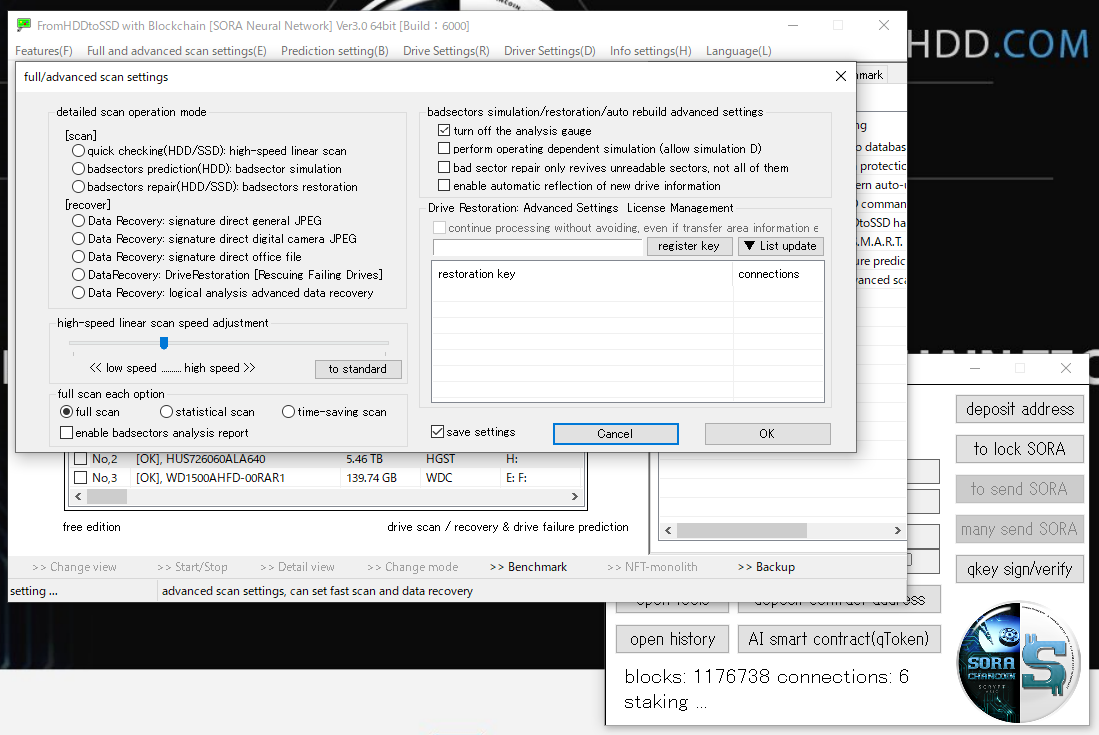
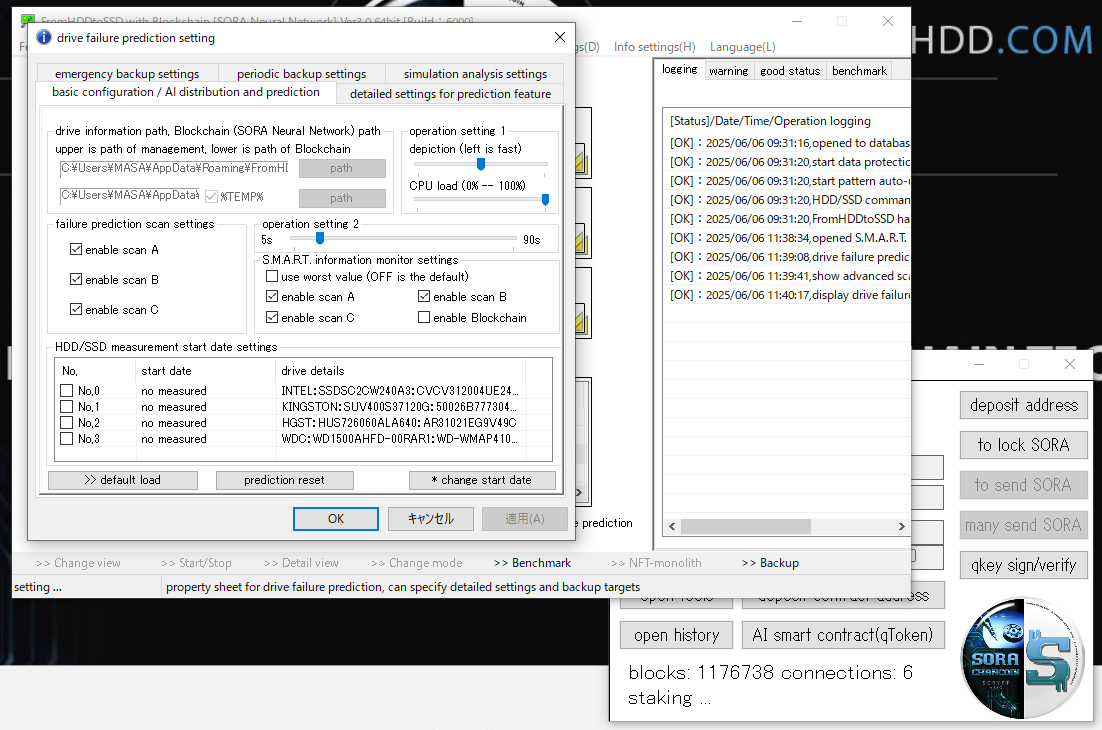
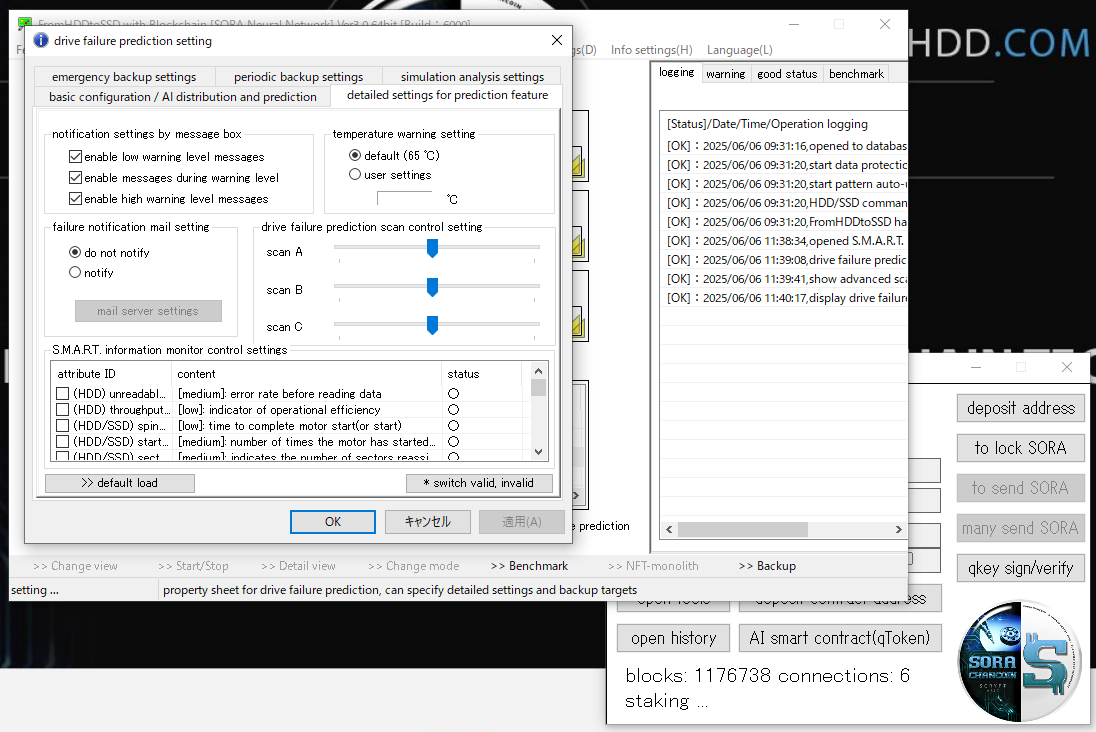
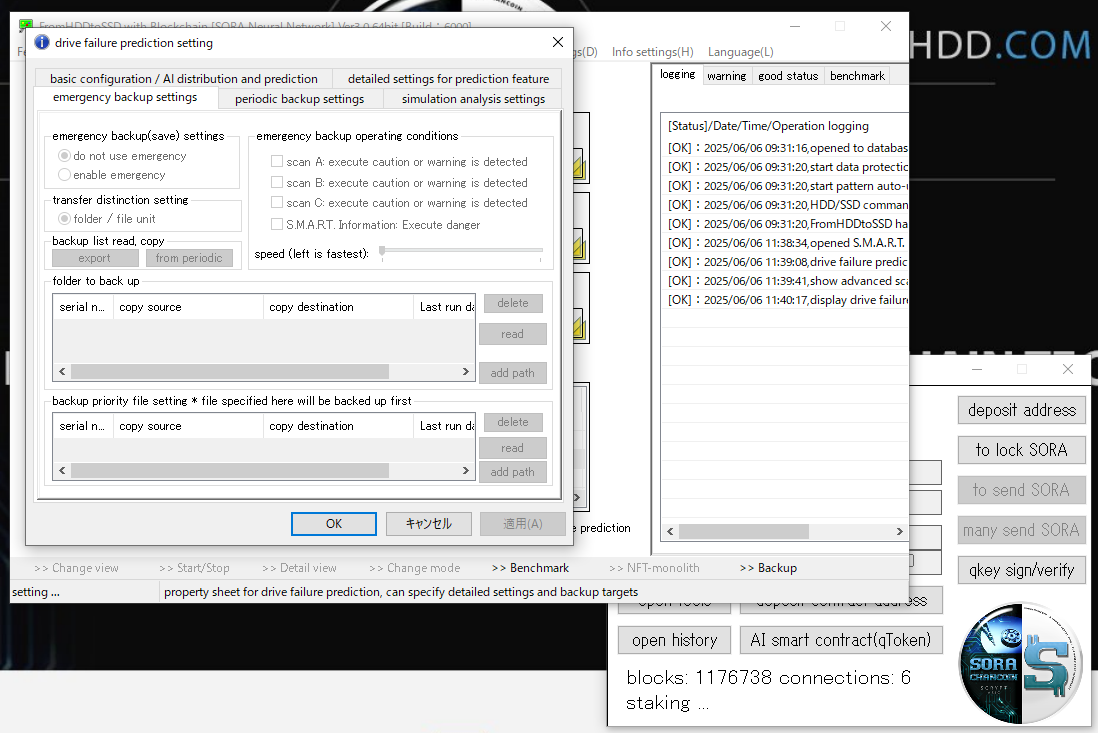
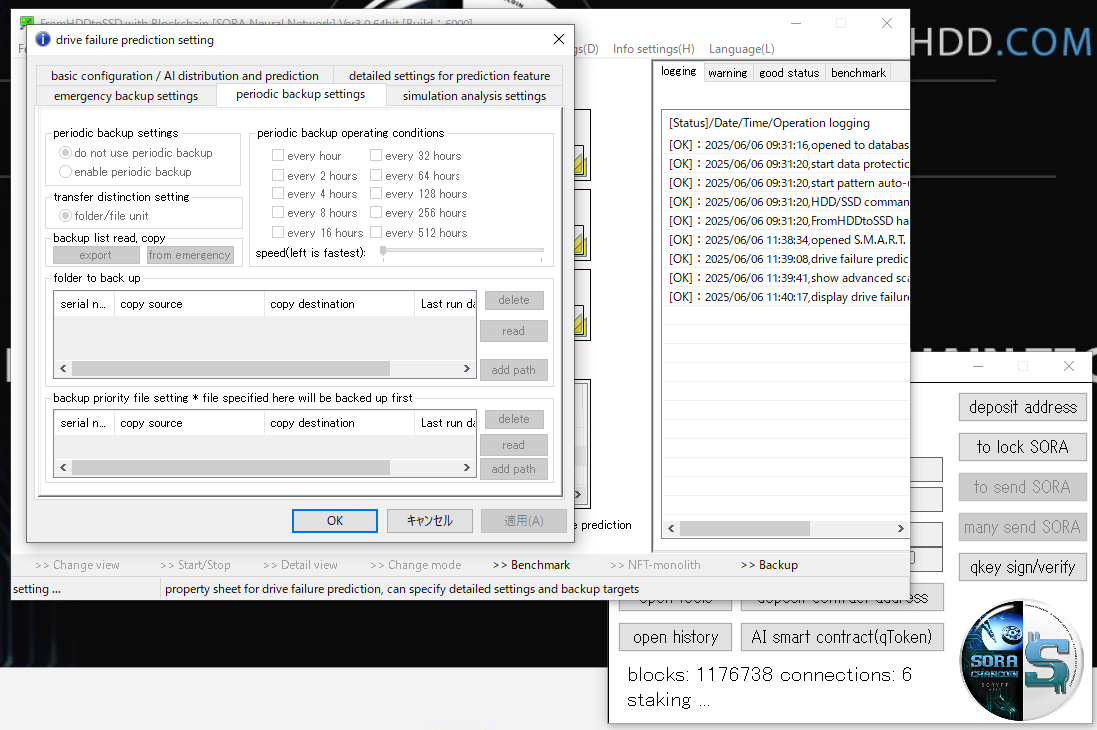
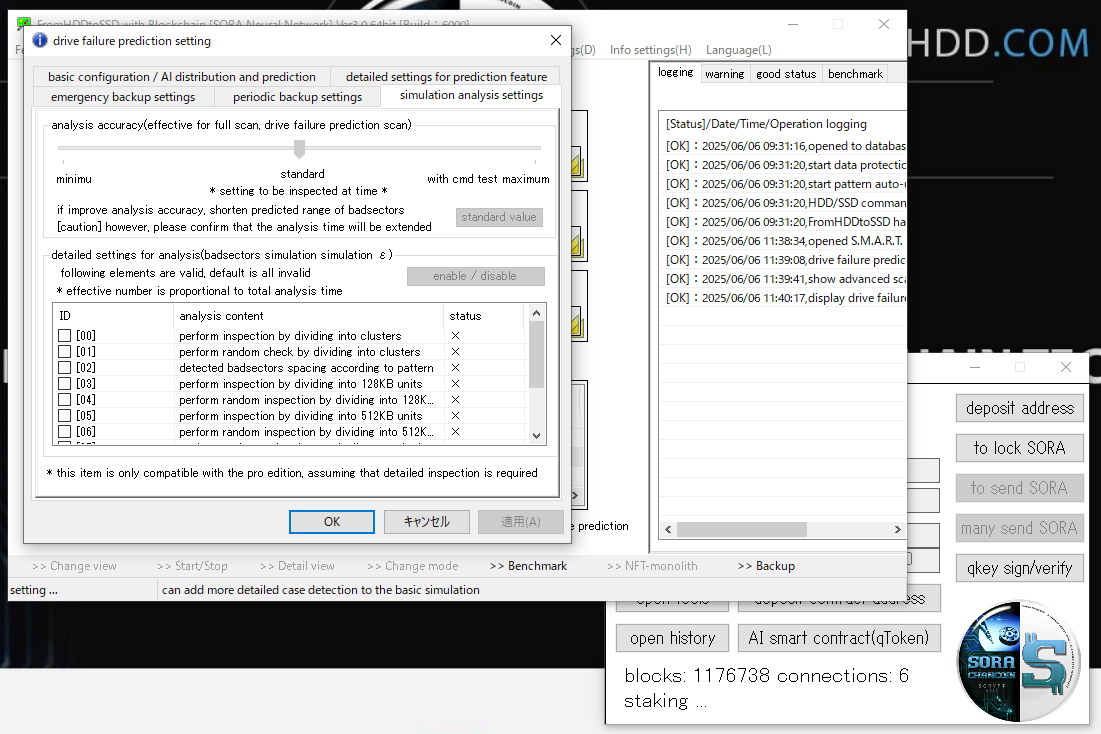
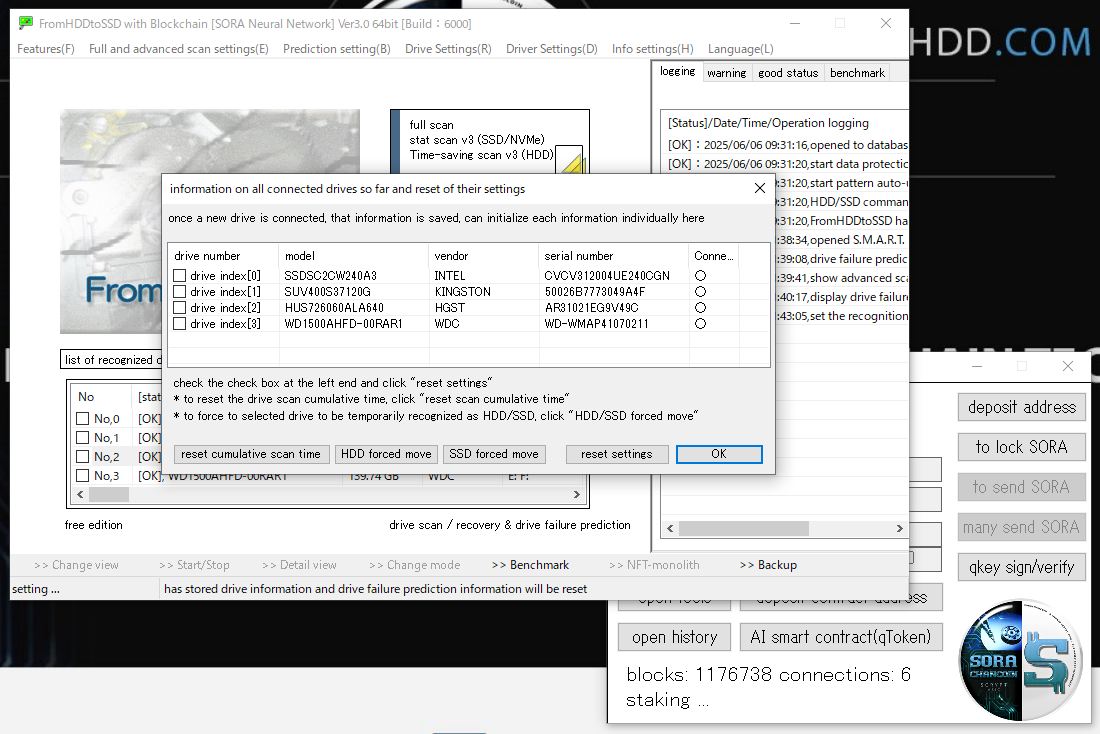
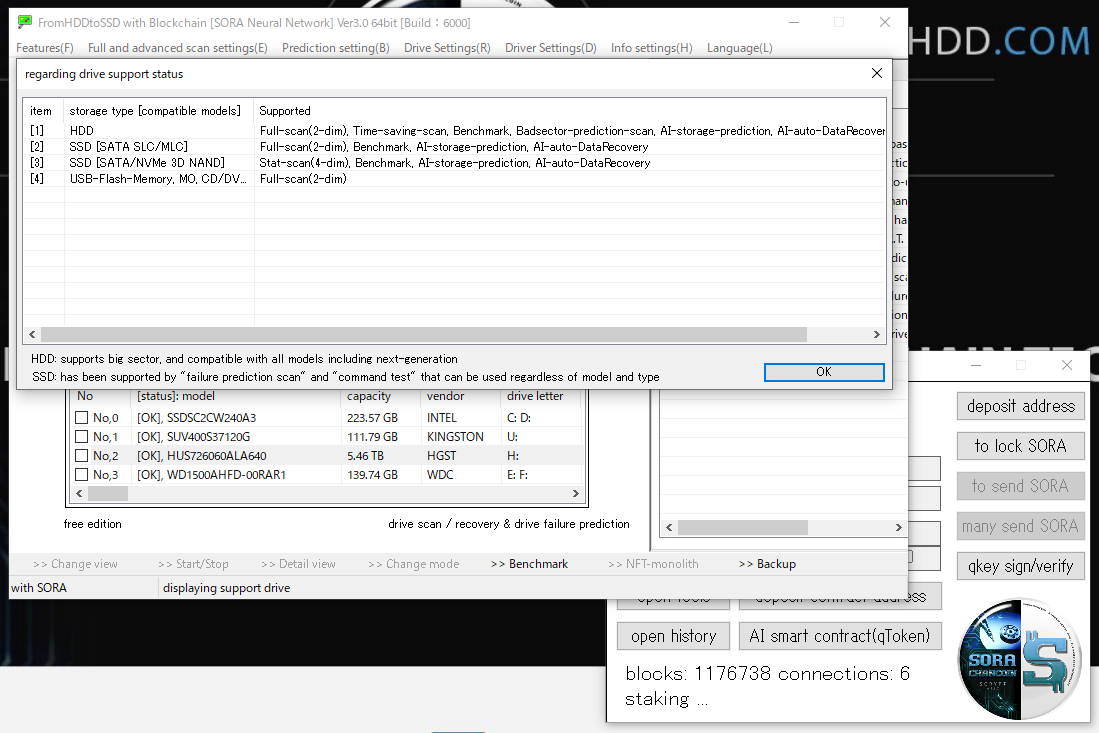
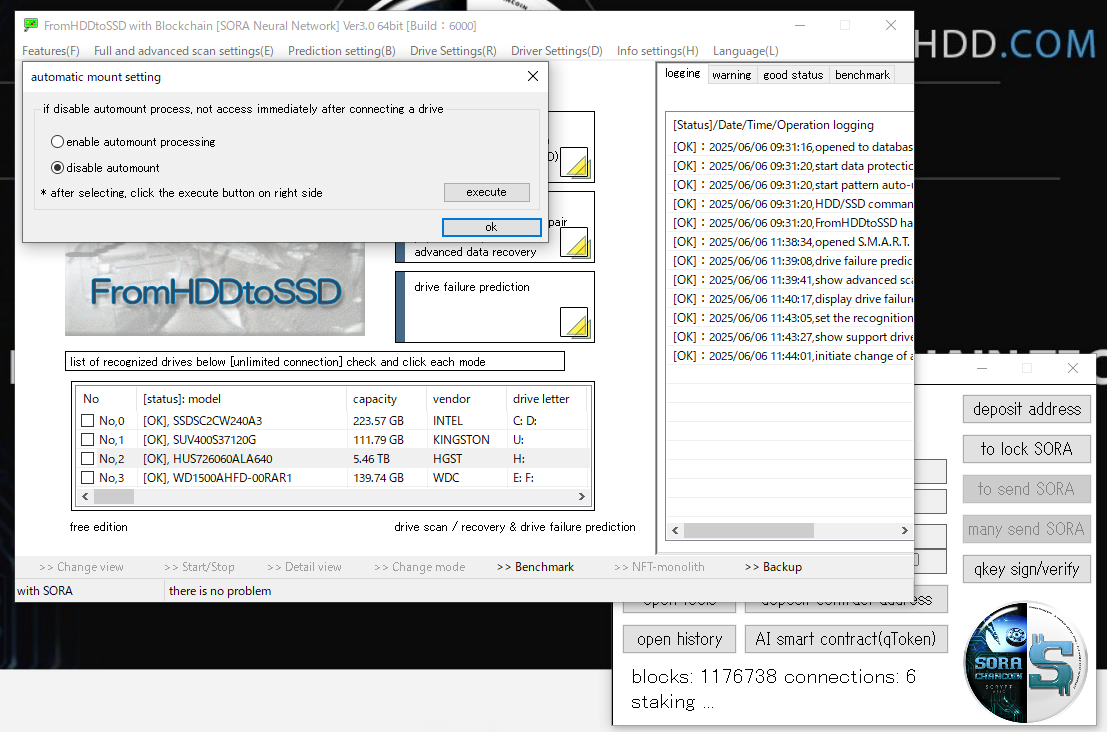
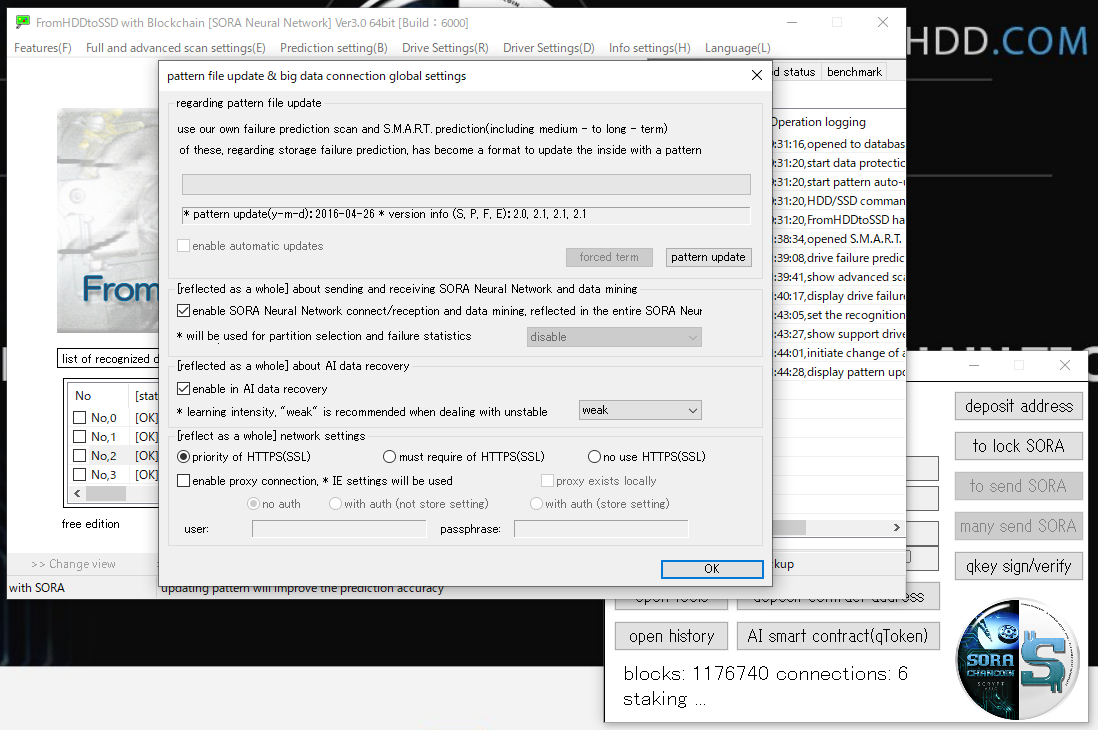
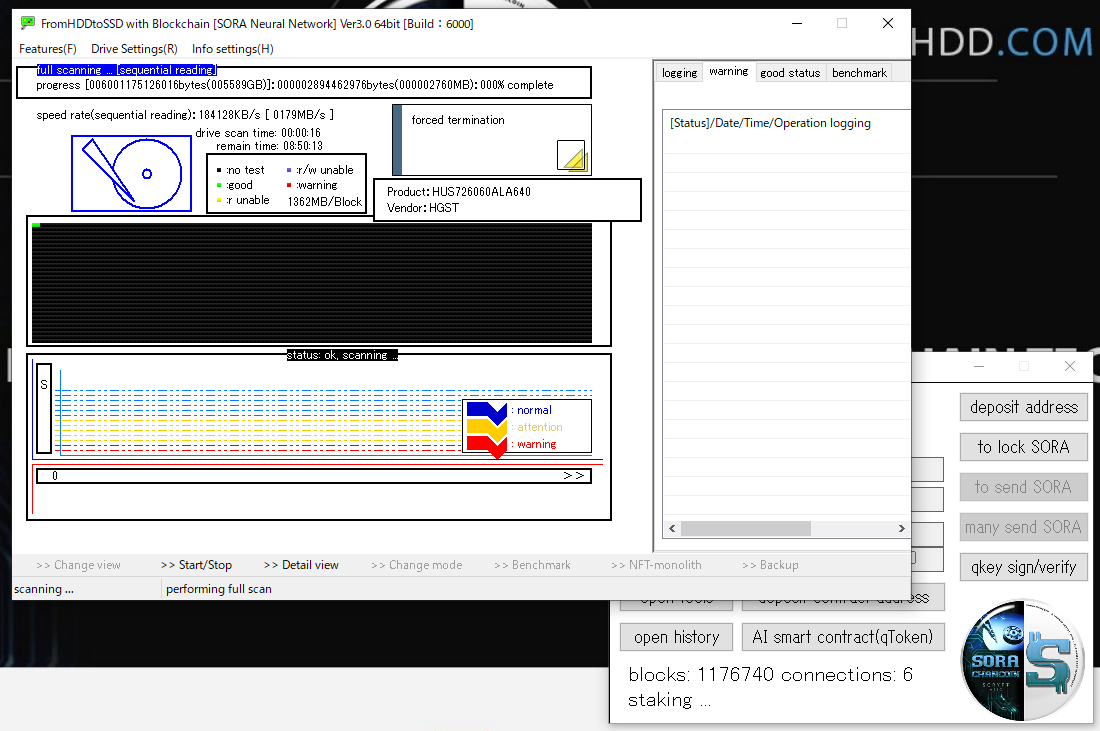
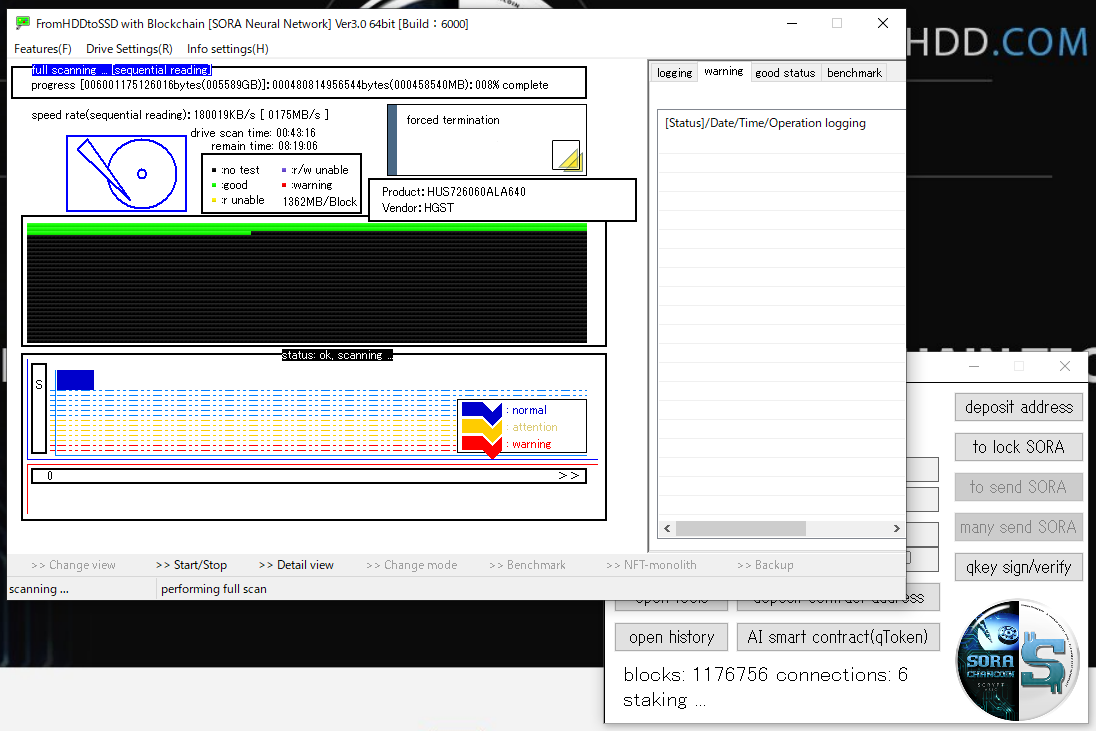
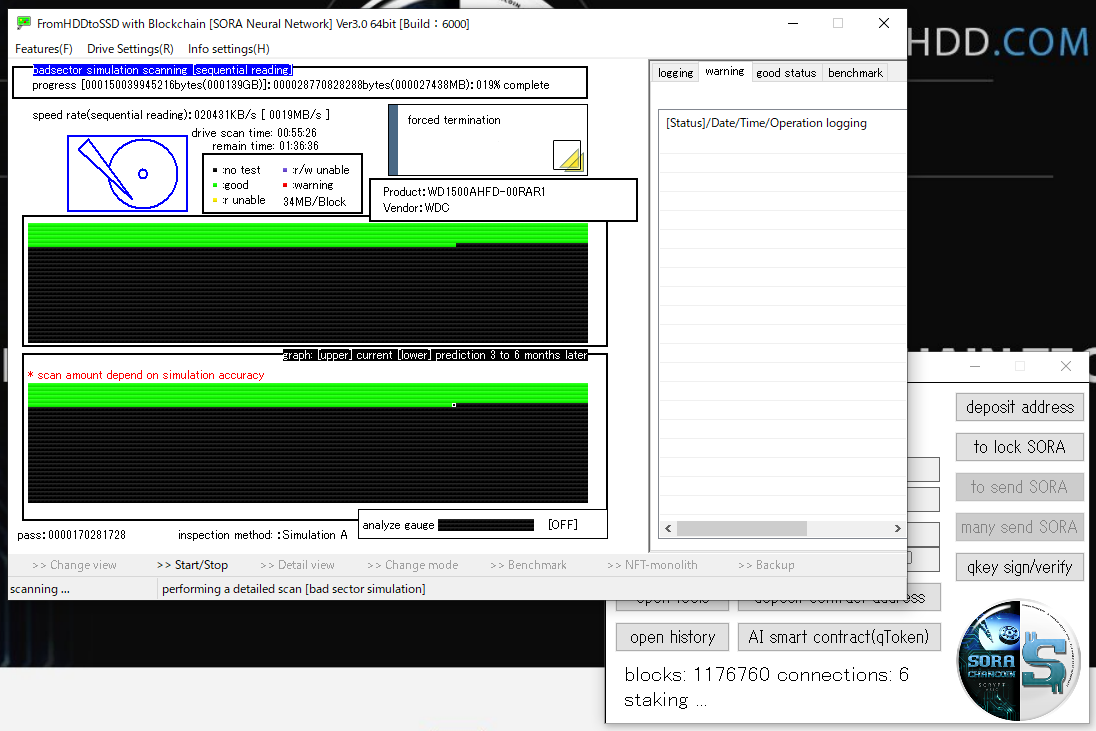
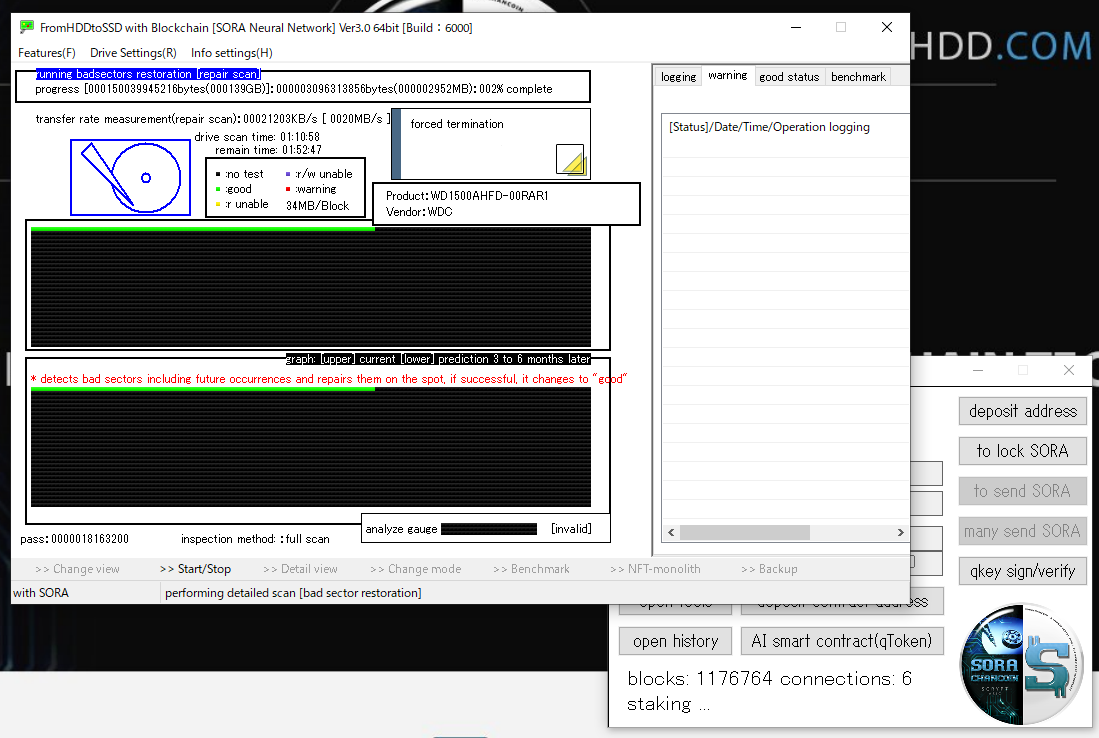
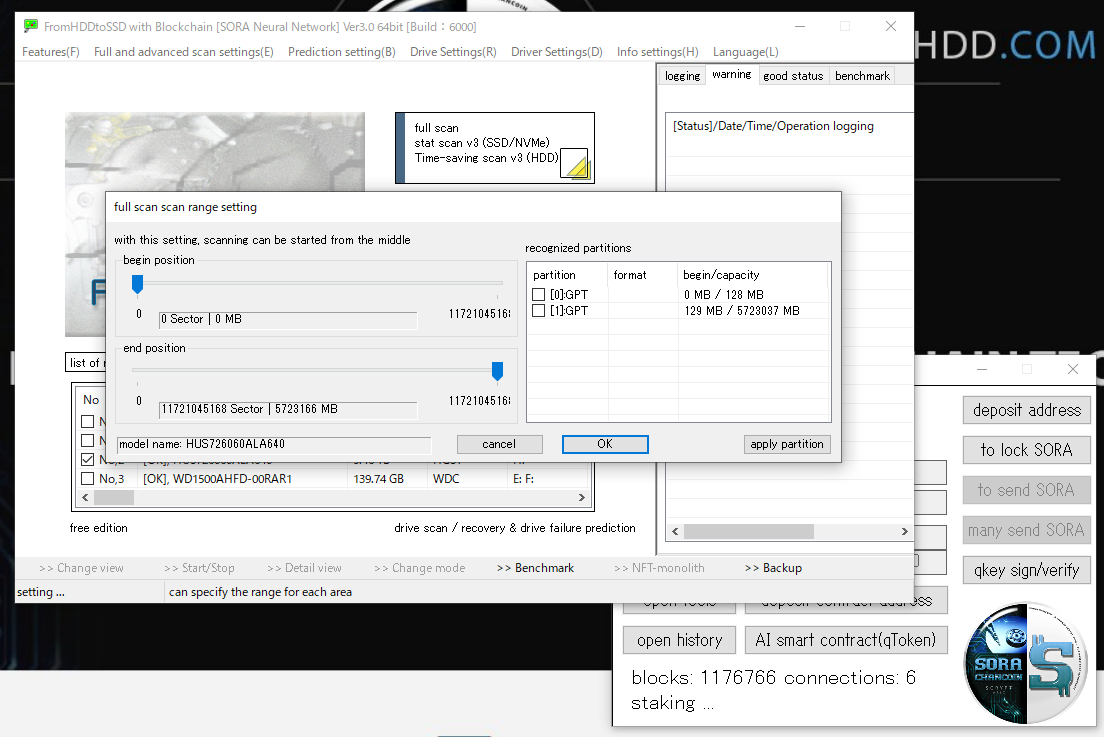
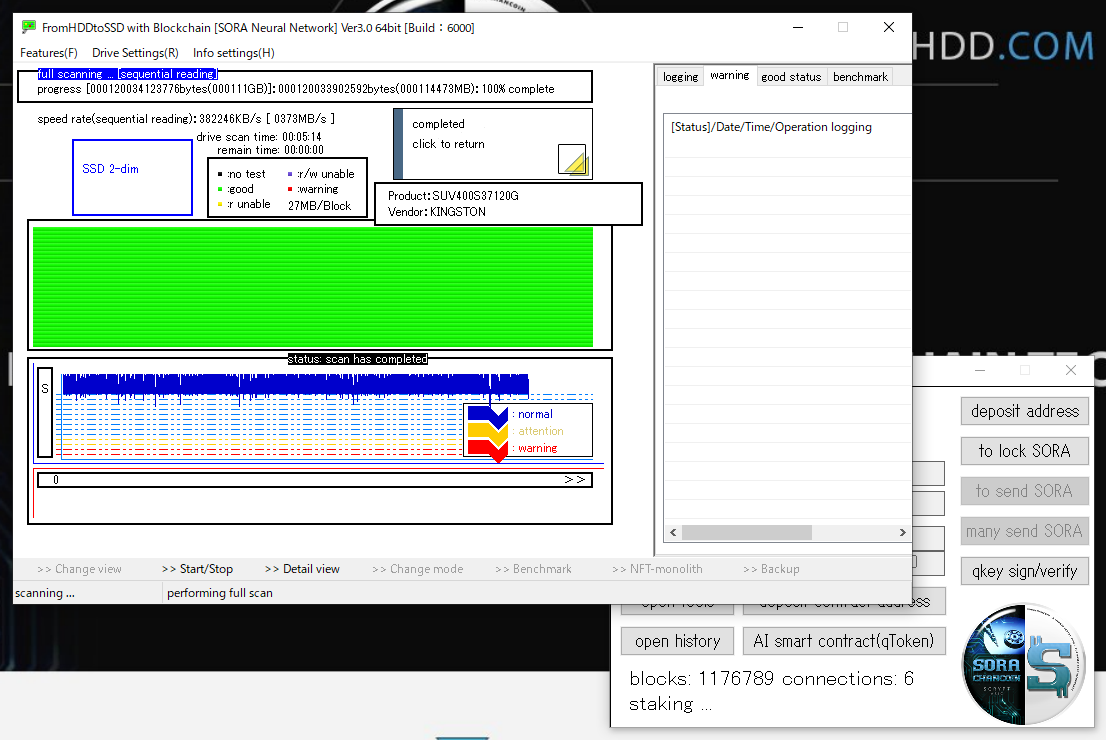
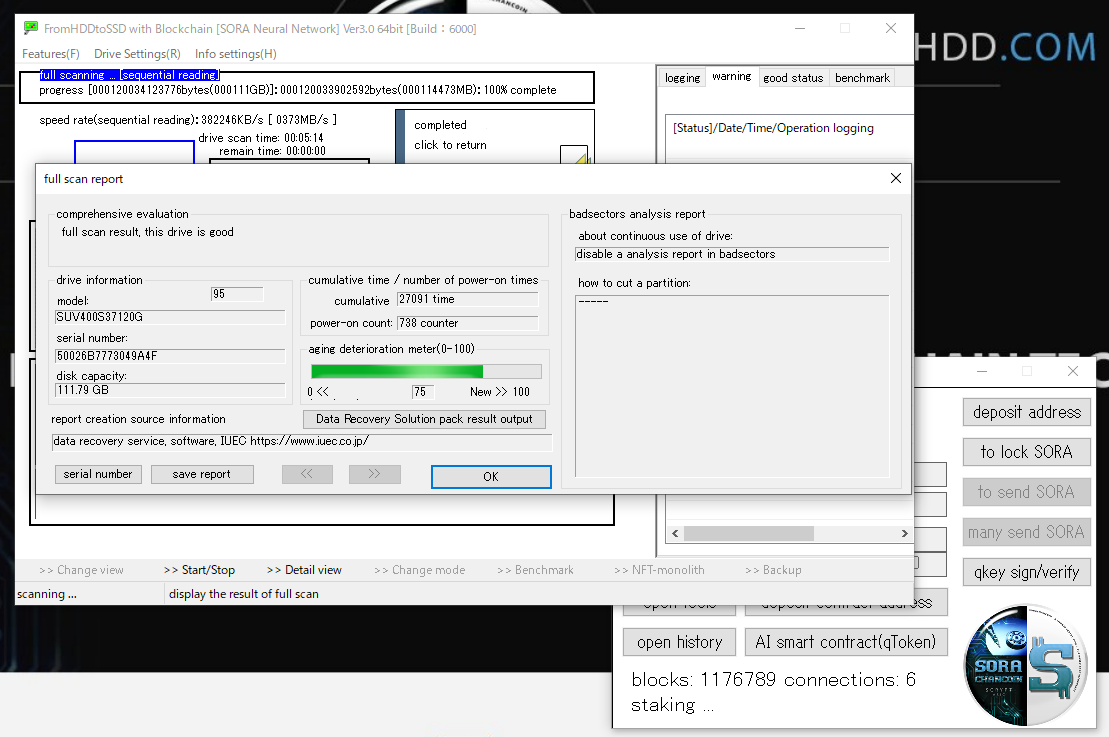
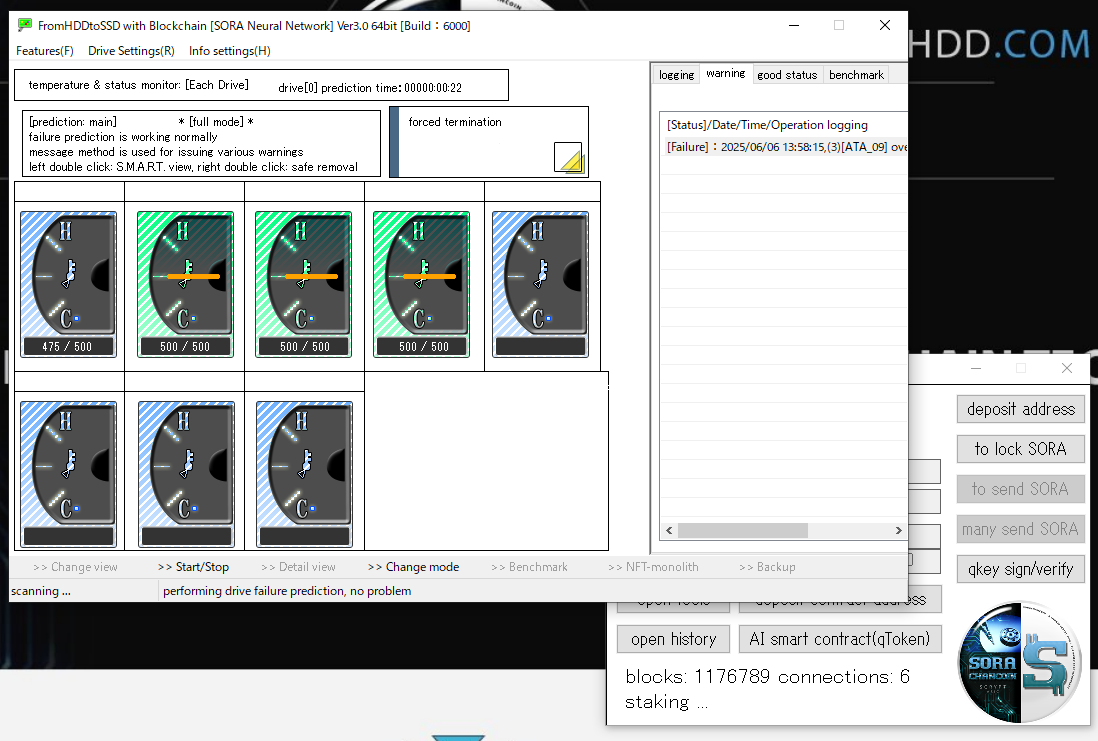
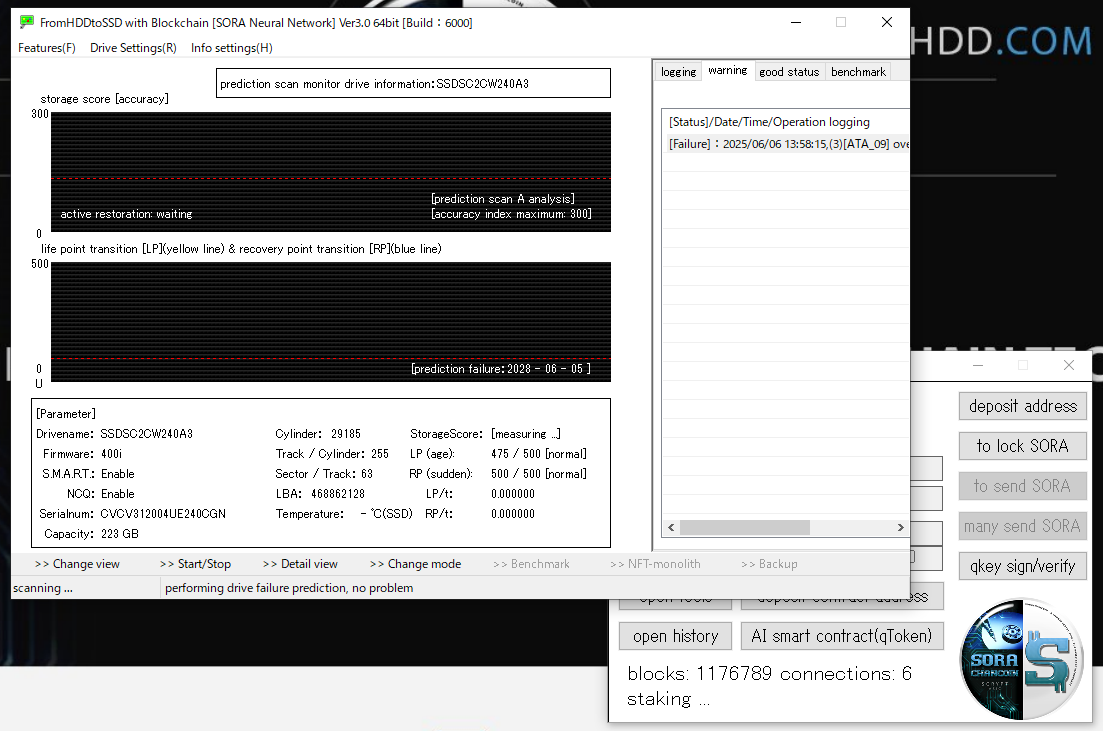
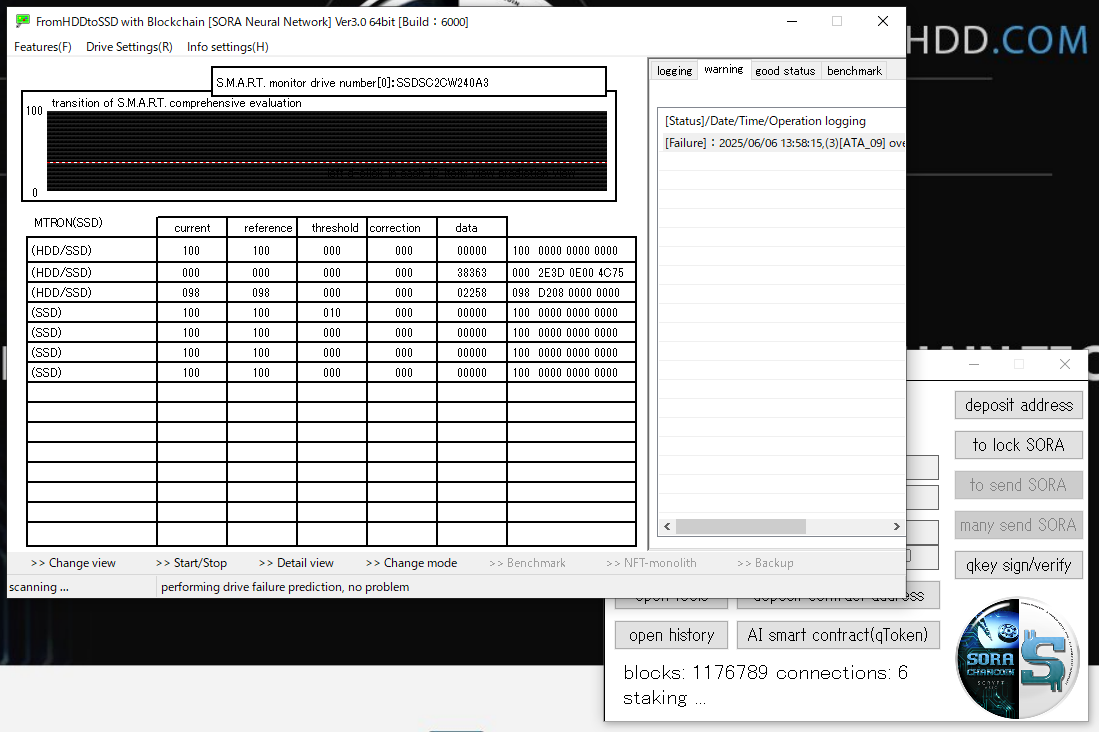

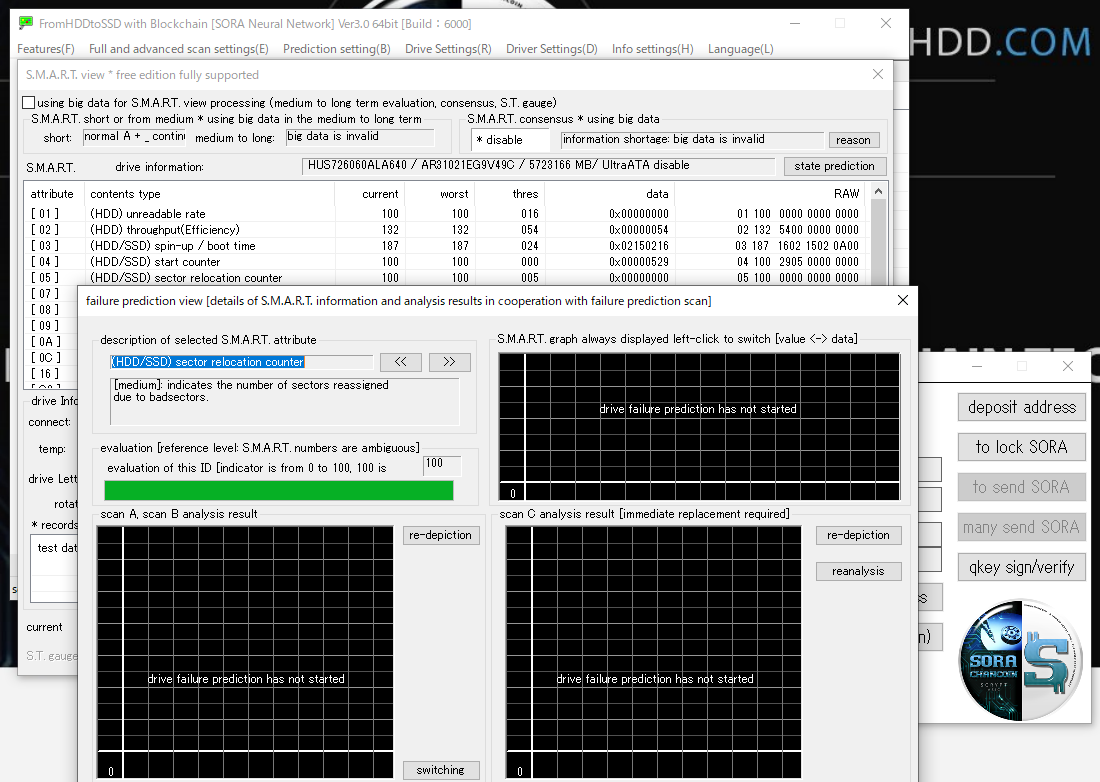
This is the data recovery feature. It also works perfectly with simple click operations, and if you prefer, you can leave everything to the fully automated AI system.
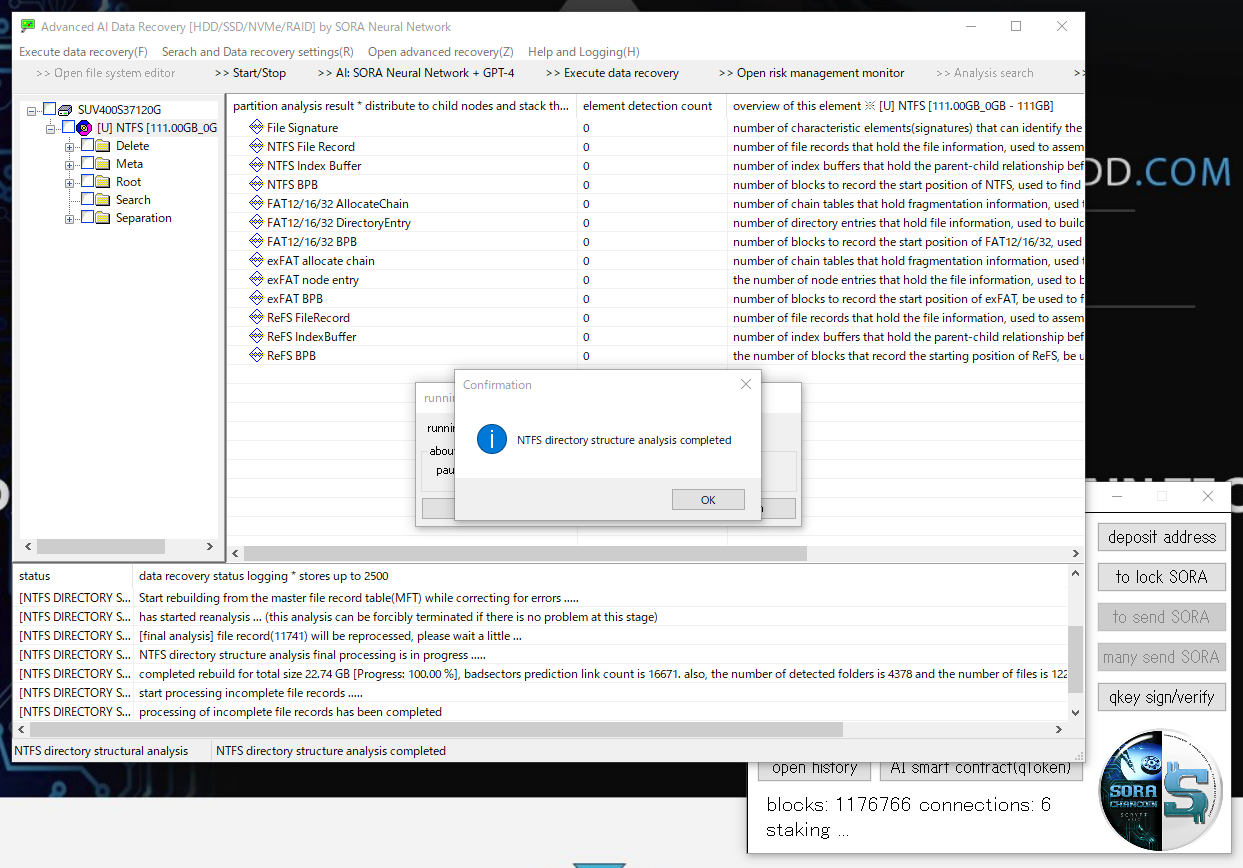
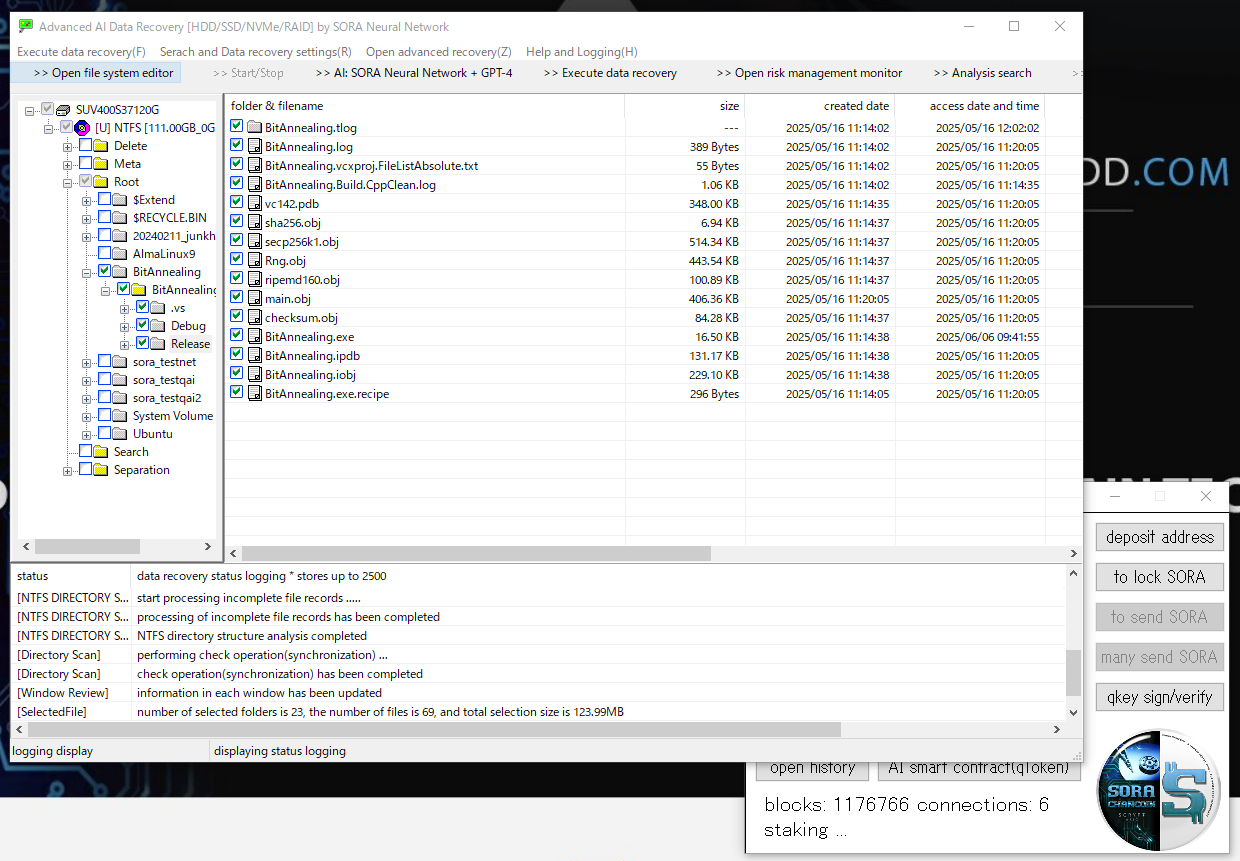
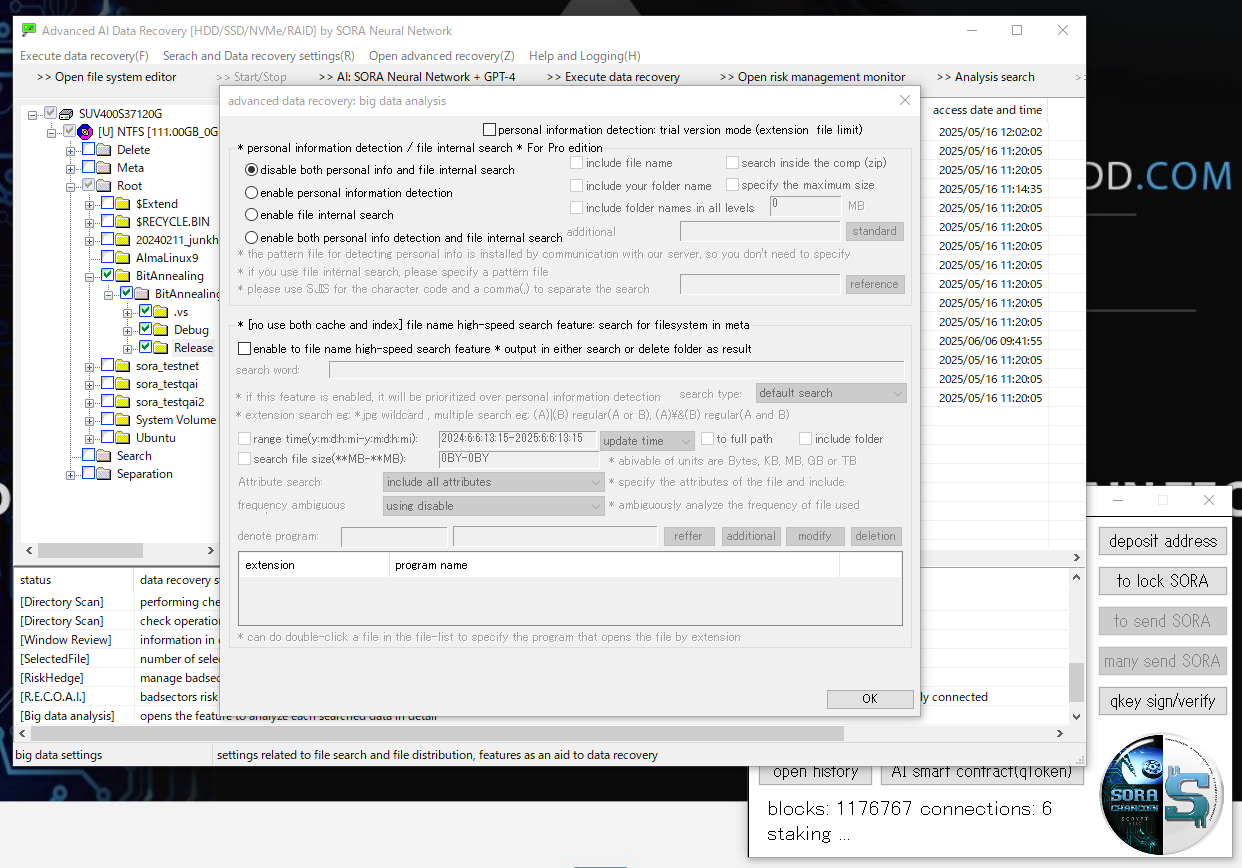
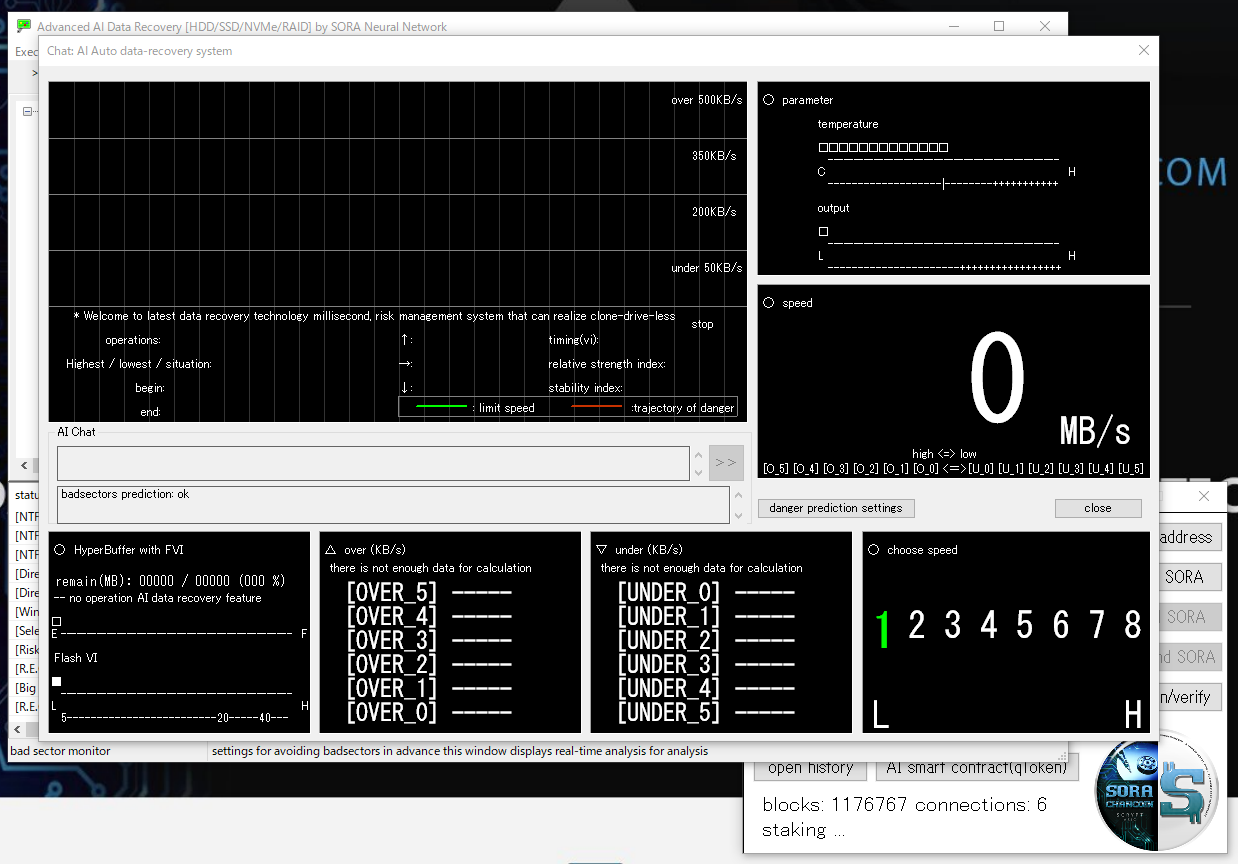

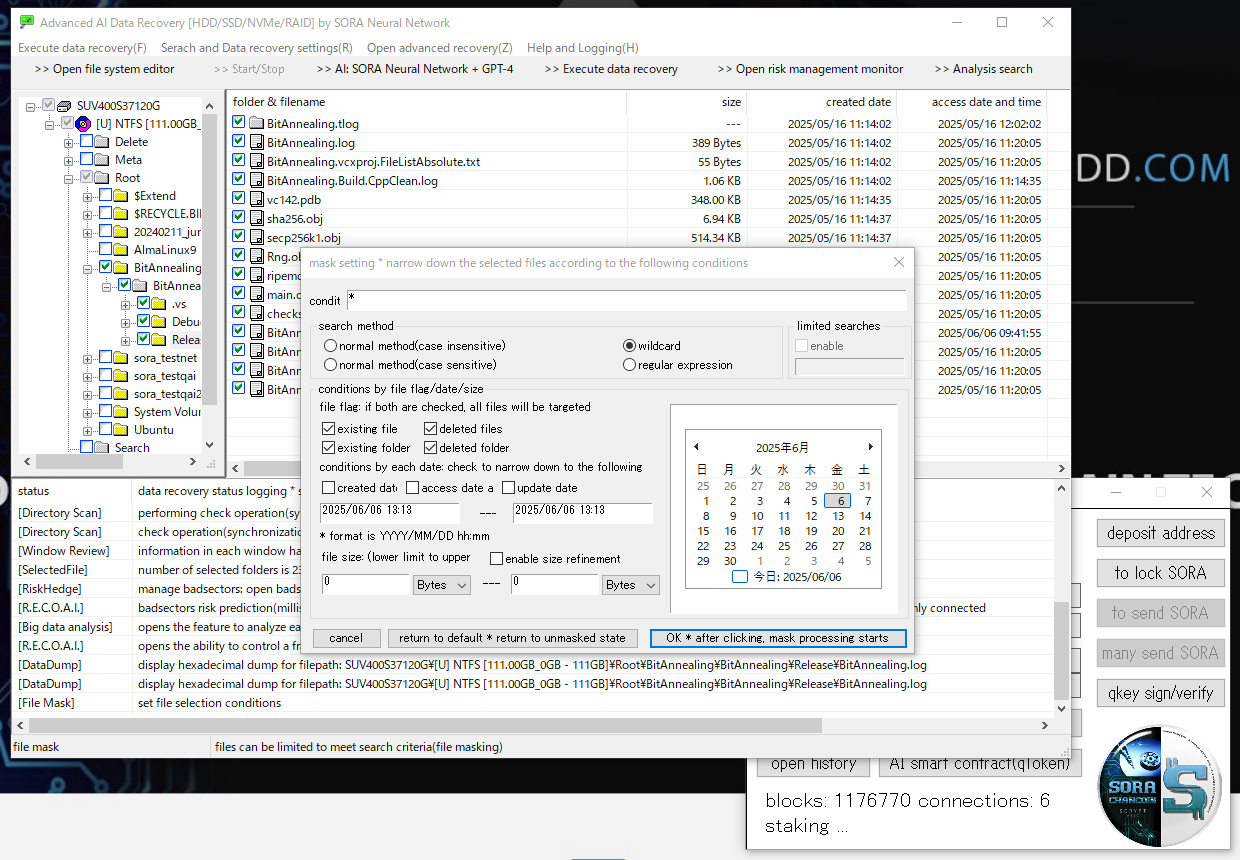
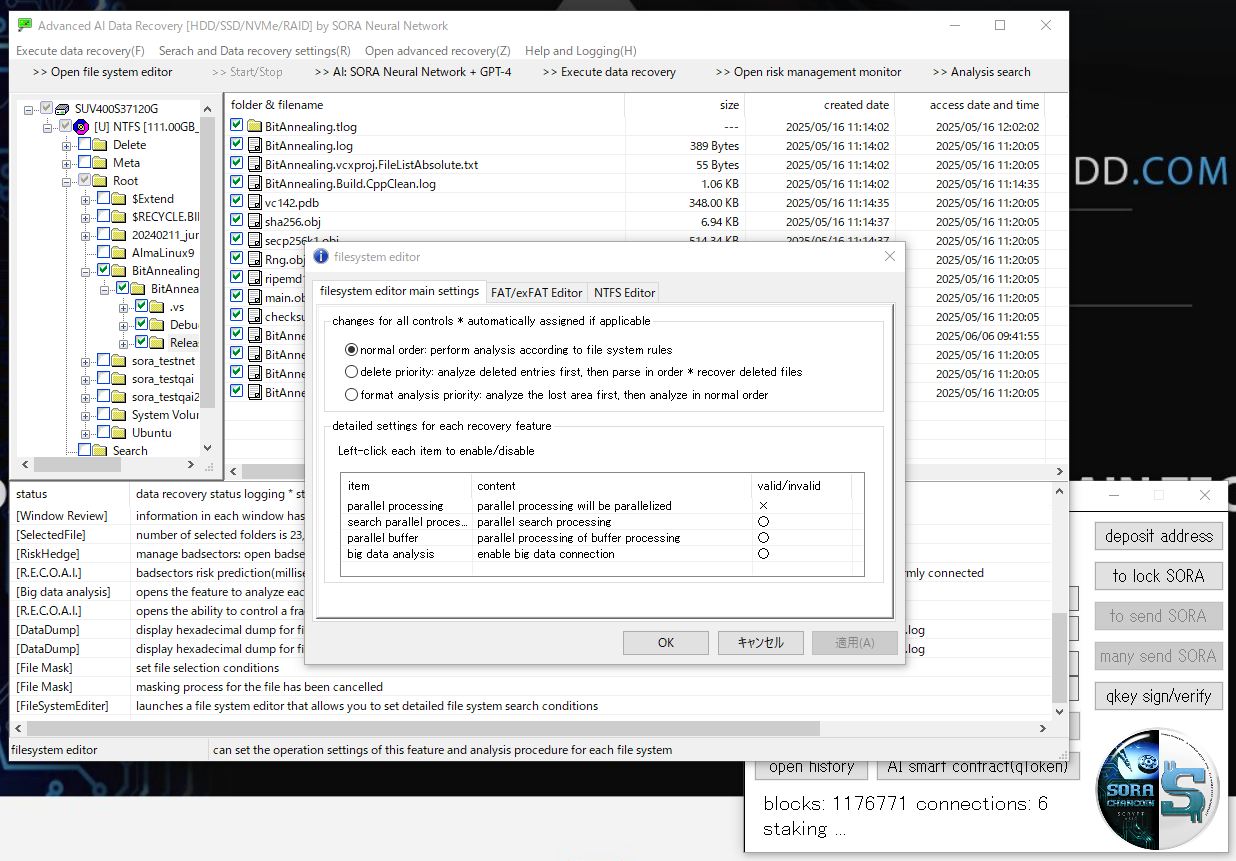
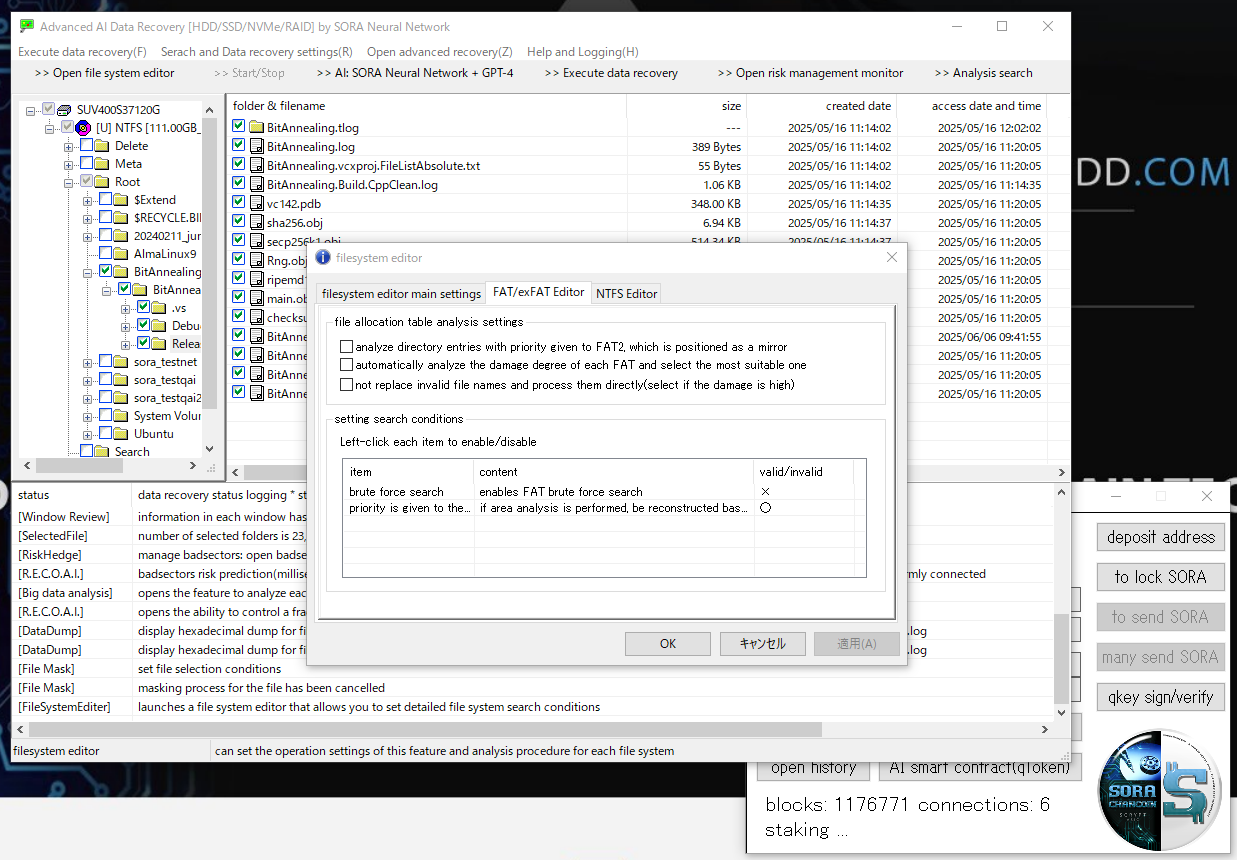
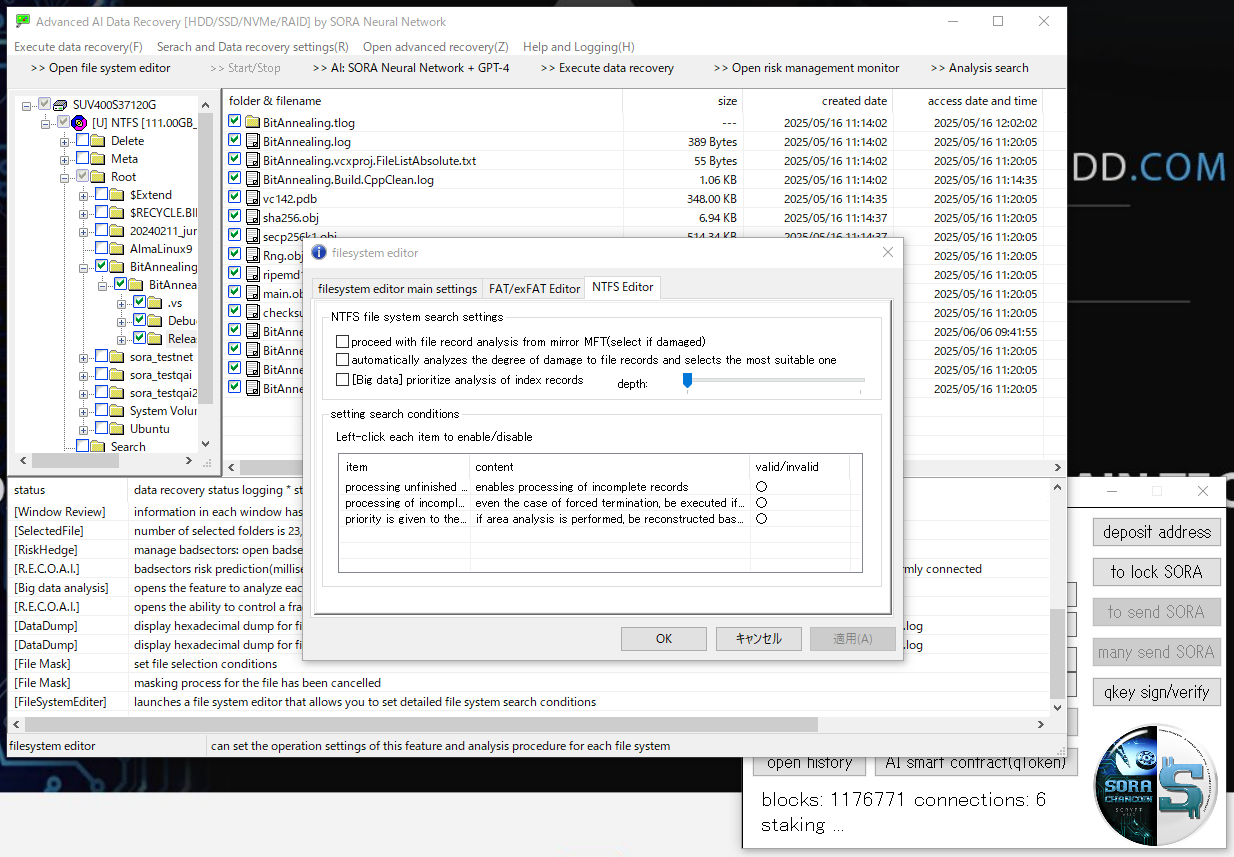
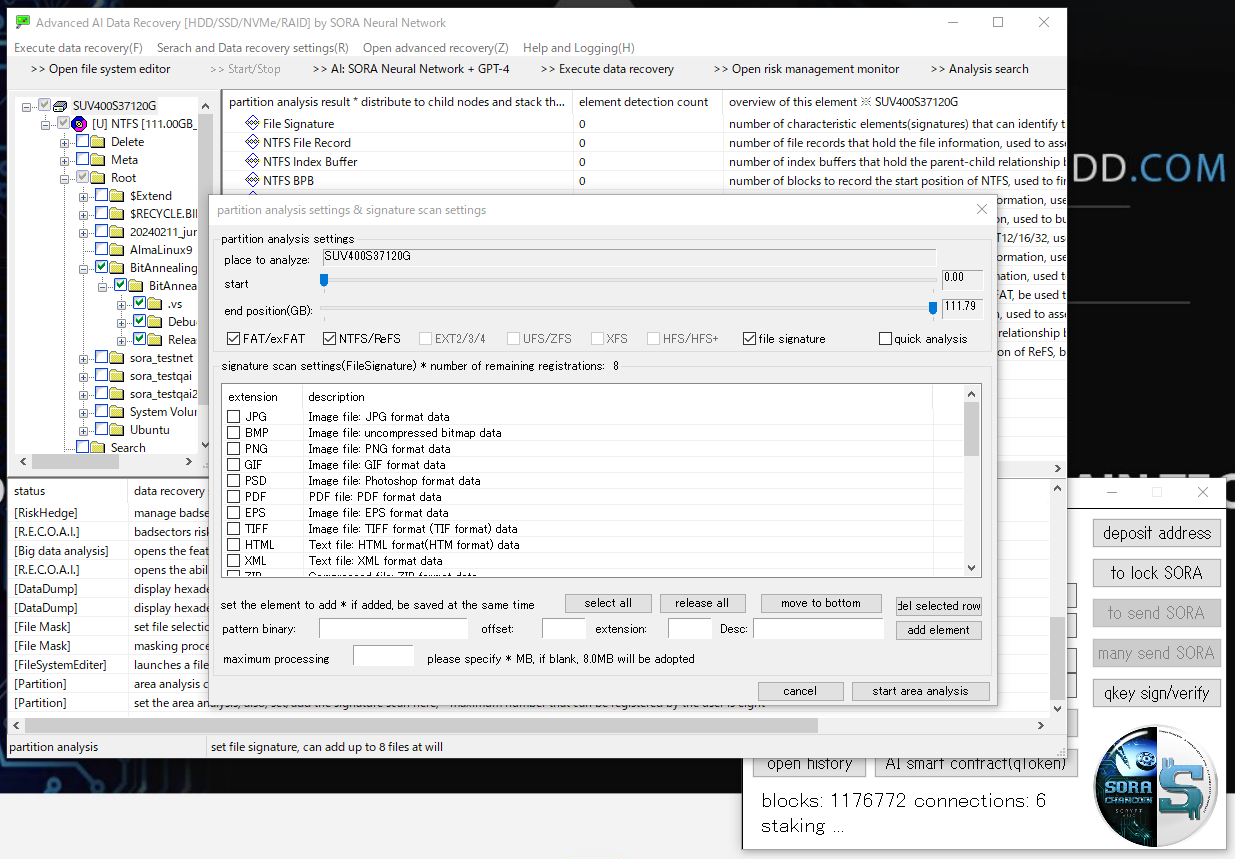
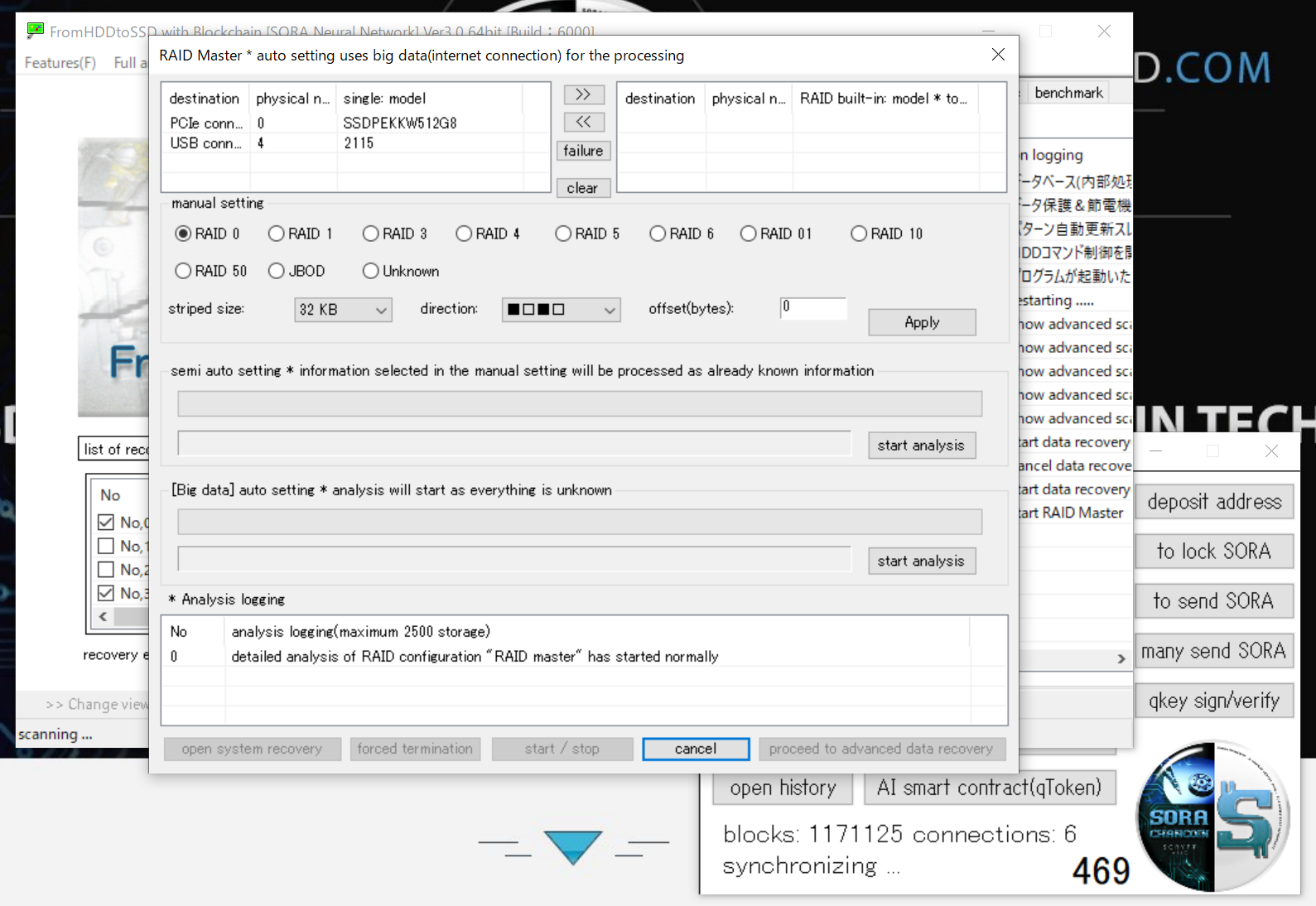
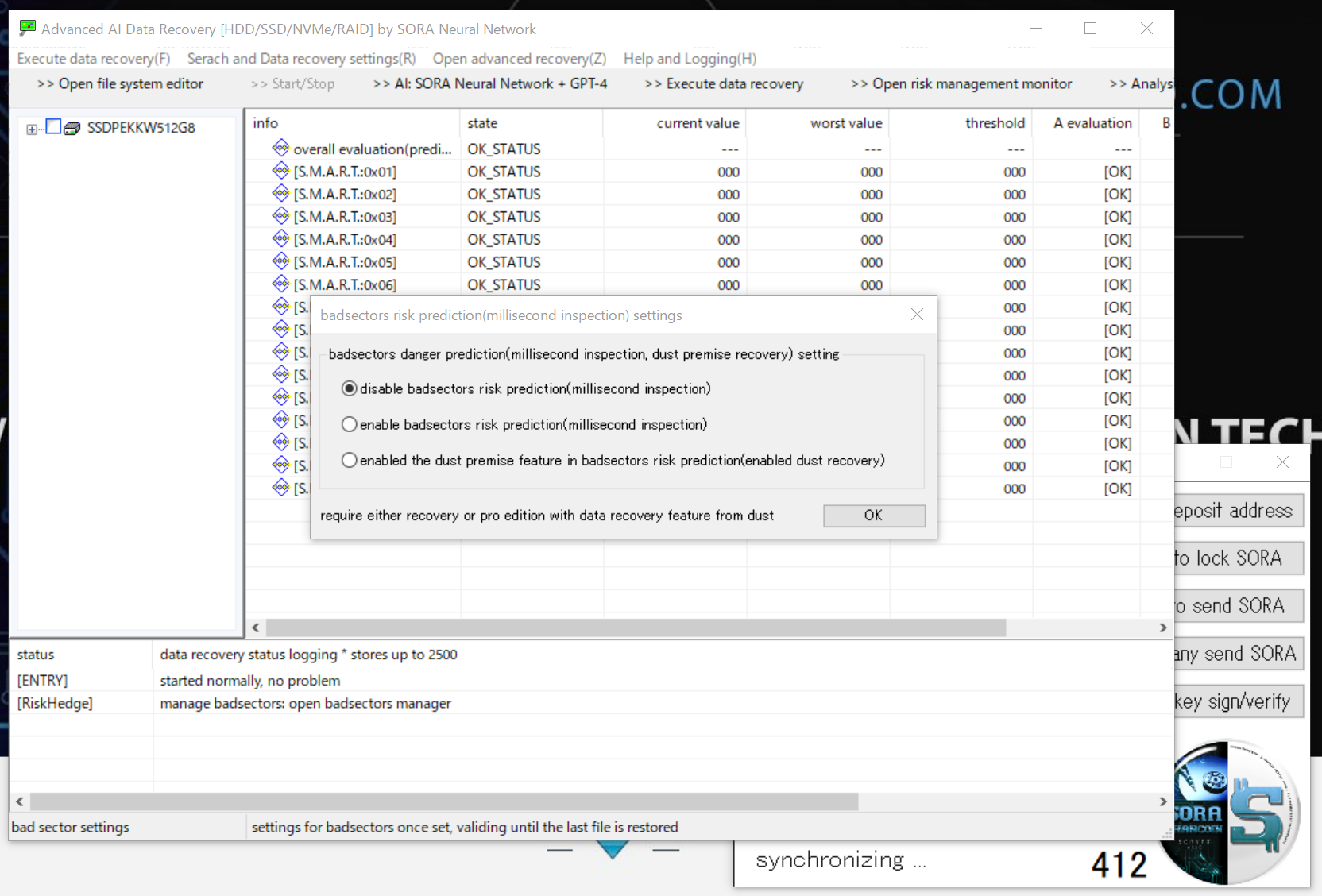
This is the statistical scan feature. It enables a very deep inspection specifically for SSDs and NVMe devices.
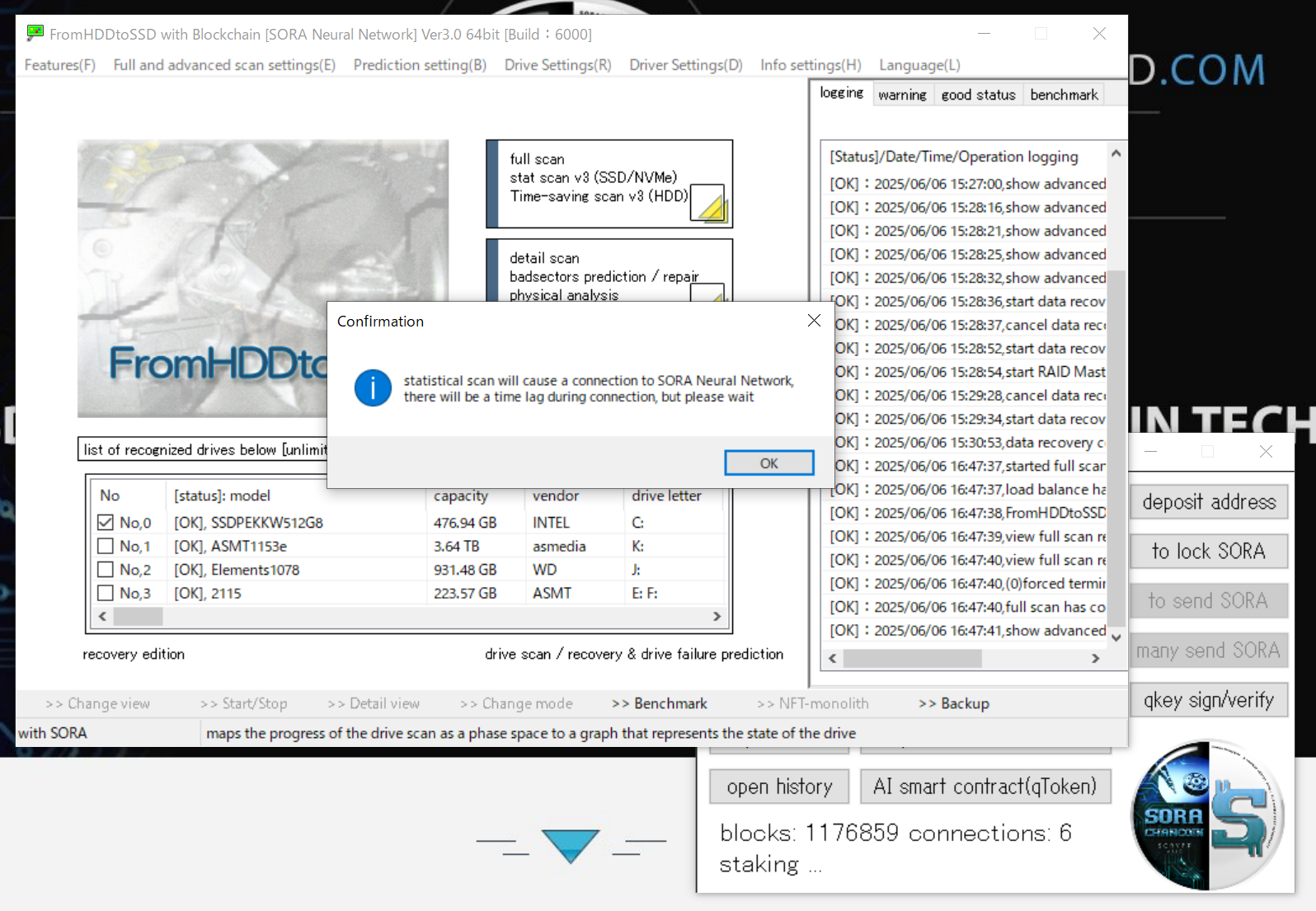
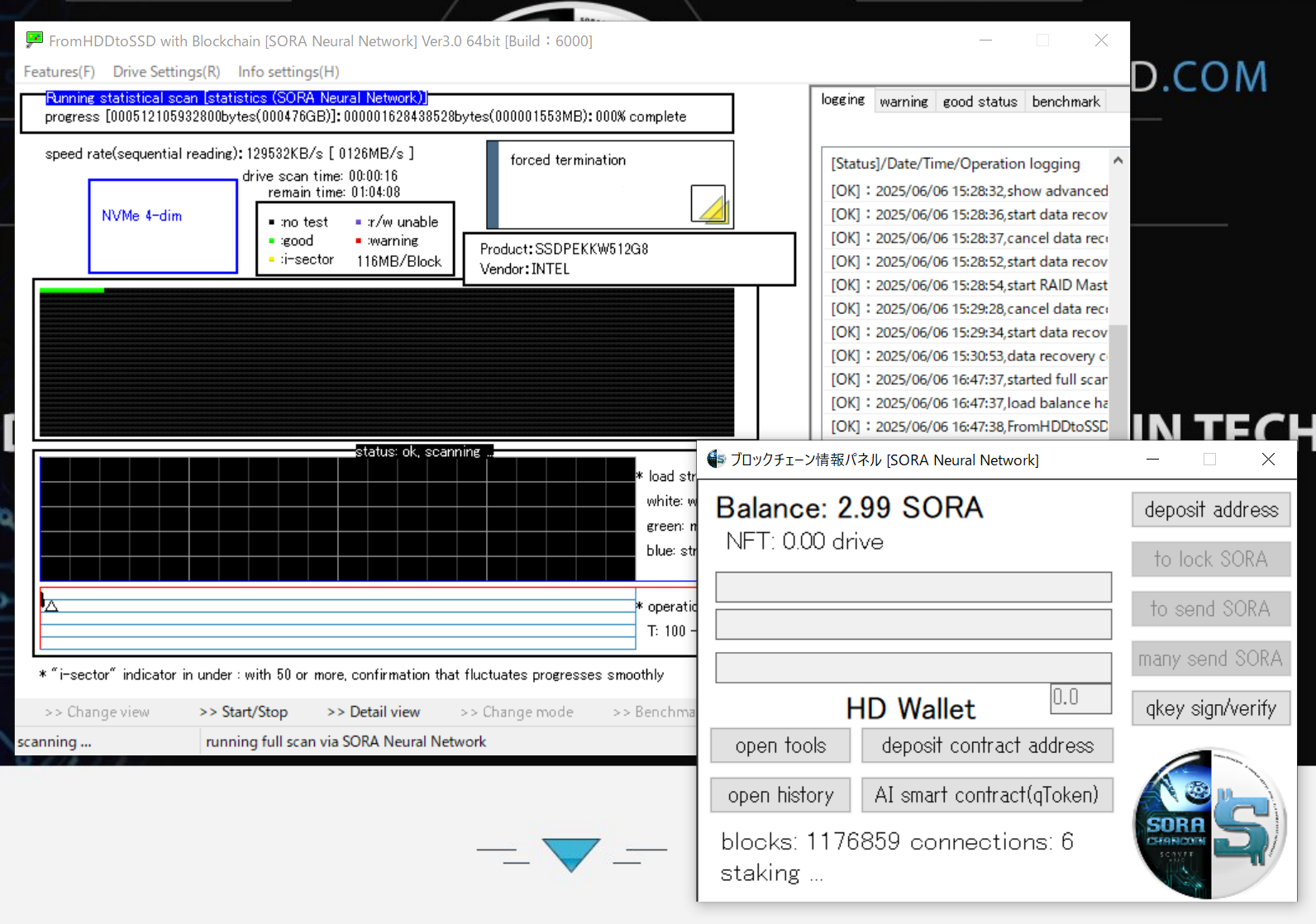
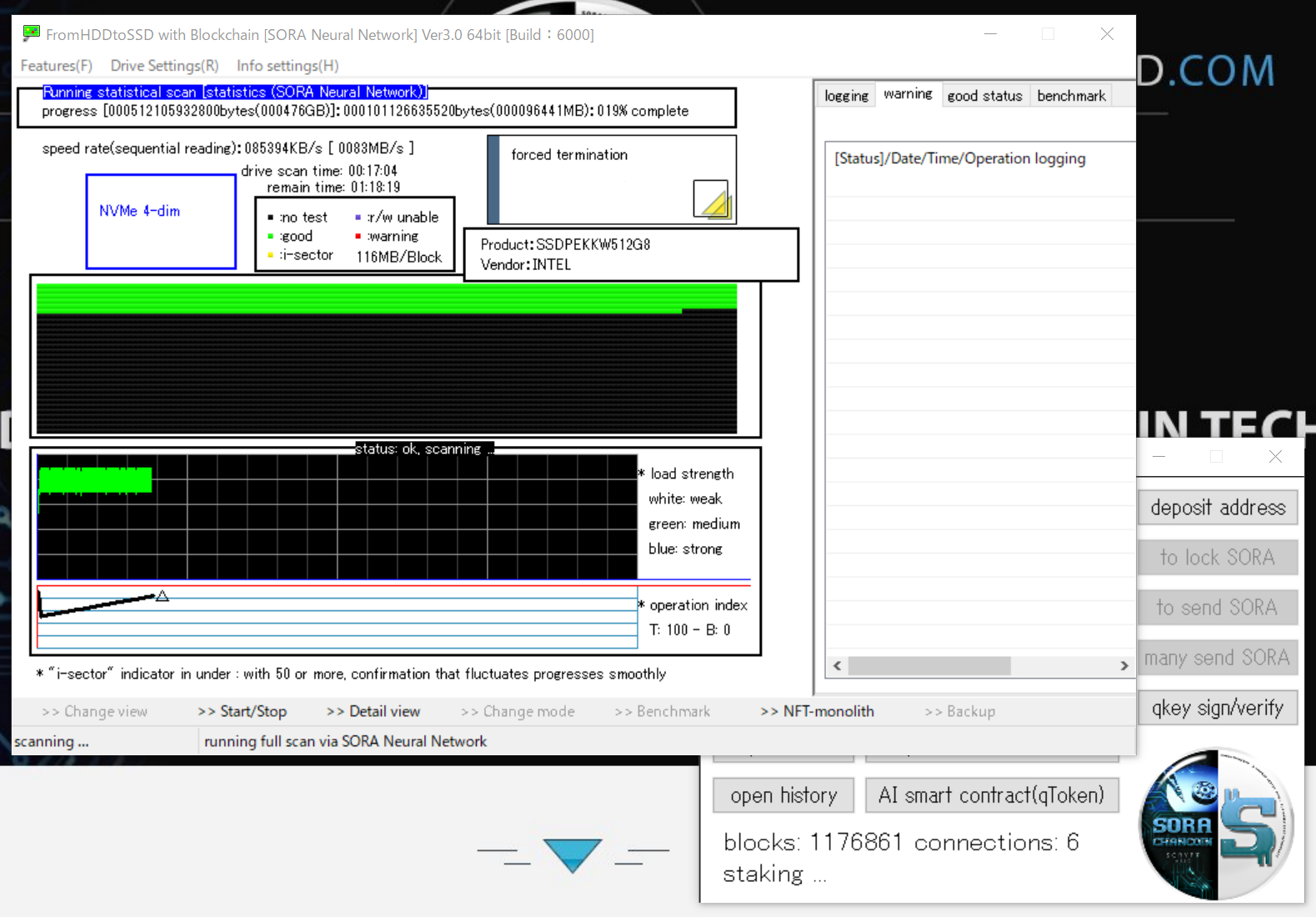
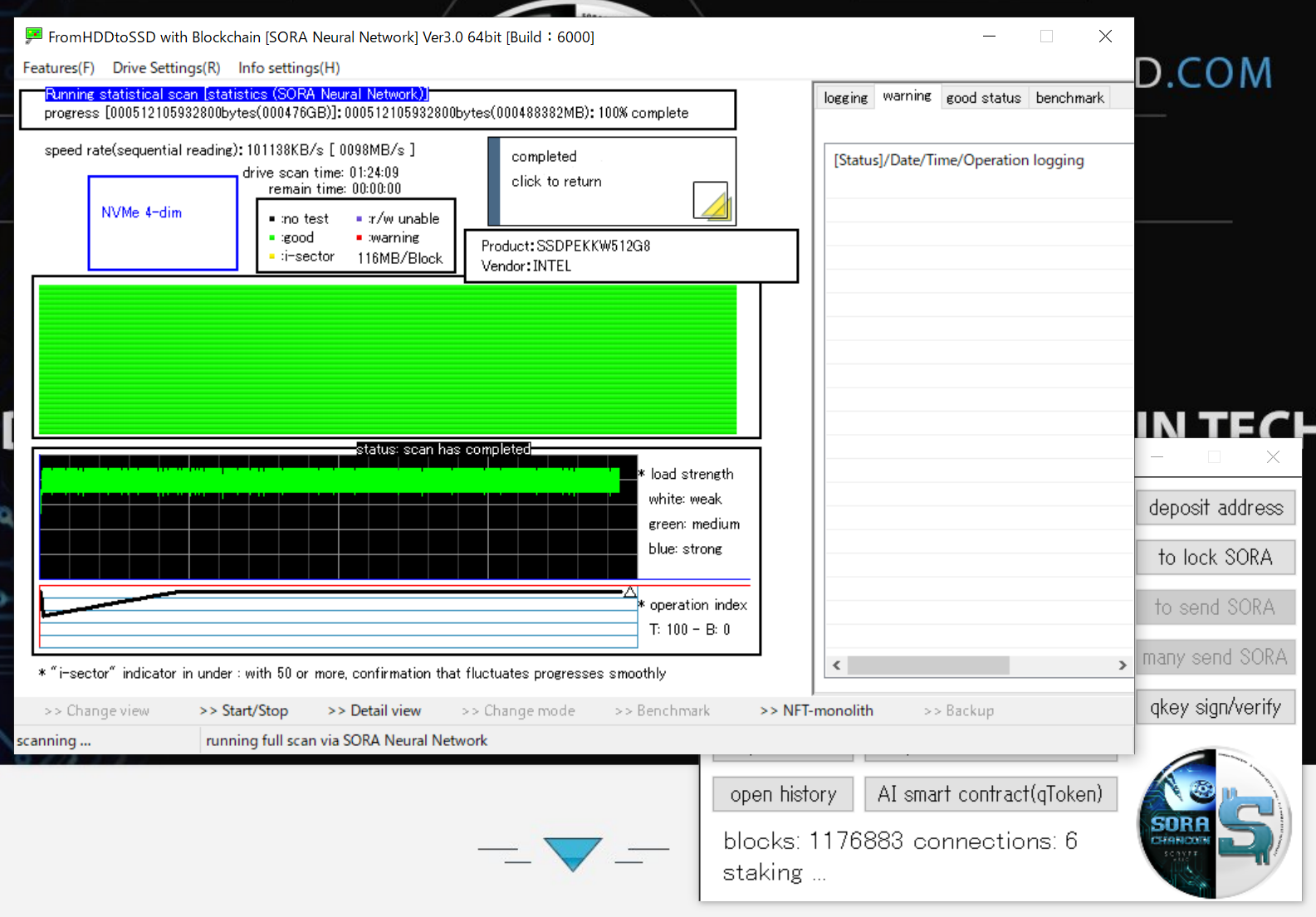
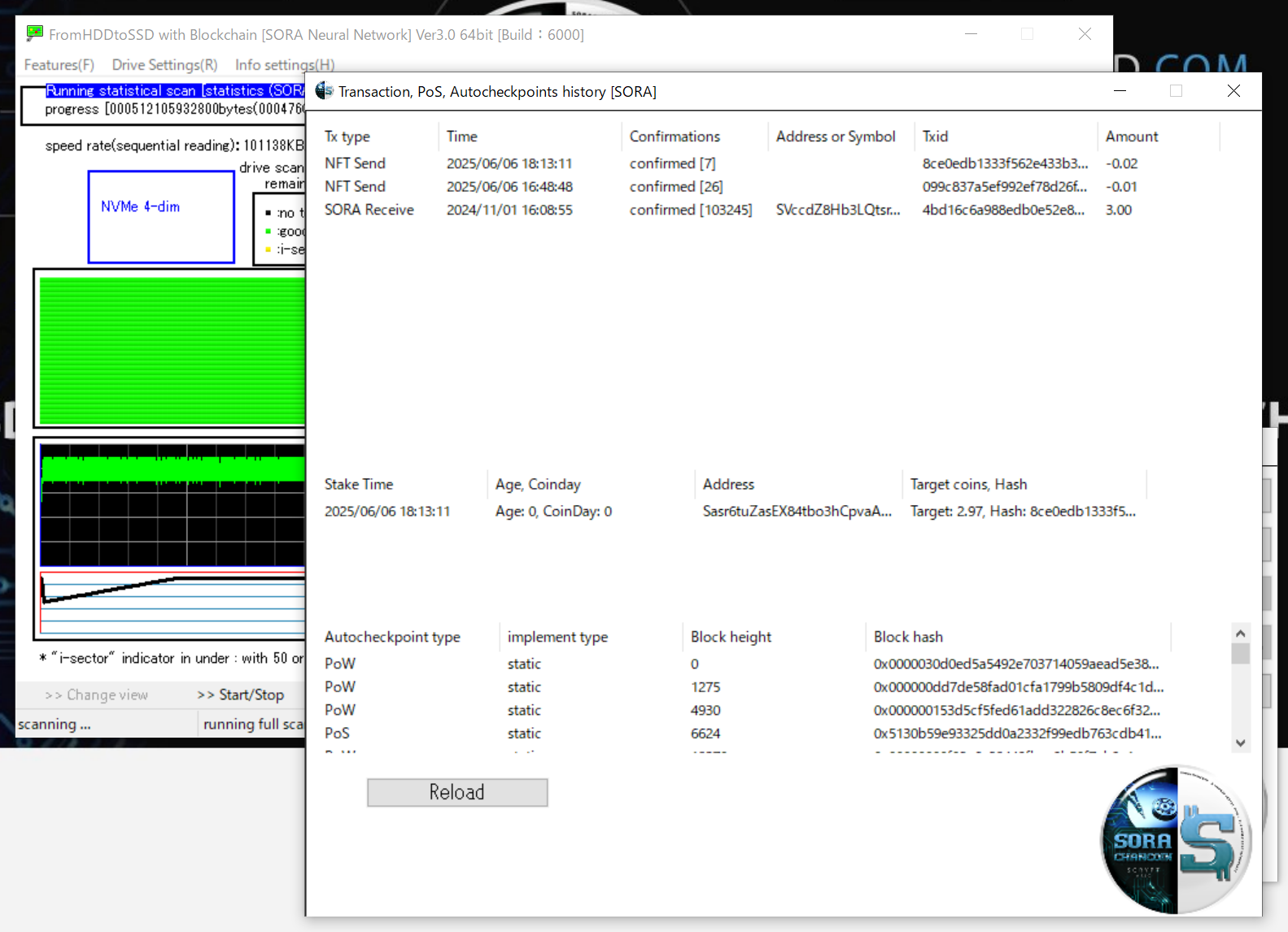
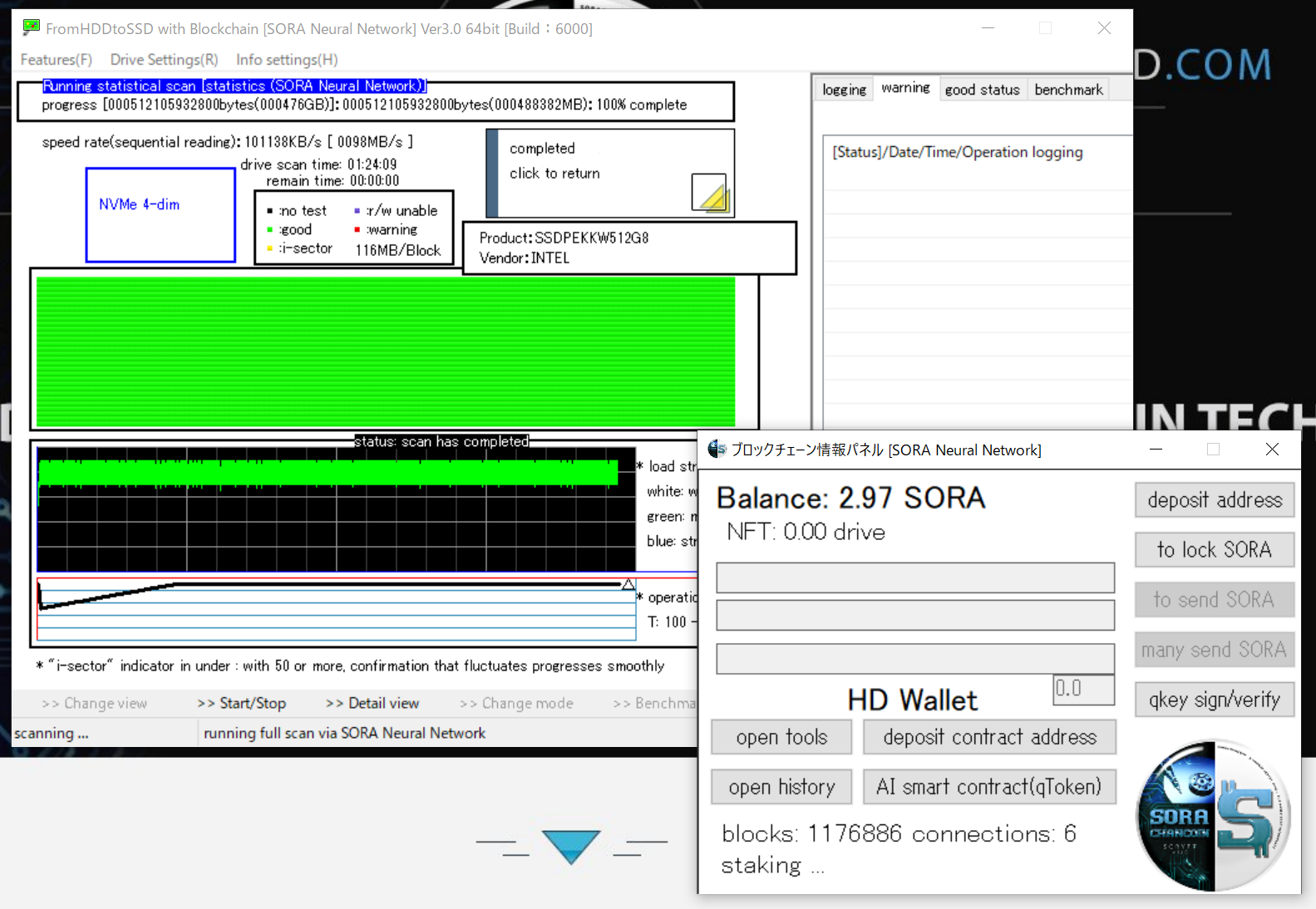
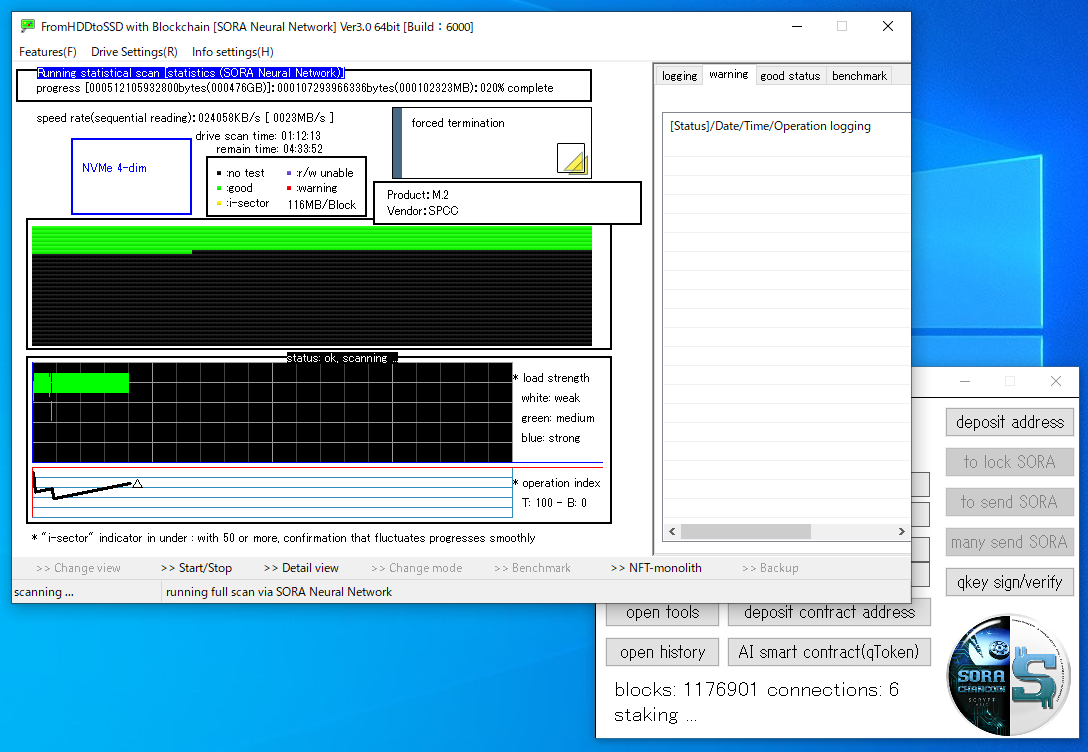
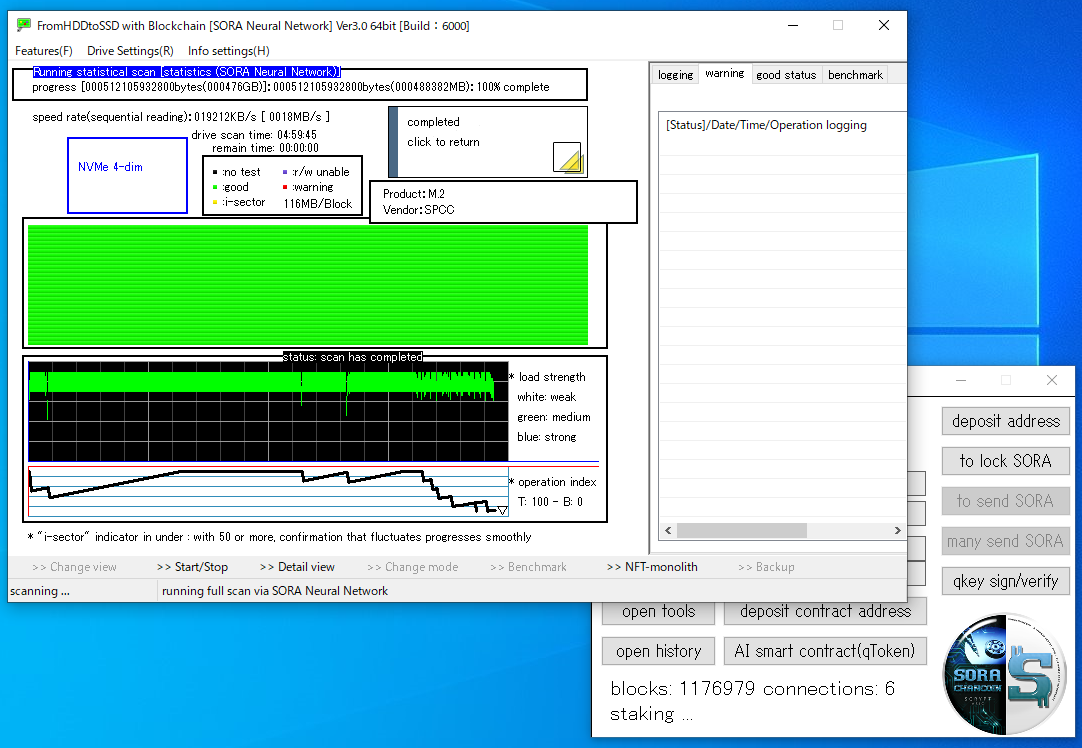
This section covers user registration and log features.