Usage:
SORA L2 Network, Web3.0/NFT FromHDDtoSSD
At first, Let's create a "HD Wallet" by 16 passphrase.
1, At First, view dialog(wizard) below.
upper 16 passphrase for HD Wallet, under passphrase for lock/unlock wallet.
Please prepare your 16 phrases in advance. These will allow you to fully restore your unique wallet.
Once you have finished entering your 16 phrases, press the OK button at the bottom right.
About the "Auto" button:
It automatically generates a wallet with a strong random number.
In this case, it does not support restoration from 16 phrases,
so please ensure to backup the "walletsql.dat" file which serves as your wallet data.
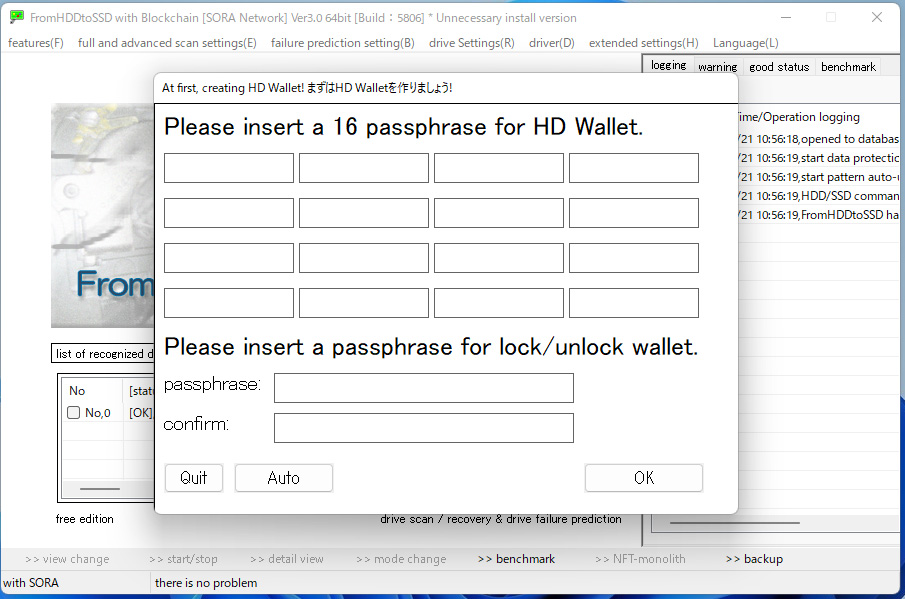
2, Next, confirm using RapidSync. We recommand to choose "YES".
Full Blockchain Synchronization:
We are developing RapidSync with a target of approximately 5 minutes for full synchronization.
After this step, you may be prompted with a question such as "Is this the initial generation?" Please select "Yes".
Note: Even without using RapidSync, synchronization is still possible, but a full sync may take up to half a day.
To address the long wait times of initial blockchain synchronization, we have implemented a high-speed synchronization mechanism. In case RapidSync fails, you can reduce sync time by using the bootstrap file below:
If synchronization fails, simply restart the software and choose "No" when prompted. This will skip the sync and proceed to build the HD wallet. Once the wallet is created, synchronization will begin gradually on the next launch. At this point, please exit the software once.
Next, extract the downloaded ZIP file and copy the contents to the following directory:
C:\Users\{Your Username}\AppData\Roaming\FromHDDtoSSD
If prompted to overwrite, it is safe to allow it.
That's it - you're all set.
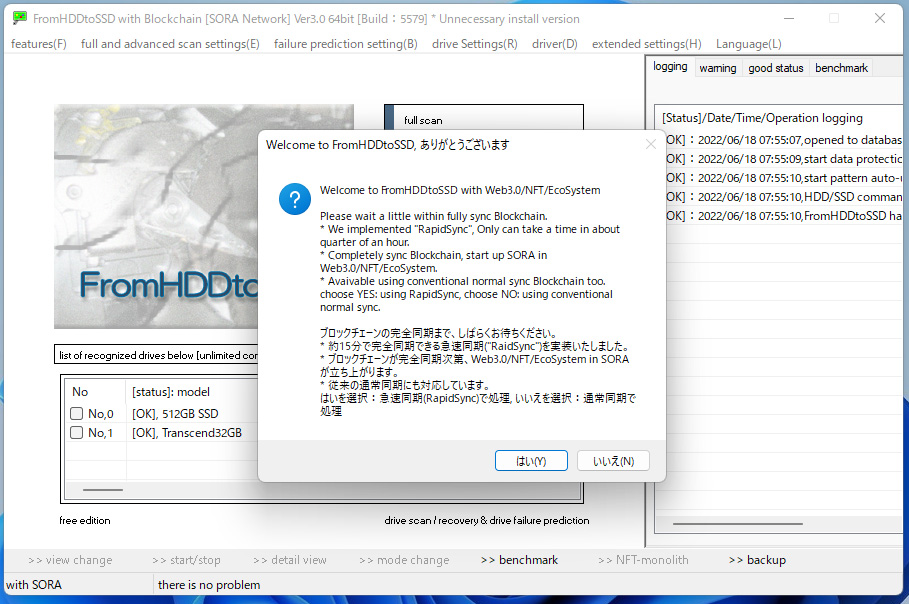
3, Then, begin RapidSync. Please wait a little.
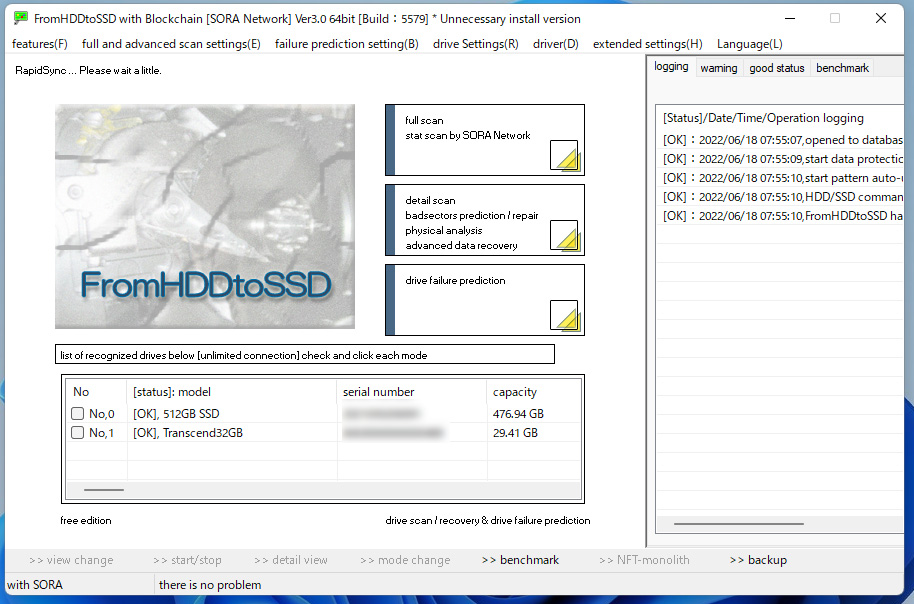
4, Finish RapidSync, begin to building HD Wallet, please wait a little.
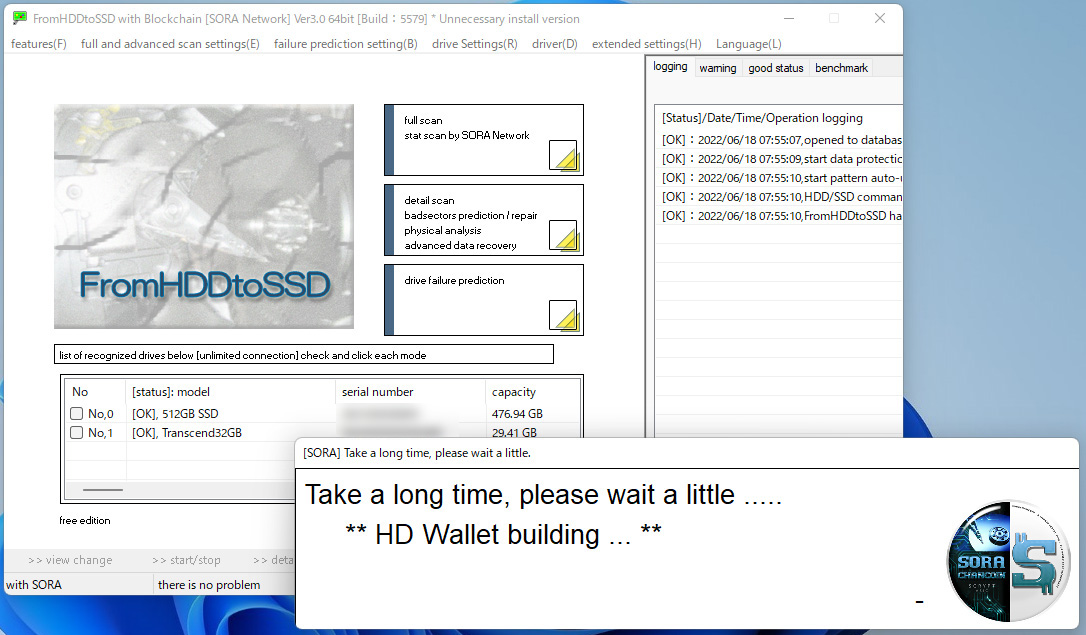
5, Complete!
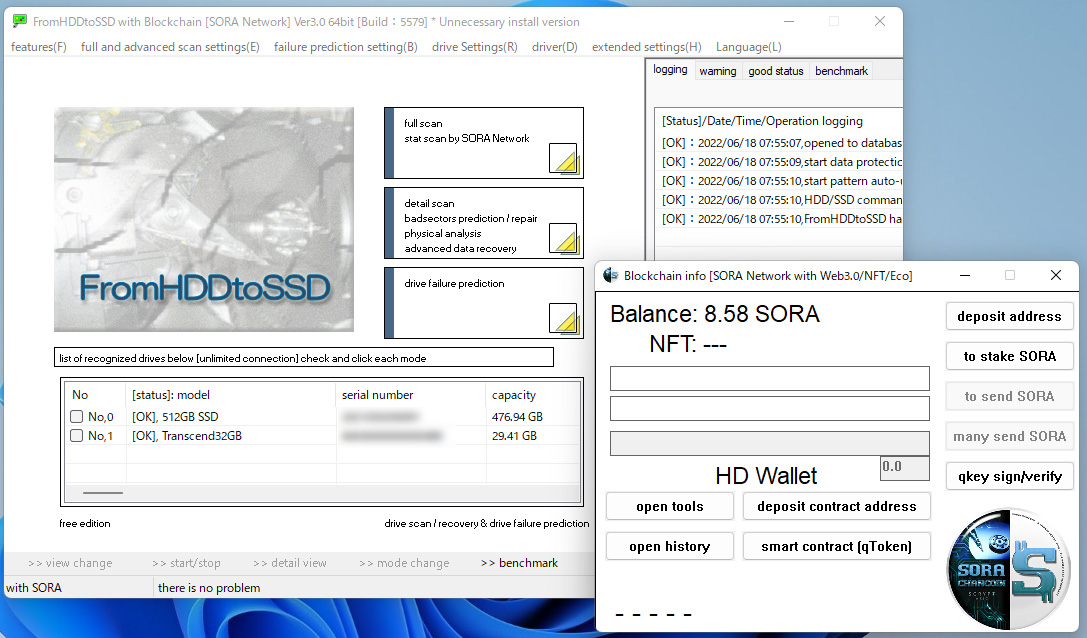
By the way, Really? restore balance by 16 passphrase Only?
Yes. Operate in the same way as the first time, and it comes to the following screen.
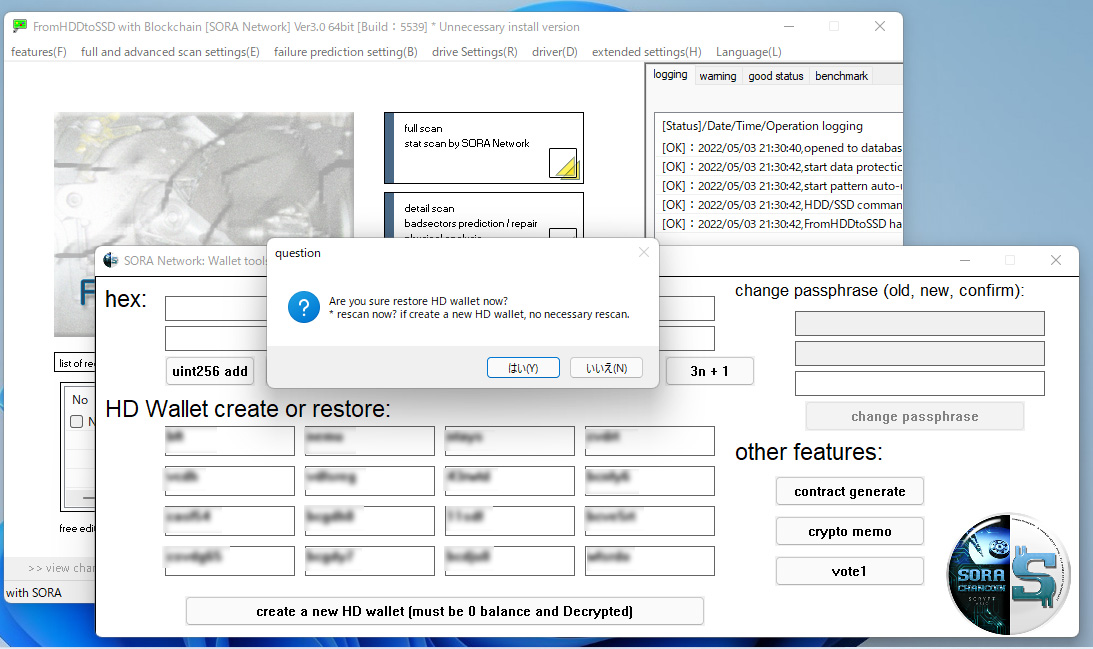
Select "Yes", Because need to rescan restored HD Wallet.
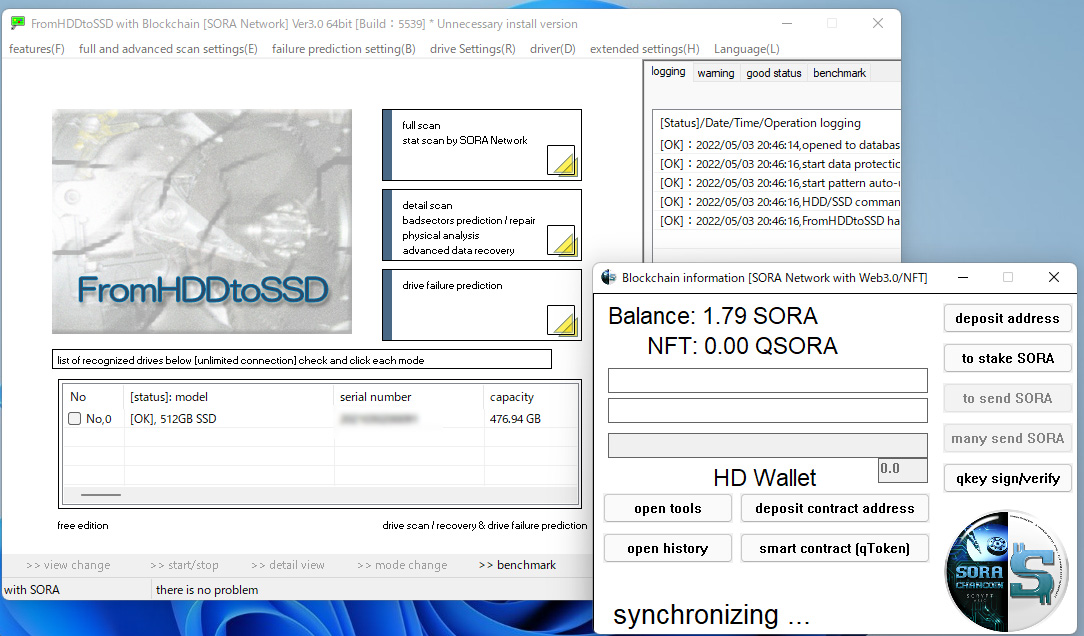
Finished rescan, Enabled HD Wallet and restore balance.
Completely rescan, recover Balance, then, don't forget encrypt wallet.
Next, Let's get a coins.
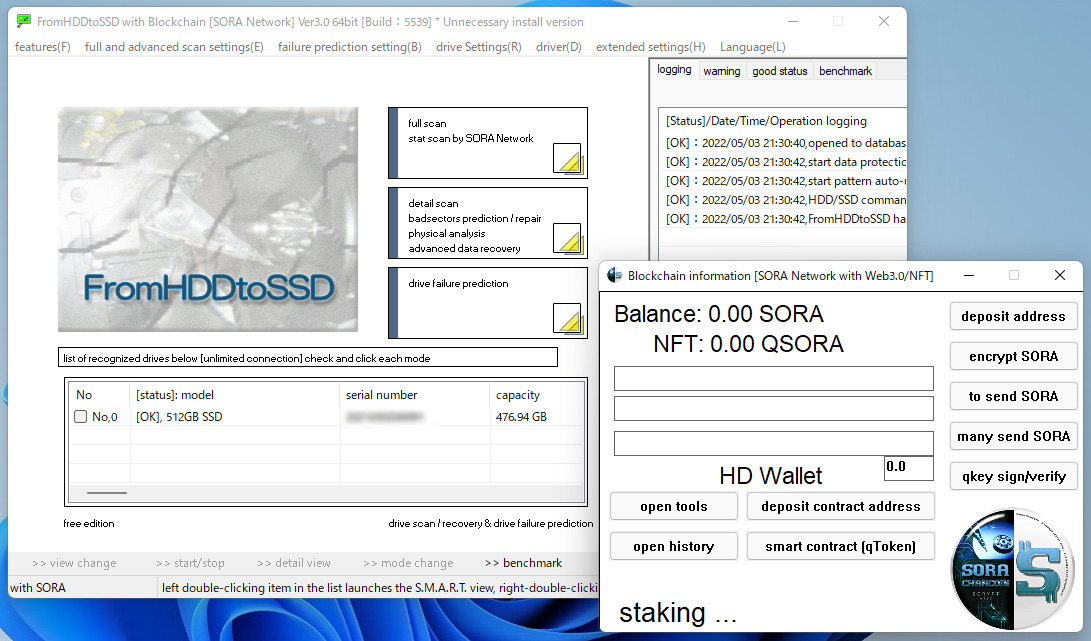
Wait for the Blockchain to sync.
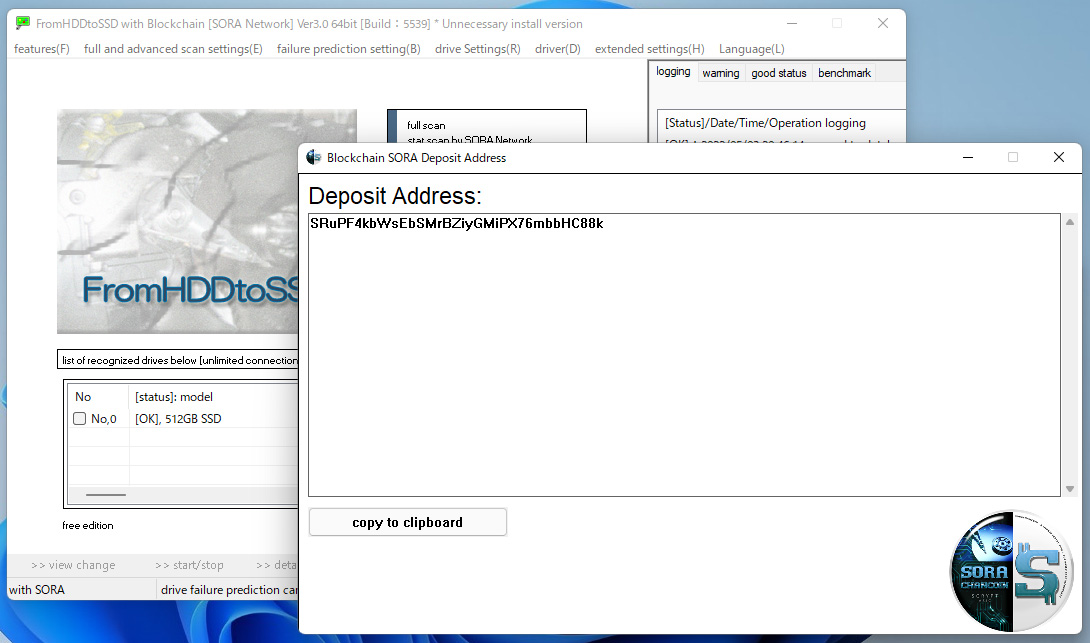
Click "deposit SORA", and "copy to clipboard". the address copy to clipboard.
Then, Let's send a coins.
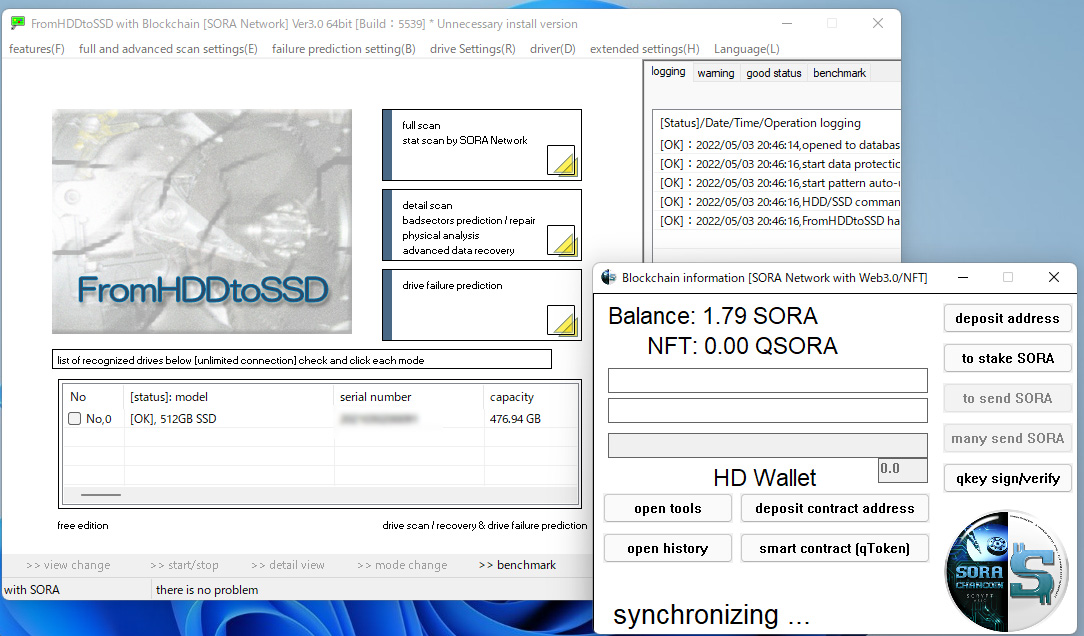
First, to unlock the wallet. Enter passphrase in the editor above and click "to stake SORA". Next, click "many send SORA".
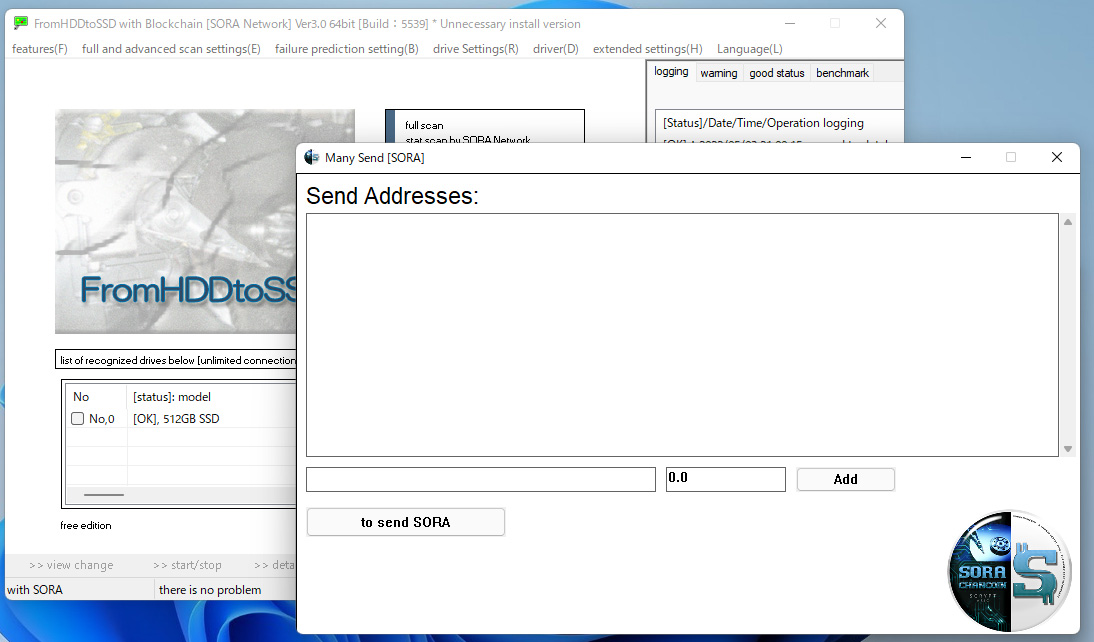
Enter Address and amount and click "Add".
Enter all address you want to send with "Add" and last click "to send SORA".