sorascan [Smart Contract view transactions]
Specify the symbol name and display the transactions.
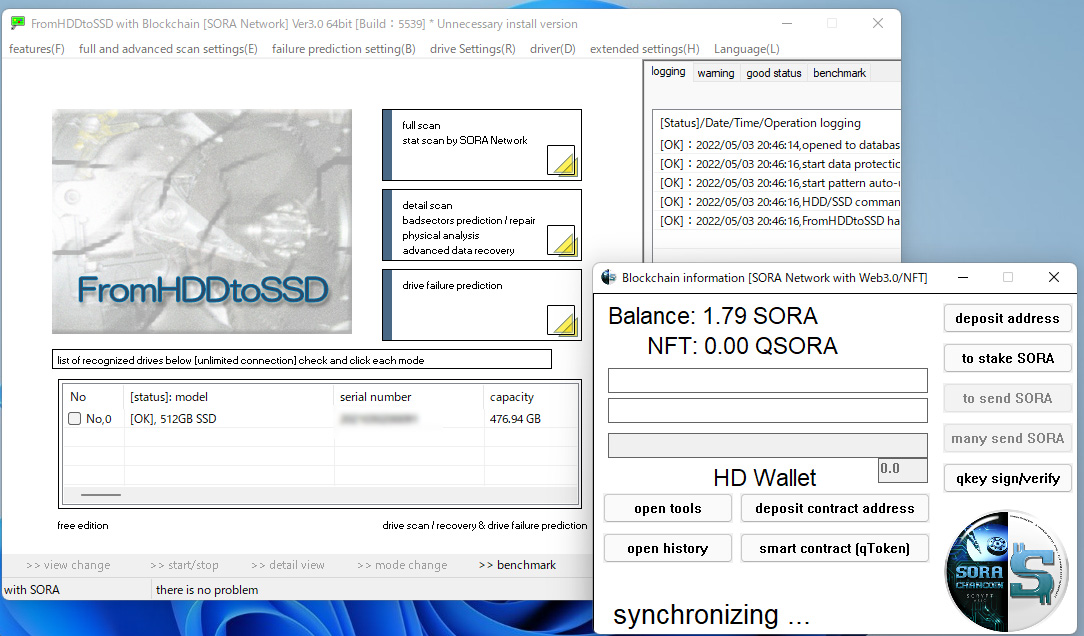
click "smart contract (qToken)".
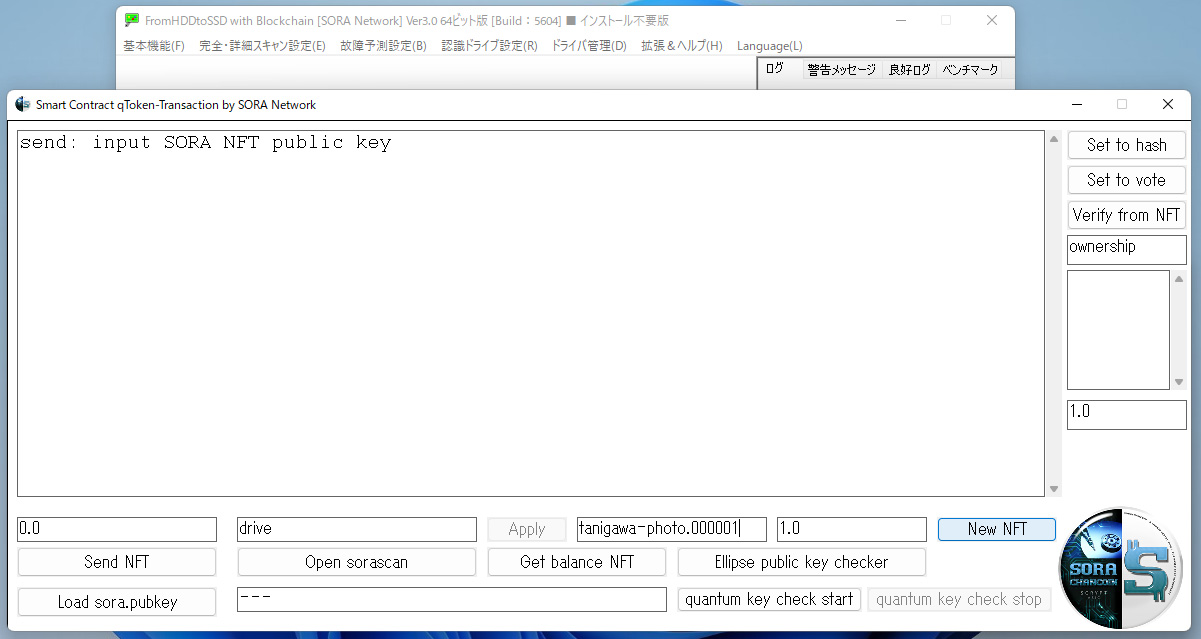
click "open sorascan".
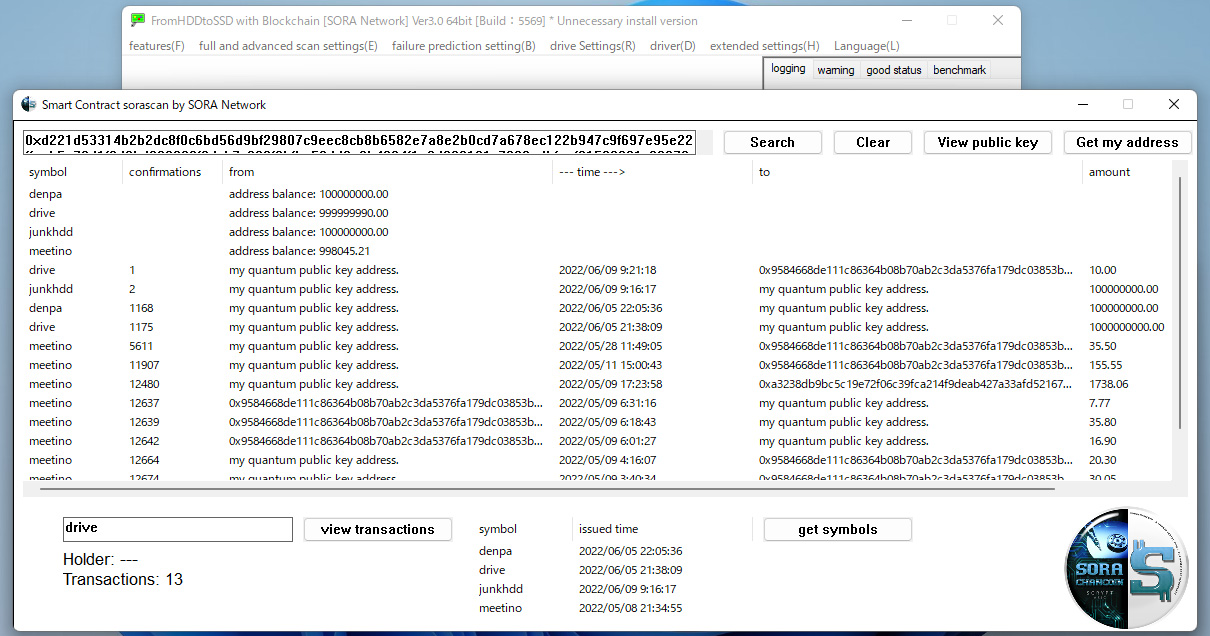
Enter the symbol name and then click "view transactions".
[→ view transactions (e.g. meetino qToken)]