usage: FromHDDtoSSD HDD/SSD/NVMe scanning (4-dim: NFT)
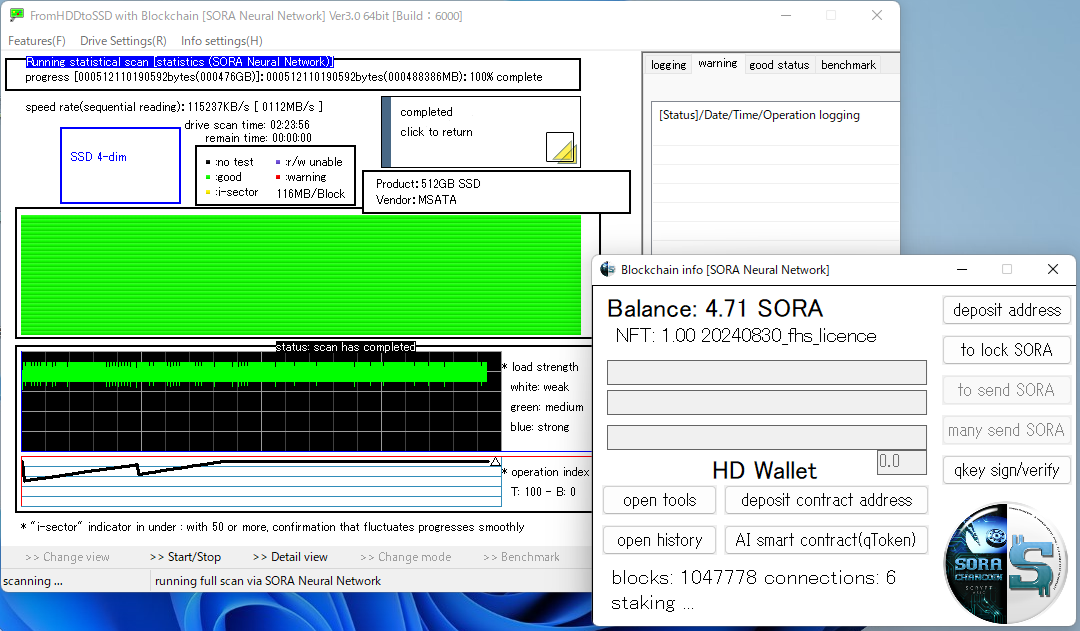
usage: i-sector stat-scan operation method
Please check the balance for the network fee. 0.03 - 0.04 SORA will be consumed per inspection. So we are confirming 1.00 SORA and above.
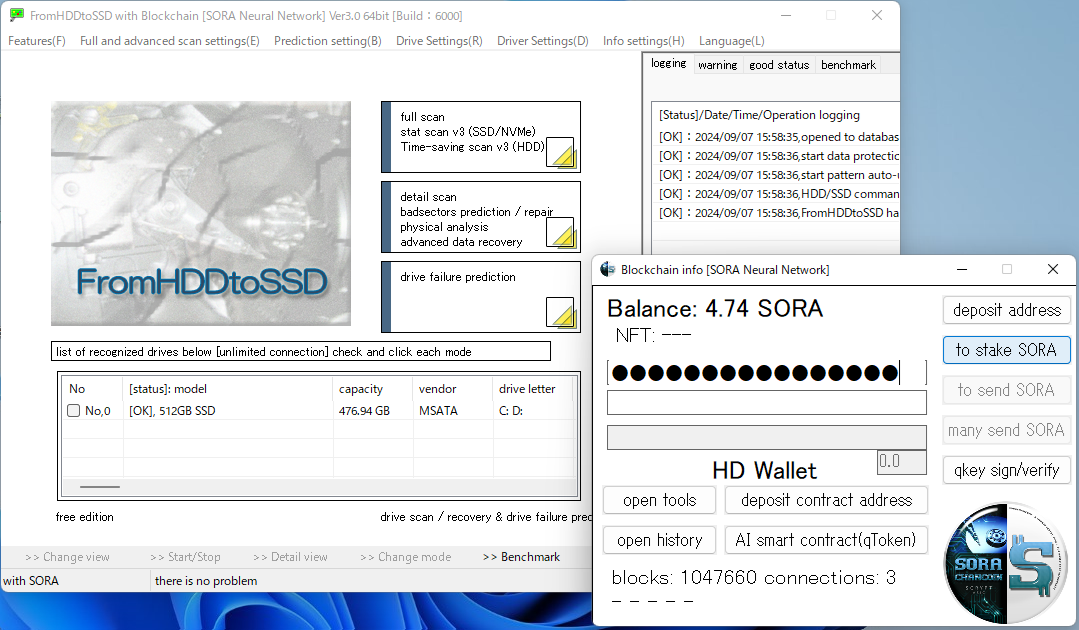
Enter the passphrase in the upper column of the lower right wallet and unlock with "to stake SORA".
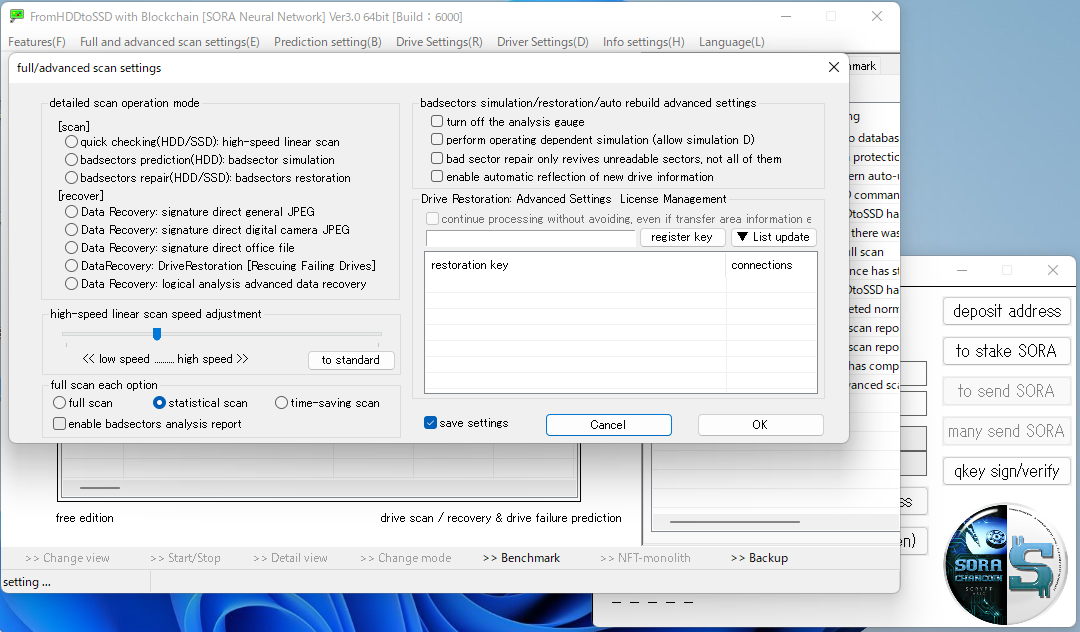
Check the red circle below from the full/detail scan settings.
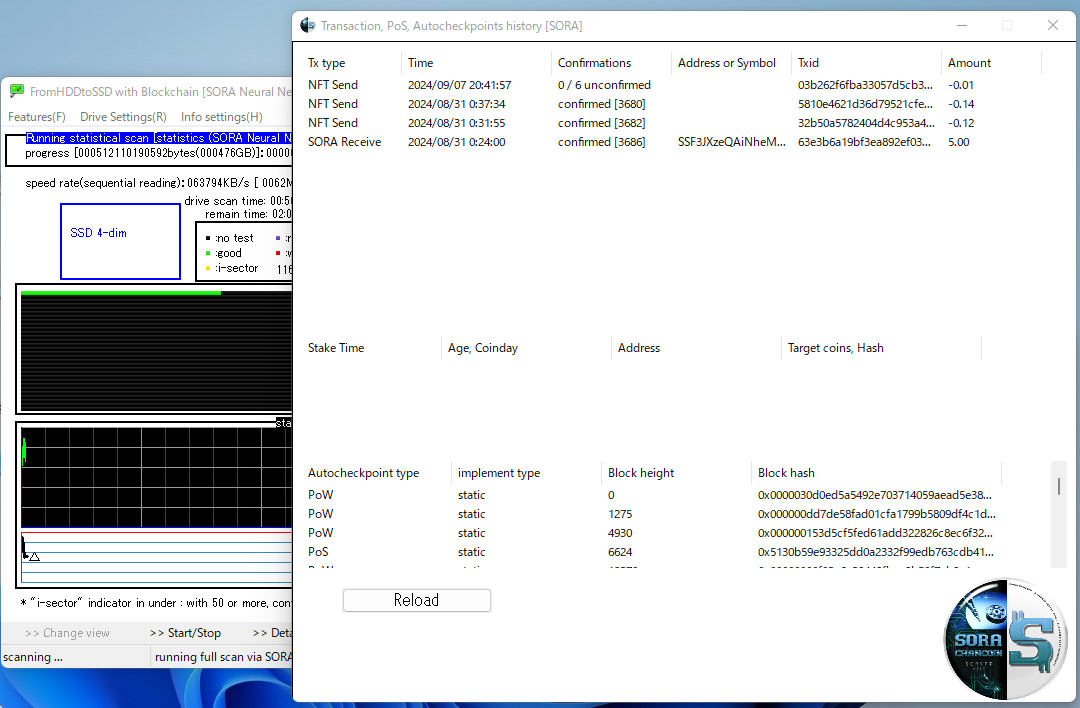
After selecting the drive from the list (check on), click the top button (Full Scan). Statistical scan (stat-scan) is started based on blockchain (4-dim: NFT).
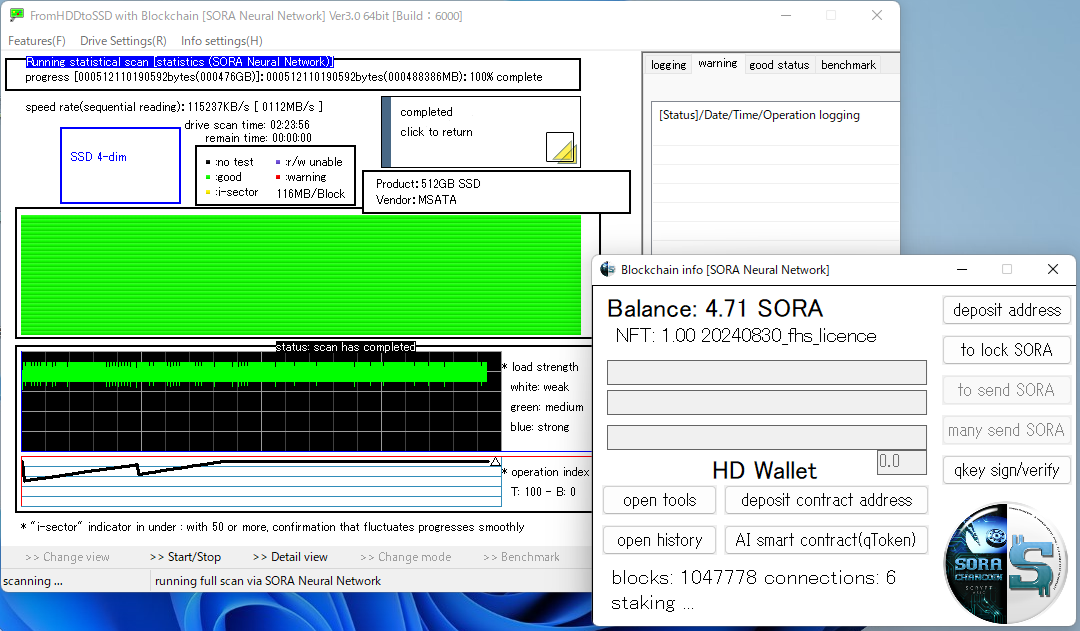
If the accuracy of the analysis below is sufficiently high, and ALL GREEN is OK. It is OK if no warning appears in the "Warning message tab" on the right.