Usage: Smart Contract
"Smart Contract" is a contract(token) that utilizes the Blockchain.
First, token receive.
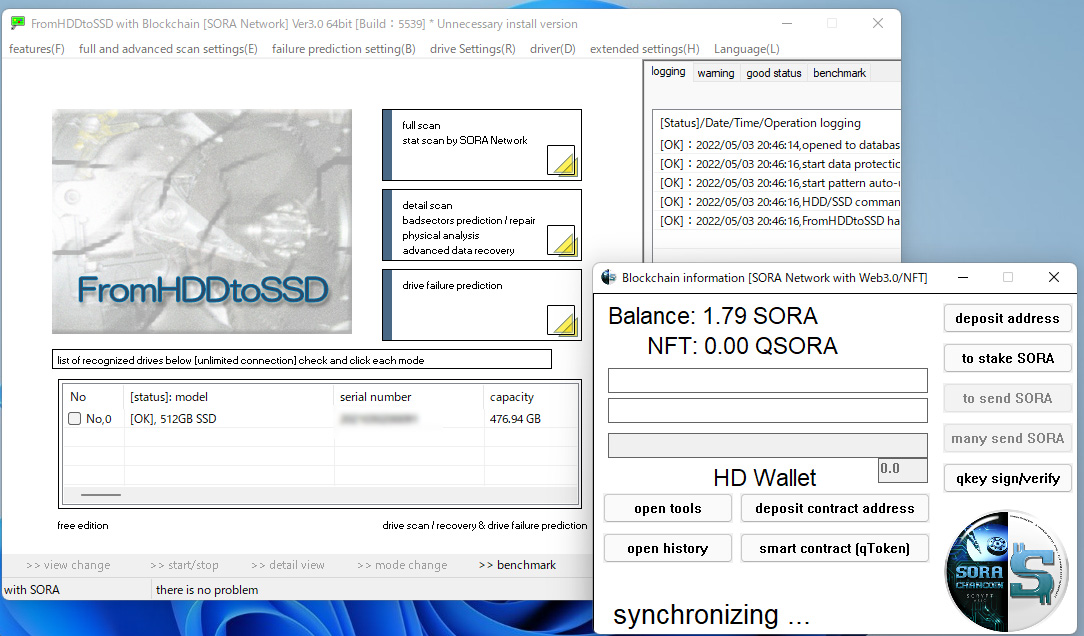
Enter passphrase to the blank above and click "to stake SORA" to unlock the wallet. Click "deposit contract address".
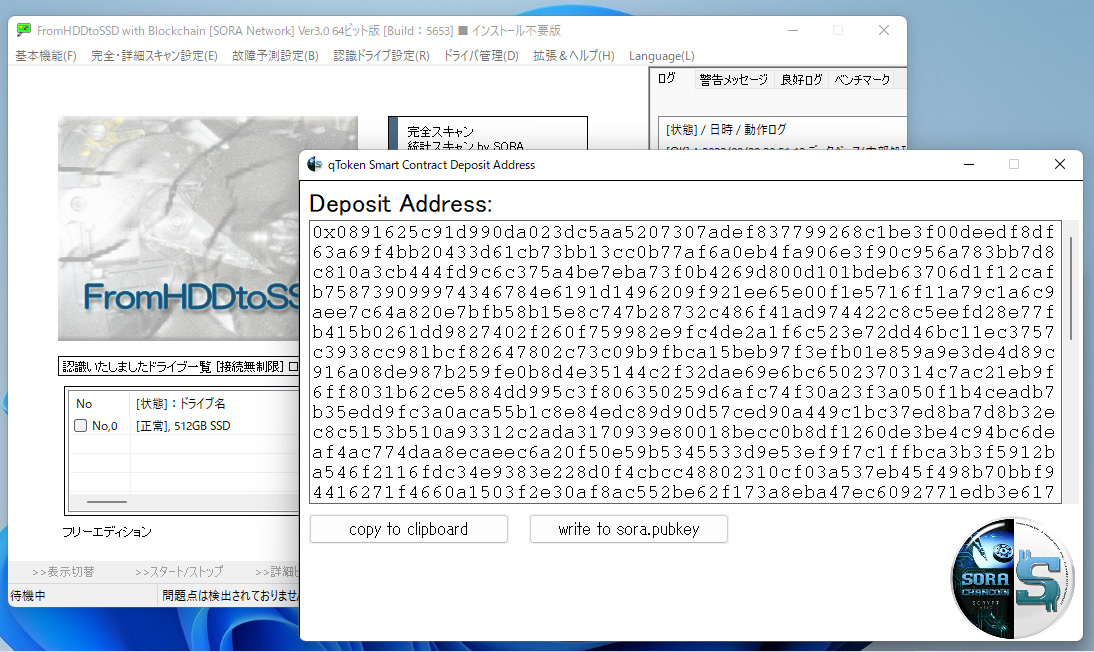
"copy to clipboard" the address copy to clipboard. Then, give this address to the other party."write to sora.pubkey" save to deposit address by file format.
Then, close. And click "smart contract (qToken)".
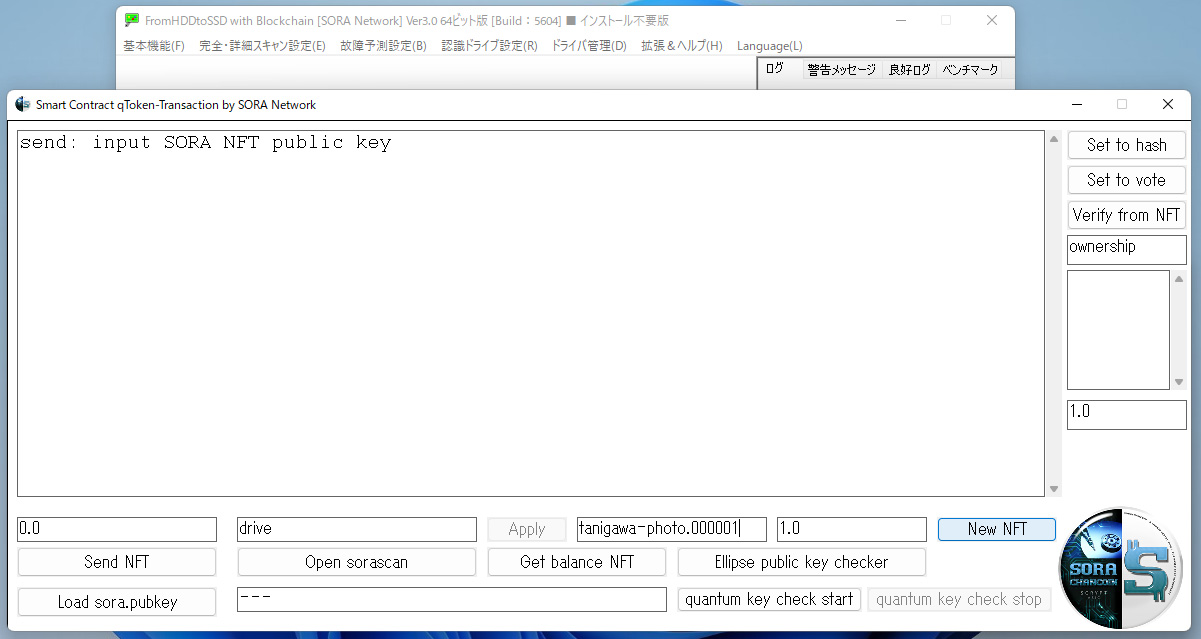
In the editor next to "Apply", enter the symbol name and click "Apply".
It will calculate the balance for this symbol.
Then, token send or issue.
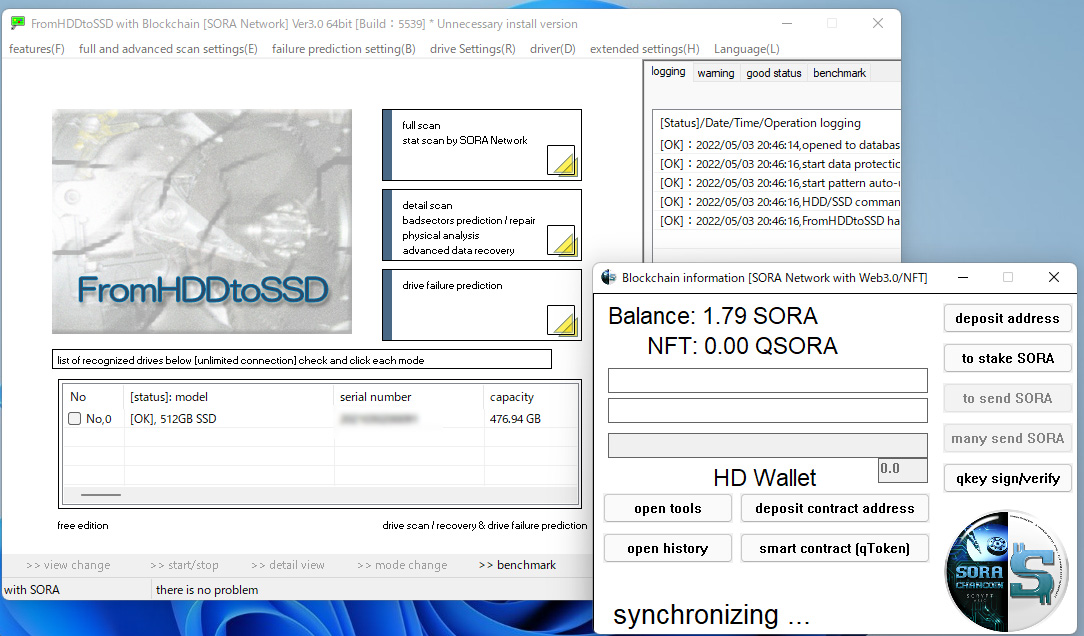
Click "smart contract (qToken)".
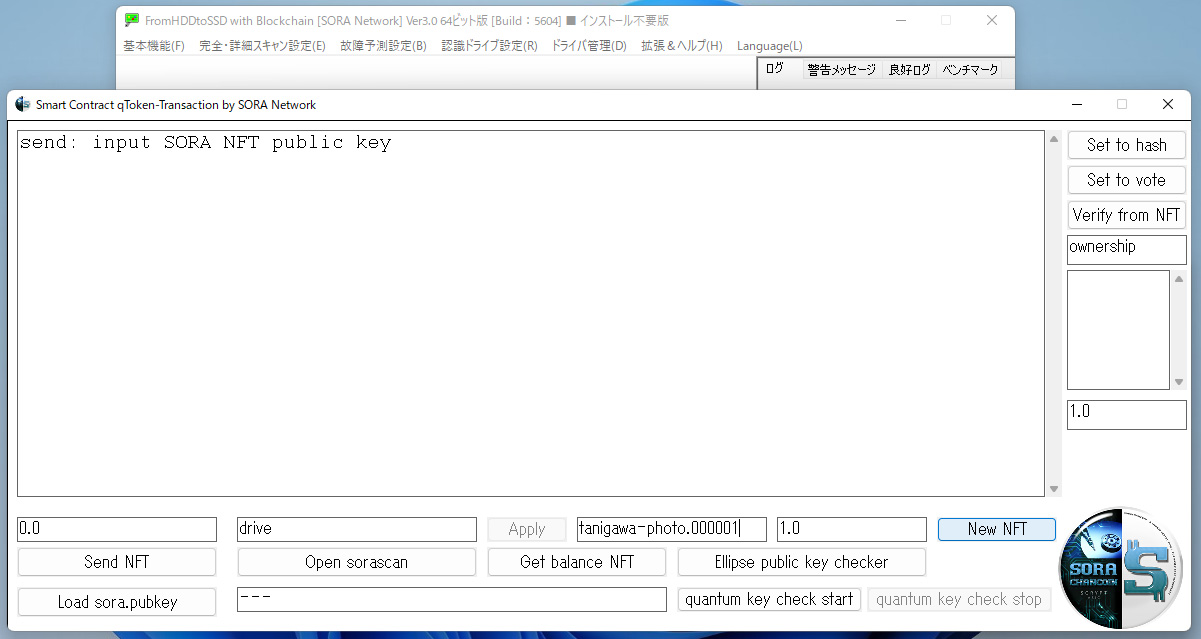
| Apply | change target symbol |
| New qToken | create a new token. |
| In the left column, enter the new symbol name and the number of issues in order. | |
| Send qToken | send a target token. |
| [debug] qkey test start/stop | quantum resistance key test. |
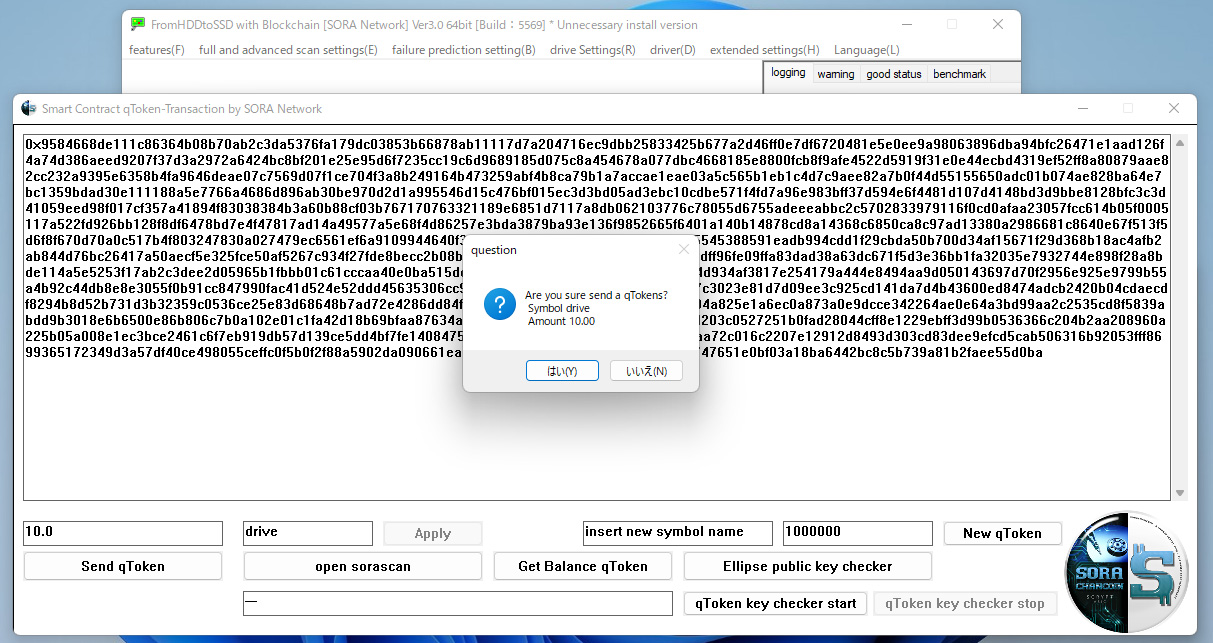
By the way, put the destination(quantum public key) on top.