How to use HDD/SSD/RAID by blockchain, what is FromHDDtoSSD?
S.M.A.R.T. view operation method
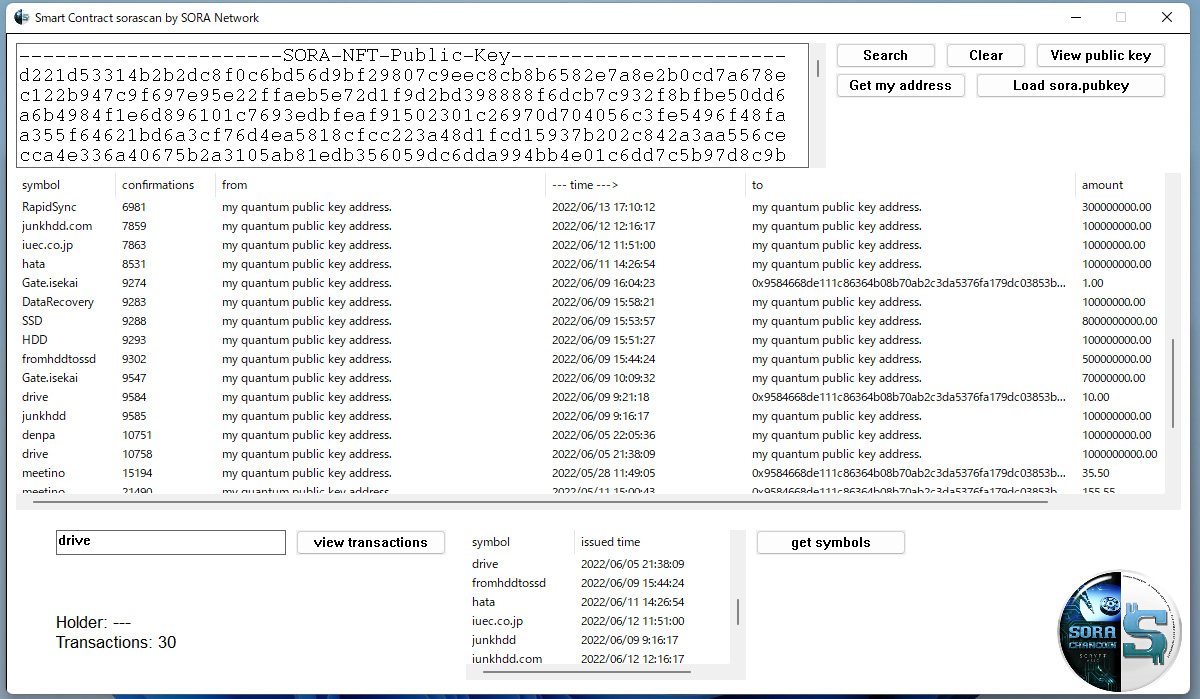
usage: S.M.A.R.T. view operation method
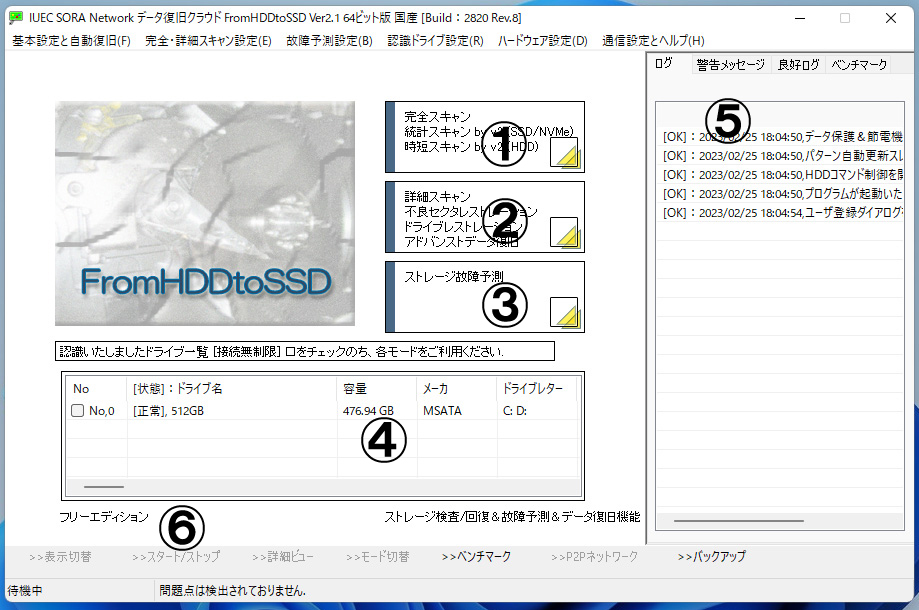
* No.4: "Double-click" the drive where want to launch the S.M.A.R.T. view.
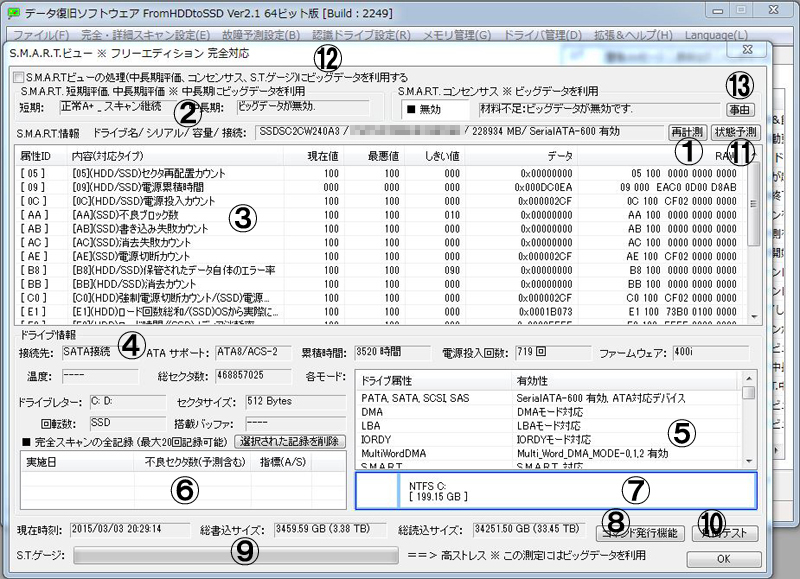
* It can see S.M.A.R.T. information.
* No.1: It can change whether to measure the time acquisition of S.M.A.R.T.
* No.2: Each information that drive status is judged from S.M.A.R.T. information is displayed.
From Build: 2249, it was divided into "short term" and "medium to long term". Big data (or blockchain) has already been adopted for medium to long-term judgment.
* No.3: The S.M.A.R.T. information of the drive is displayed in detail. (Please use as a reference)
If you double-click the row of each attribute part, the failure prediction view for that attribute will be displayed.
* No.4 & No.5: The drive parameters and drive letters are displayed.
* No.6: Contains the results of a complete scan.
Four types are displayed: implementation date,
number of bad sectors, score related to operation, and overall evaluation.
The index A/S is divided into two parts: a score related to movement and an overall evaluation.
* No.7: The recognized area information is displayed.
The file system, drive letter, and capacity are displayed.
* No.8: A dialog related to sending ATA commands will start.
* No.9: It can monitor the amount of writing and reading.
The amount of writing and reading to SSD is obtained from S.M.A.R.T.
If checked, big data will be received and the value will be used for S.T.gauge calculation.
S.T.gauge is a new function to measure stress on SSD.
* No.10: It is a feature that can perform a load test.
We will read and write 10.0GB.
Write a random number to compare the contents.
It does not affect existing data at all.
Actually, after performing this process, if check the S.T.gauge, it will be about 1 to 10%.