How to use HDD/SSD/RAID by blockchain, what is FromHDDtoSSD?
full and advanced scan settings
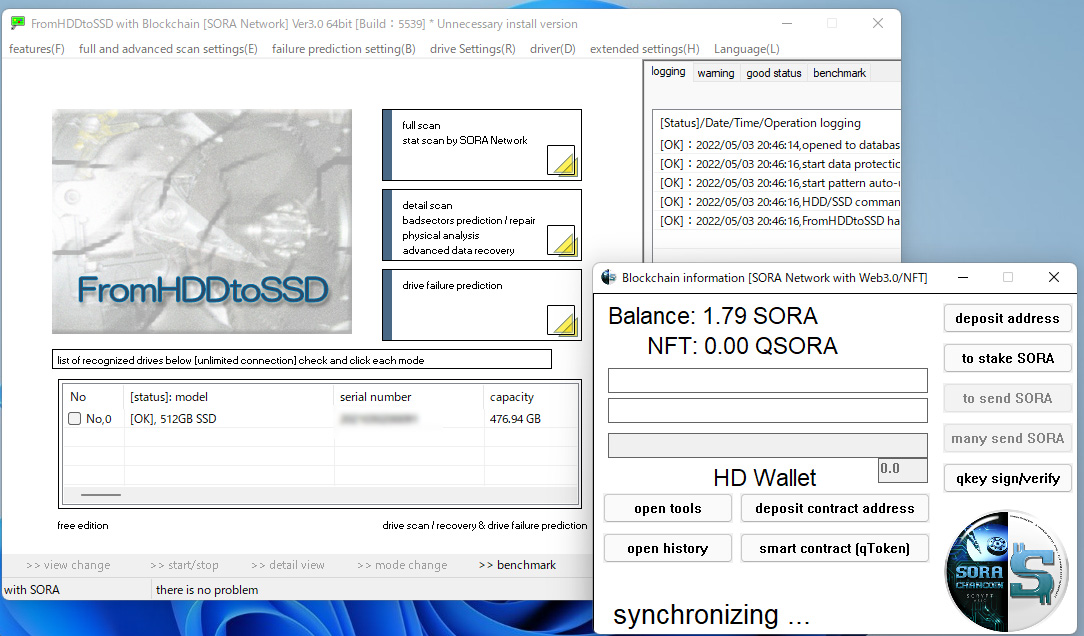
* full and advanced scan settings
Open from Menu → "full and advanced scan settings".
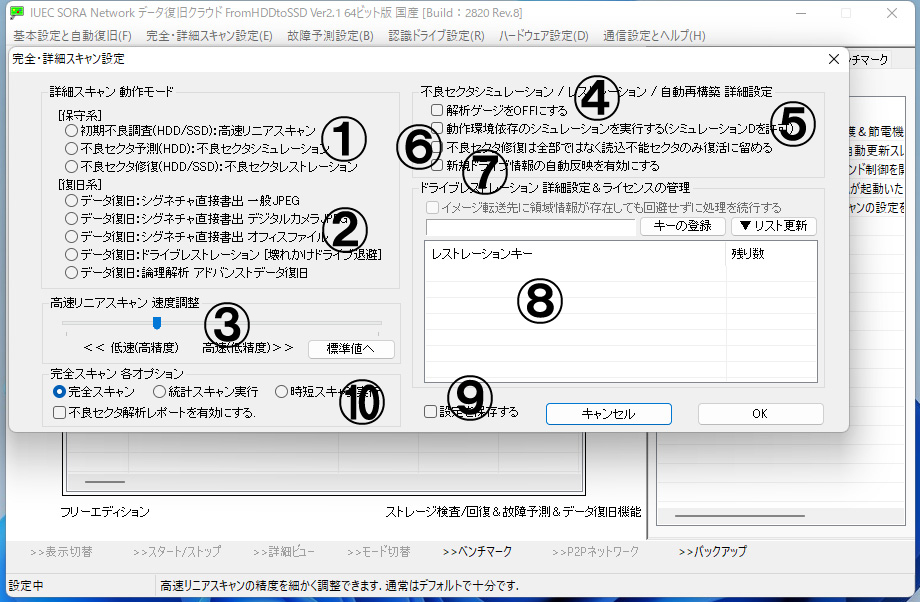
* Choose detail-scan method from the No.1 and No.2 items.
* It can enable stat-scan from No.10.
detail-scan cover a number of features (from inspection to recovery).
Therefore, specify the feature to be handled from this setting (No.1 and No.2).
It can also select whether to include "Blockchain - SORA Network" from No.10 in the full-scan.
If enable Blockchain, full-scan will be stat-scan.
* No.3: Accuracy high-speed linear scan can be adjusted.
It can return to the default value by clicking the "to standard" button.
* No.4: "turn off the analysis gauge" for bad sector simulation.
Since the gauge that control the time reduction is turned off,
the measurement result will be accurate, but it will take a lot of time.
* No,5: No check is required unless there are special circumstances.
No check is required unless there are special circumstances.
* No.6: Limit bad sector repair to "un-readable".
A drive can avoid the load high.
* No.7: Enable automatic update of drive list.
When change connecting drives, automatic review.
* No.8: Restoration-key registration list
A list of registered license keys is displayed. In addition, we have move to the Blockchain version, and the number of connections has become unlimited. Therefore, one is enough.
* No.9: Save of this setting
If save this setting, check here.