How to use HDD/SSD/RAID by blockchain, what is FromHDDtoSSD?
high speed scan operation method
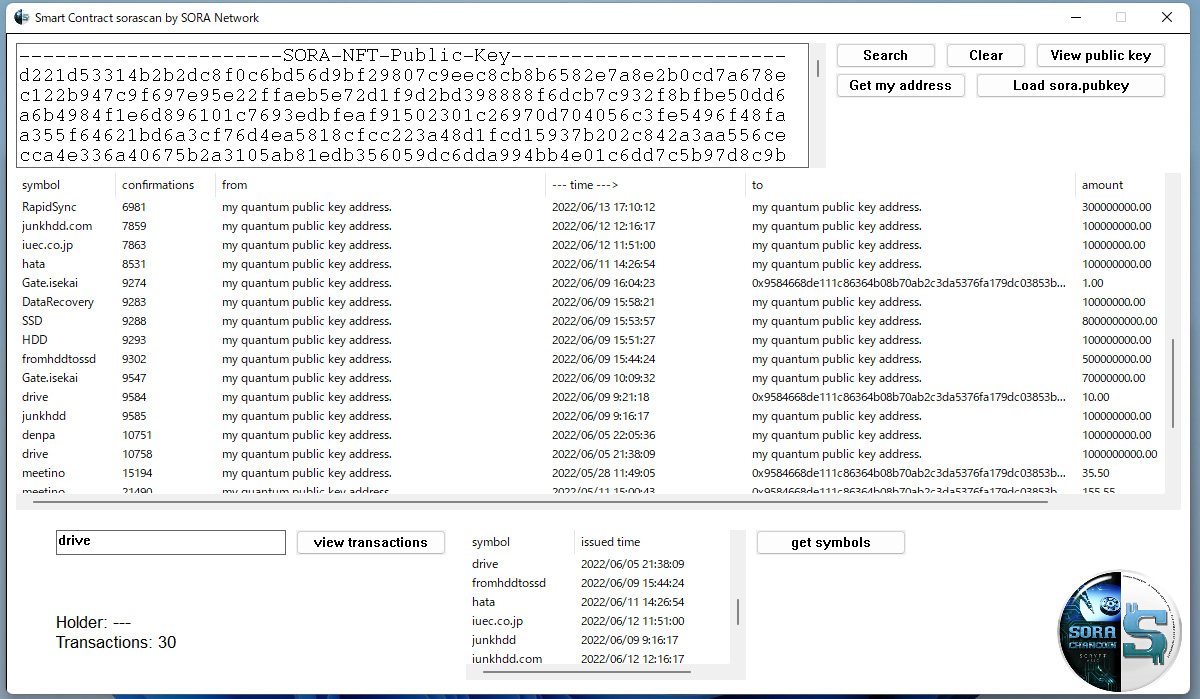
usage: high speed scan operation method
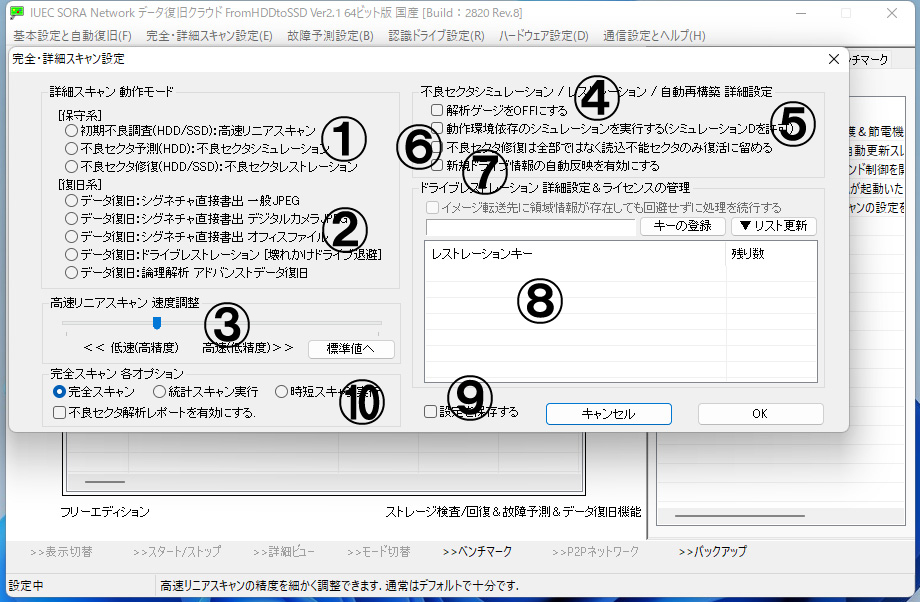
You want to "skip" the sector inspect to some extent and grasp the whole in a short time.
Please use this feature for "initial defect inspection" if you do not have free time.
Choose high-speed linear scan from the menu at the top → "full/detail scan settings" No.1.
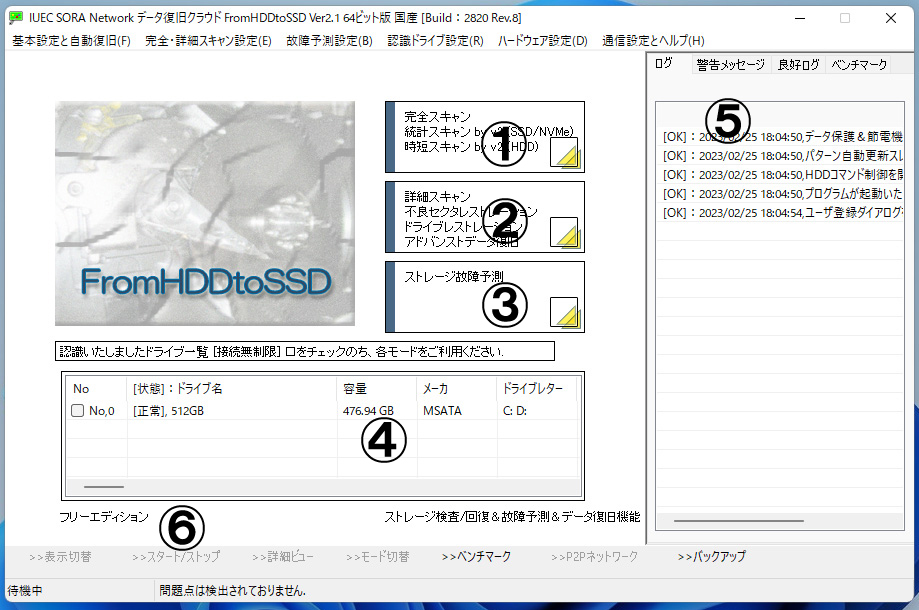
* From No.4, choose the drive to be scanned (check the box on the far left).
Be able to check multiple drives and inspect them at the same time.
* Left-click on No.2 to start high speed linear scanning.
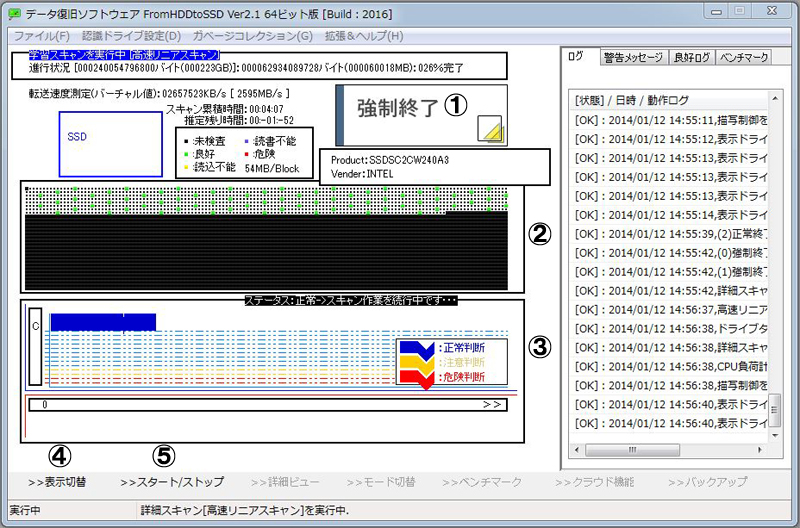
If Left-click on No.1, it will be forcibly terminated.
* No.2 shows the status of bad sectors. However, since some sections are skipped, please use "full scan" or "stat scan" to obtain accuracy.
* No.3 denotes the operational stability of the drive.
The purpose of the high speed linear scan is here. If the head is deteriorated, there will be a clear difference.
* No.4 is effective when scanning multiple drives, and is a button to switch the display.
Hidden drives are also scanned at the same time.
* No.5 is a pause & resume button.
Not all drives will be stopped at the same time, but only the displayed drive will be stopped.