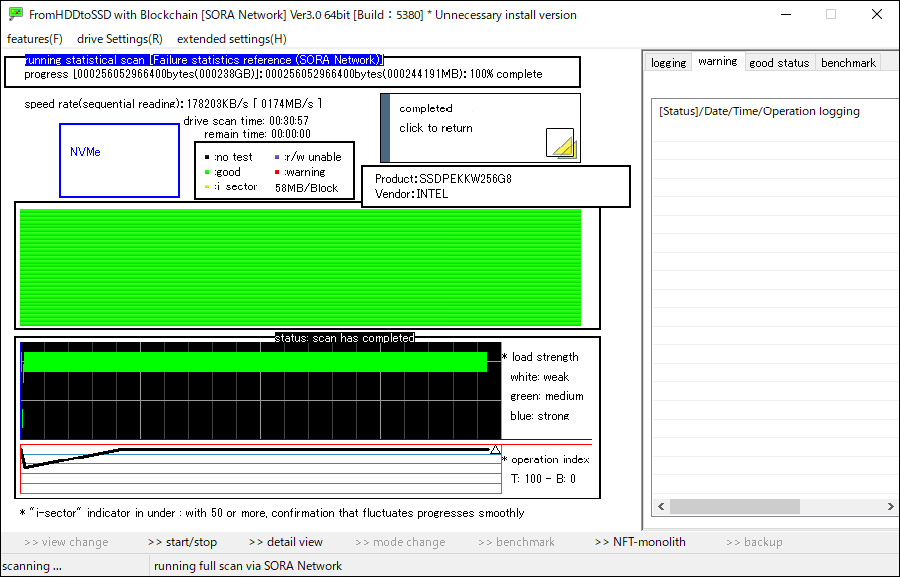Download: FromHDDtoSSD SORA L2 HDD/SSD/NVMe AI-NFT Blockchain
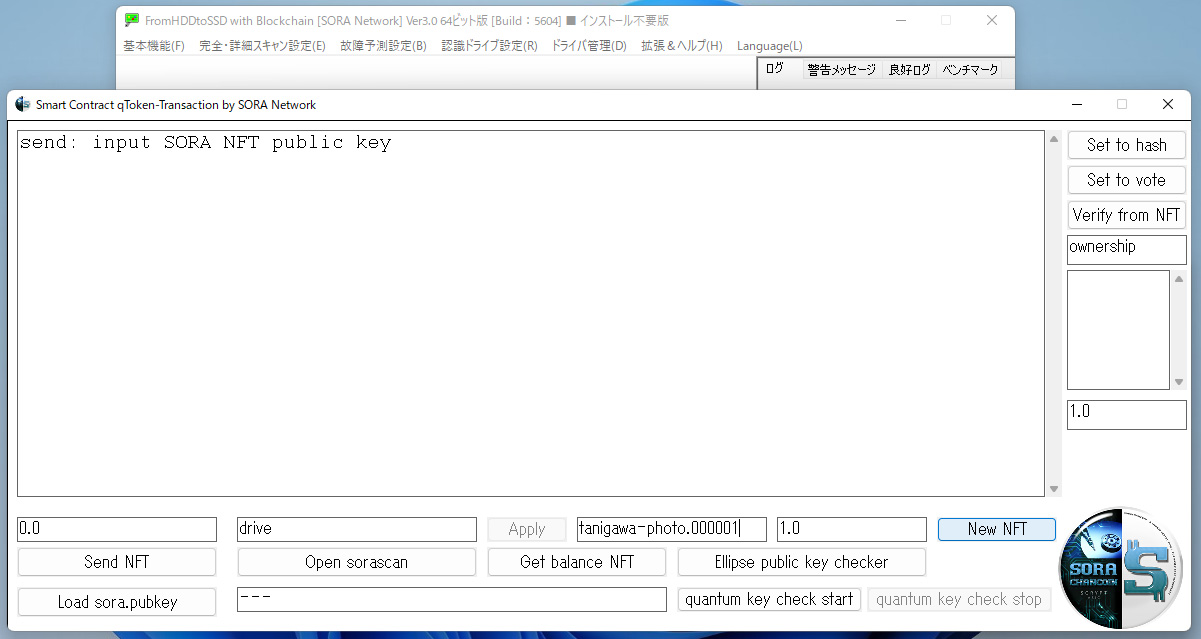
Build:6000 supported: Windows 11 / 10 / 8.1 / 8 / 7
>> SORA L2 Blockchain FromHDDtoSSD: 64bit version
>> SORA L2 Blockchain FromHDDtoSSD: 32bit version
Installation Instructions
After extracting the downloaded zip file, you will find a file named "FromHDDtoSSD.exe".
Simply place it in your preferred location and double-click it to run. No installation is required. This is because the software is developed to work smoothly on Windows without installation.
If you no longer need it, just delete the "FromHDDtoSSD.exe" file along with the data folder. The data folder is located at path "C:\Users\[User name]\AppData\Roaming\FromHDDtoSSD". All data, including the blockchain, is stored here, so the registry is not used.