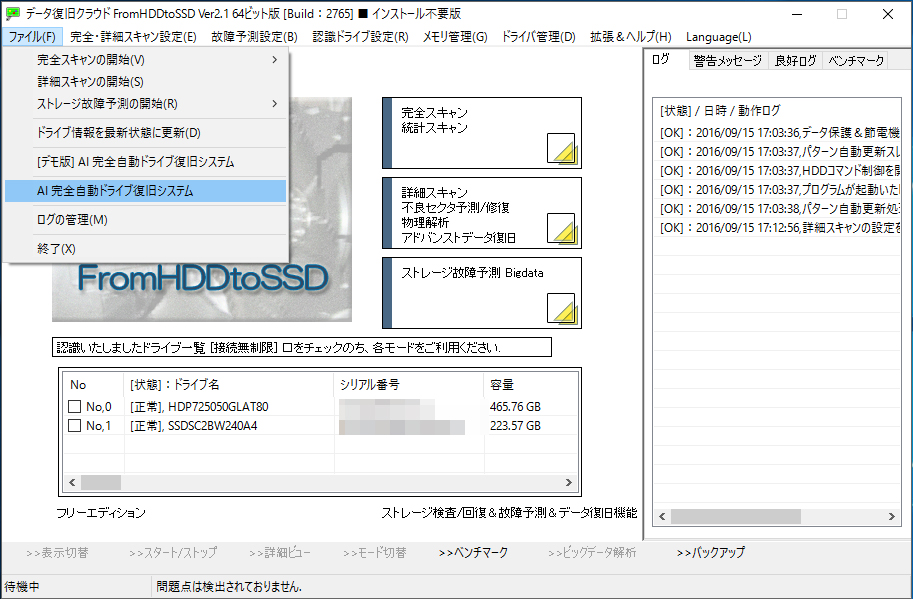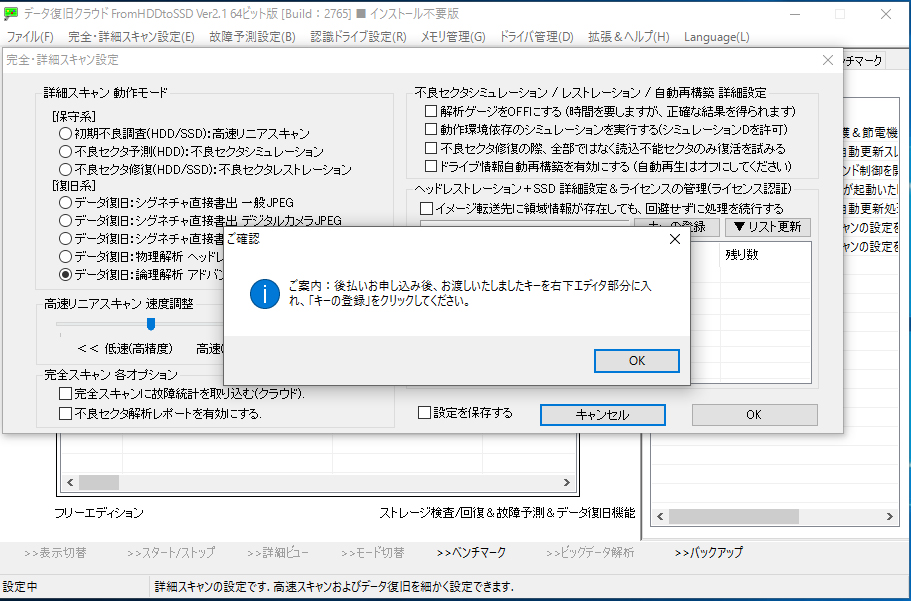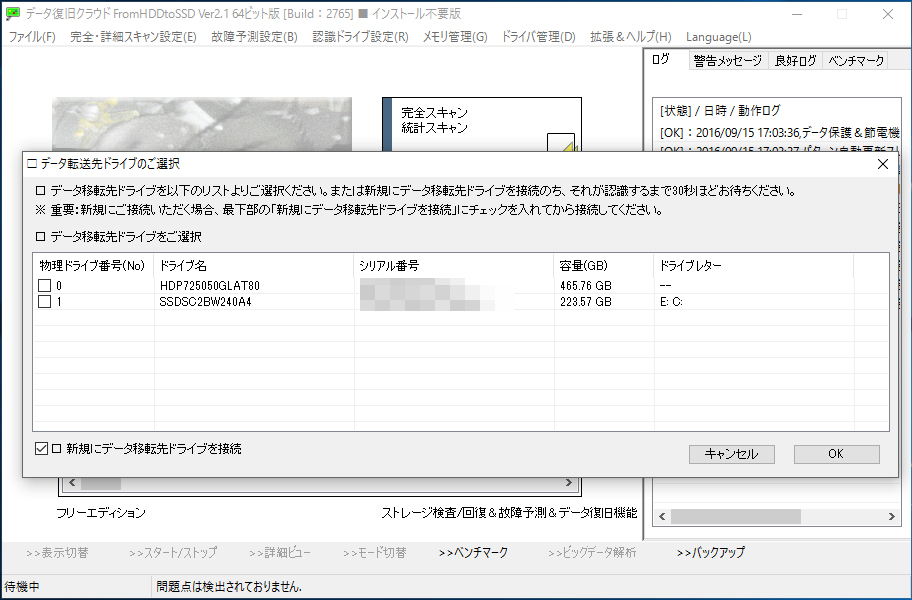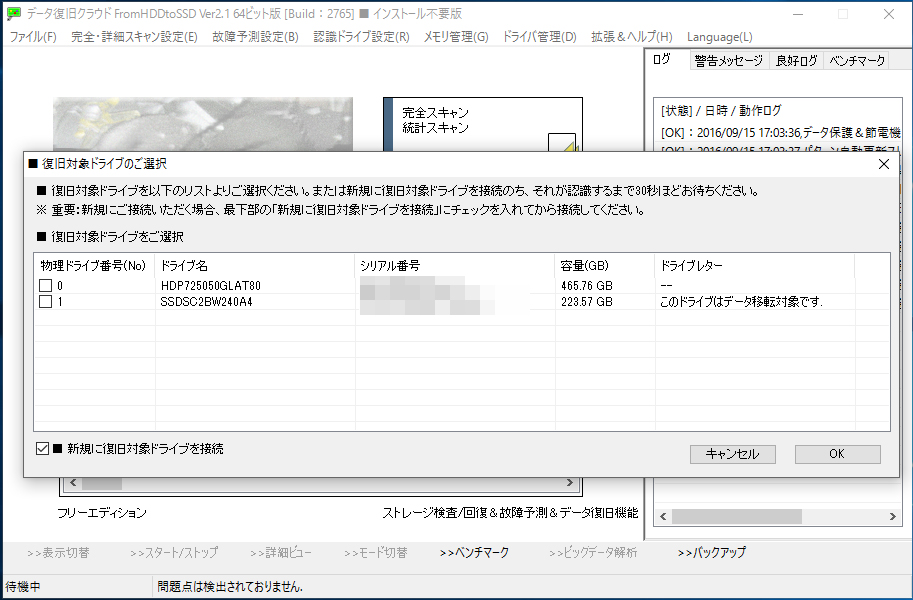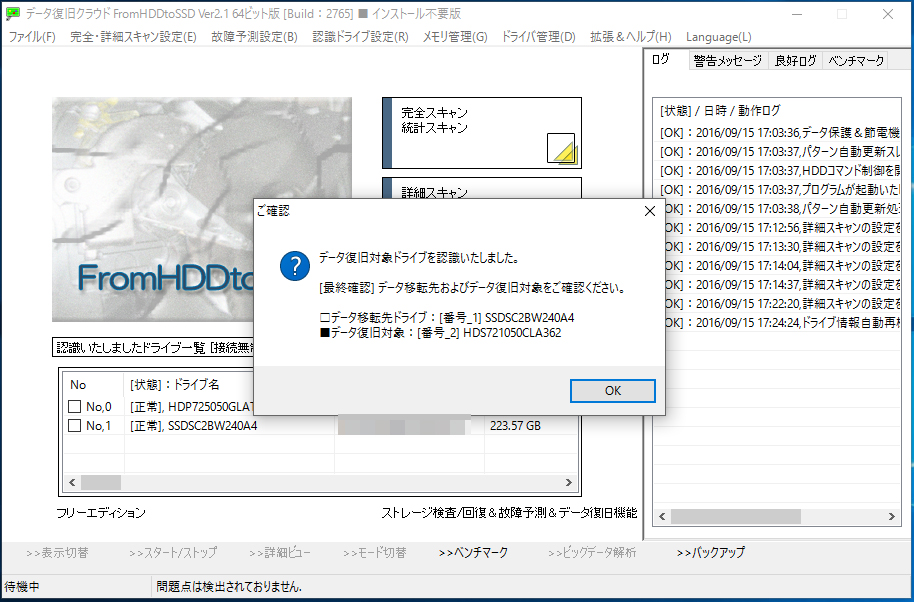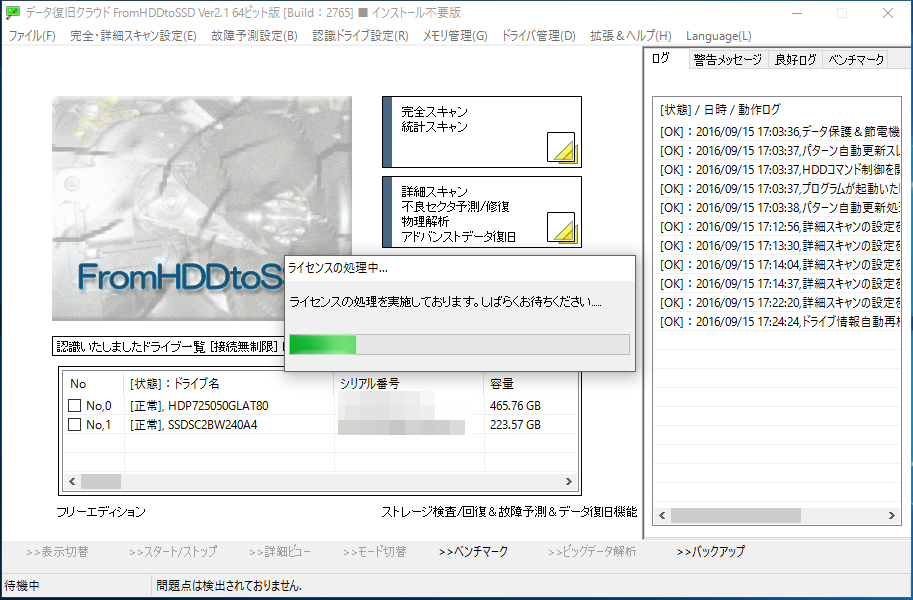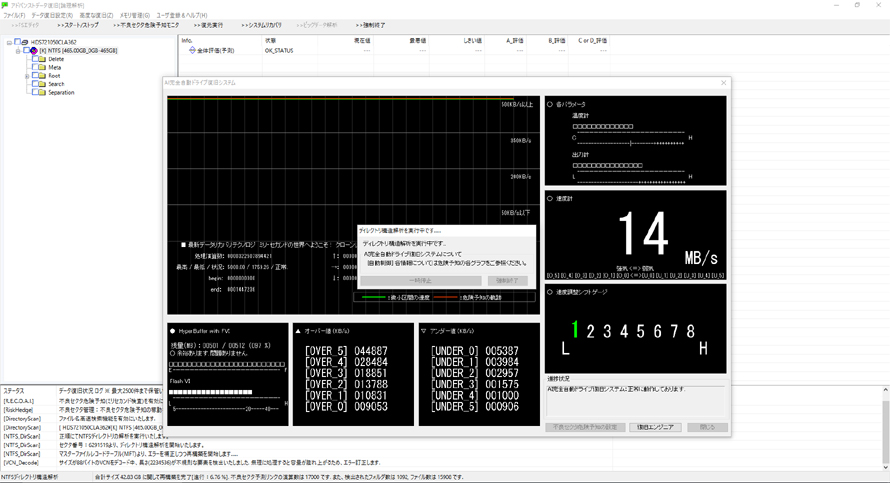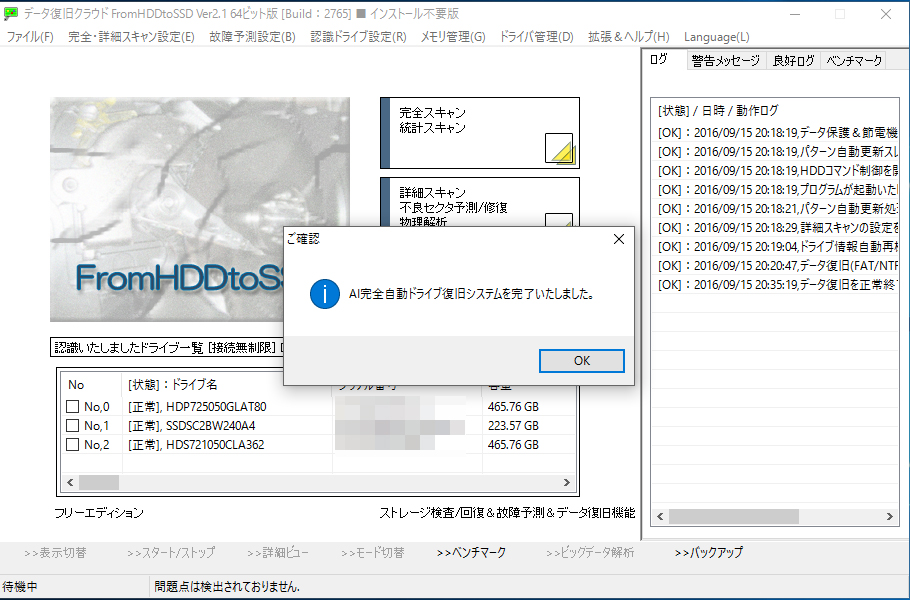◇ Data recovery is completed by simply connecting.
 |
After launching, choose whether to connect or just wait. This is the end ! |
 |
What? |
 |
There is also no a points. This is the advantage of "fully automatic". |
 |
If I do this, can I get data well? Is there no such thing? |
 |
It's a recovery after automatically selecting a lot of places that can be safely attached. Full automatic recovery. |
■ It has automatically recover data with many places that can safely attached.
It has equipped with original algorithms such as "determining the safe area for broken drives" cultivated in the data recovery
and drive inspection for "selecting folders that can be safely recovered".
In this way, each data can automatically recovery as if it were slowly taking hours.
Just select “File” and “AI Fully Automatic Drive Recovery System” from the top menu and follow the instructions.
Basically there are no “knacks”. Built-in AI recovery engineer will do the best work,
However, the judgment mode of the "R.E.C.O.A.I." may be the only trick ... You can switch between bearish, neutral and bullish.
The default is a bearish setting. If nothing is set, it will work with this bearishness, so please wait until it is completed !
When automatic recovery is completed, a folder named "!Recovery" will be created on the drive where the destination is specified.
Each restored data is stored in this folder.